Creating an awesome site from scratch can be complex even for experienced web developers. There are platforms, however, that make this process easier and simpler, but you still need to put in the work to get things going.
This is where page builders like WordPress come in.
These page builders are online tools that let you put together web pages by supplying all the pre-made elements you need. You can then arrange each piece accordingly to create your own website.
In this post, we have listed what we feel are the best drag and drop WordPress page builders so you can decide which of them is right for you.
1. Elementor
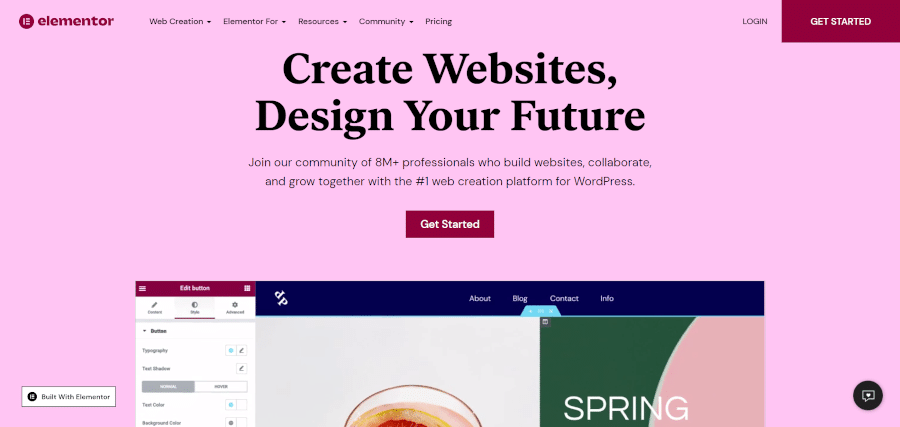
One of the most popular page builders for WordPress today, Elementor offers visual drag and drop capabilities that allow even beginners to easily develop their own website.
The plugin provides more than 80 design elements along with widgets that help drive traffic and leads. Any part of your website can be edited and customized by simply clicking on each element directly.
As you develop your website, Elementor gives you a good idea of the changes you have made throughout the process. Rather than work on the backend and guess how it would look live, you can add elements and features while viewing the updates in real-time. Every change you make is exactly how it looks.
We found this feature to be a major advantage compared to other traditional page builders, like the standard one from WordPress, which requires you to preview the page first before seeing the results.
Just like the other plugins listed here, it also has pre-made templates available. This lets you create a website with ready-to-use website themes, so you do not have to spend a lot of time designing multiple elements.
For even more control over your design, you can upload a template, customize the content, and then publish the page right away. Either way, you can save a lot of time using this page builder.
Adding to that are the more than 150 pre-designed SEO-optimized pages that can be quite useful if you want a style that is quick yet professional and ready to upload. About 40 of these pages are available in the free version but can be difficult to find as they are spread out in the list.
As for the pro pre-designed pages, you cannot miss them as they have the “Pro” label located at the top-right corner of their thumbnail. The only downside here is that you have to scroll down the mixed list of free and pro options.
Elementor has a free plugin available that you can download and try for yourself. We believe that the free version alone offers enough functionality to give you a good idea of what you can expect from the plugin.
Furthermore, it is mobile-friendly, so you can access the page builder even through your mobile devices.
The Pro version costs around $49 for one website and can go as high as $199 if you want unlimited sites. This paid plan comes with additional templates as well as more enhanced website features.
Overall, Elementor is very beginner-friendly and simple to use. Almost anyone can start learning its interface and setting up pages using the plugin. It is also very lightweight, so it makes for an excellent option for startups and small businesses.
Highlights of Elementor
- Elementor offers more than 100 beautifully designed landing page templates that can be used for almost any niche.
- It has countless element blocks that can be used to create stylish pages for your site.
- Undo and redo functions let you revert back to changes you made previously or use the revision history to check past versions of your work.
- Elementor allows you to set up mobile-friendly web pages that are great for search engines.
- It includes a built-in maintenance mode that displays an under construction or coming soon page to visitors as you develop your website.
- The free version offers enough functionality of the plugin to let you know if it is the right one for you.
2. GeneratePress with Sections
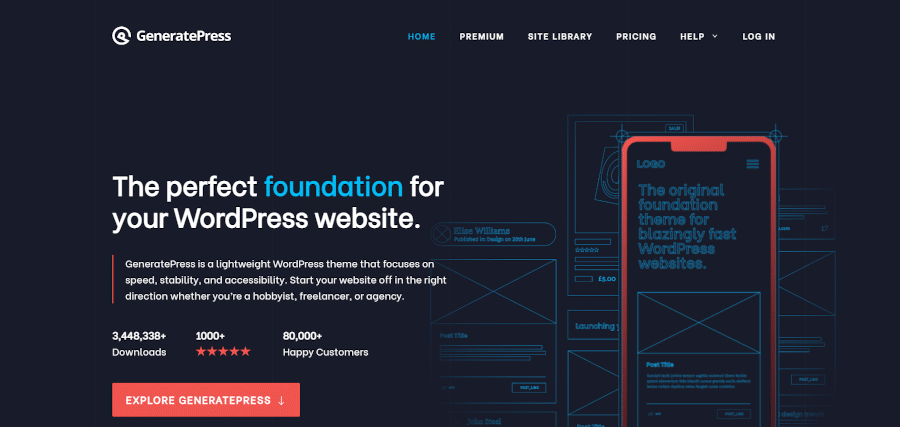
GeneratePress is a WordPress theme made by Tom Usborne, known for its clean HTML coding that results in fast render times. The theme itself is available free of charge, but the upgraded Premium version offers several great features that make it quick and easy to customize.
The handy Sections add-on lets you make use of drag and drop functionality within your GeneratePress interface. Although most of the editing is done via the WordPress live editor, you can access all of the modules, including the Sections add-on, when you go with the Premium upgrade.
GeneratePress alone already offers you a fast way to create an excellent website. But if you get the Sections module, it offers many more options in terms of design.
Sections lets you insert a section and then add content to it, such as colors, text, media, background, and headers.
The great thing about GeneratePress with Sections is the speed that they provide. Not only will you end up with a lightweight website, but the add-on lets you easily move elements around using the drag and drop interface.
Highlights of GeneratePress with Sections
- You can start using GeneratePress free of charge to create a professional website in a matter of minutes.
- GeneratePress has many modules available in the Premium version offering functionality such as letting you add background images, create blogs, insert a secondary navigation panel, and tinker with typography options.
- The theme is multipurpose and lightweight, allowing your visitors to render your site quickly via their browsers.
- The Sections add-on provides the drag and drop functionality to GeneratePress so you can move elements around easily.
- Performance optimizations are available such as dynamic CSS caching, no font files, and no JQuery.
- The Premium plan of GeneratePress lets you add it to an unlimited number of websites.
3. Beaver Builder
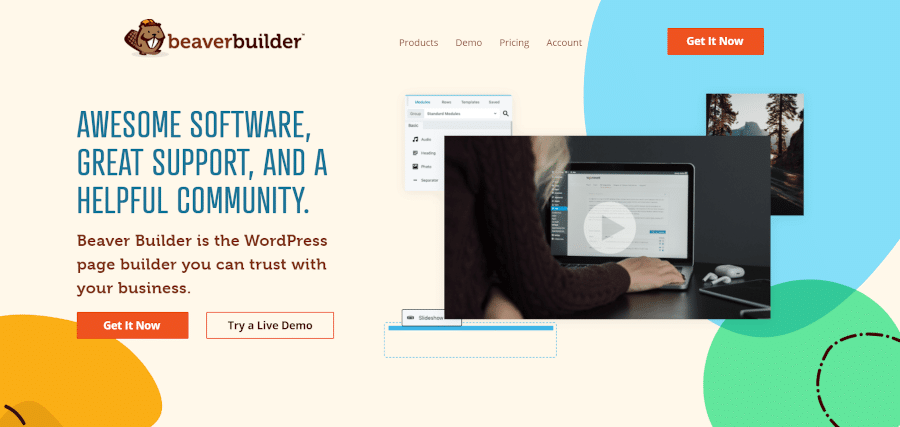
If you are looking for a user-friendly WordPress page builder plugin, you might be interested in what BeaverBuilder has to offer. It offers a true visual editor for its frontend that lets you create a page that has real-time previews.
You can easily drag and drop elements, edit your content, and create an amazing landing page in just a few minutes. You also have access to many ready-to-use modules for content and you can also customize each one of them using an easy-to-use toolbar.
If you want to create a page using a template, more than 30 professionally made options are available. With a template, you can set up a webpage much faster by simply changing the sample content with your own text and images.
Besides being fully responsive, we found out that Beaver Builder is also Gutenberg-ready. You can get try it for free or purchase the premium package for more functionality.
It is more costly compared to its competitors like Divi Builder and Elementor but the main advantage of the paid Beaver Builder plan is that the plugin has no limits on the number of sites you can create with it.
Another advantage of the pro plan is that it comes with the Beaver Builder Theme. This theme is quite handy if you plan to use the builder as the foundation for the sites that you build from scratch. If you already have an existing website, you can go with the standard paid plan.
Highlights of Beaver Builder
- Beaver Builder has a live frontend editor that lets you make changes to your web pages in real-time.
- It offers a wide range of modules for page customization, such as carousel galleries, sliders, testimonials, social buttons, counters, and more.
- Besides being able to make landing pages, the plugin also provides content templates for portfolio, about us, and team pages.
- The plugin supports widgets and shortcodes, allowing you to easily incorporate the WPForms subscription form and grow your email list quickly.
- You can save and reuse your layouts wherever you want on your website or to other sites you own.
4. Divi
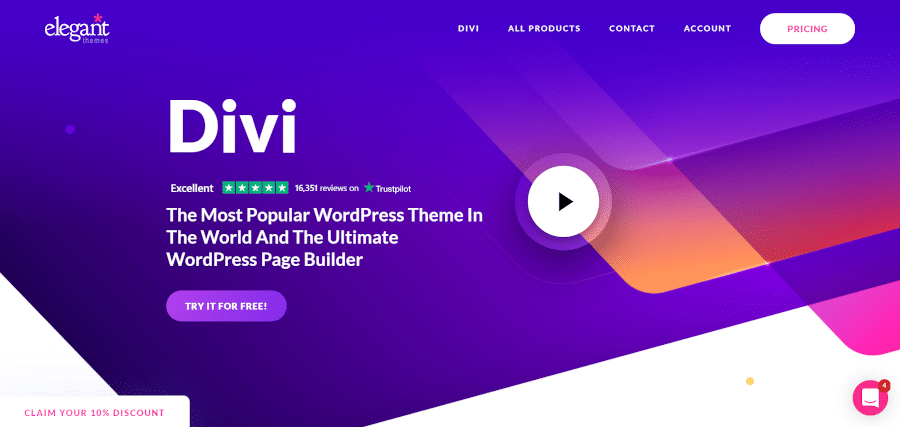
Another great drag and drop page builder plugin and theme for WordPress is Divi. The plugin is quite easy to use and offers more than 20 templates for various types of websites.
The default Divi editor lets you drag and drop elements, rows, columns, and modules easily so you can make beautiful layouts for your website. Even beginners can learn how to create a fully personalized website in just a few minutes and without dealing with code.
With Divi Builder, you can simply select your page and begin editing the content with the real-time preview for all changes made. You do not need to click on the save or preview button as you can immediately see the new design after making changes.
Divi offers many content modules that you can place anywhere on your site’s layout. These can be arranged in section and row types, and each element can be edited with advanced design functionality.
The plugin lets you make almost any type of custom page layout in just a few minutes. You can then save these layouts in Divi to use for future needs on your website. It is also possible to export layouts.
Although the plugin is the backbone for the Divi theme, it can work for nearly all WordPress themes available.
What we believe makes Divi great is that it has enticing options with regards to pricing. A single plan can give you the Divi page builder plugin, theme, and access to other Elegant Themes products as well.
This package lets you install the Divi plugin on any theme you want.
Highlights of Divi
- Divi offers plenty of pre-made templates that can help you quickly create pages.
- You can save your layouts for future use and then import or export them wherever you need them.
- Divi offers more than 40 content modules, such as an audio player, accordion, call to action, pricing table, and buttons for custom websites.
- Divi lets you add custom CSS code to their elements, which is great for people with CSS knowledge.
- We learned that it is possible to perform an unlimited number of redo and undo actions for changes made on web pages.
5. WP Page Builder
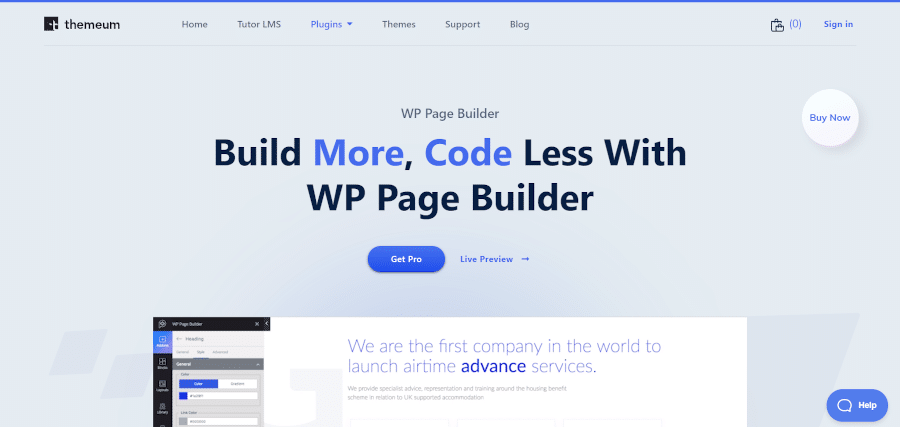
WP Page Builder is a plugin made by the expert developers at Themeum. This page builder plugin is packed with many features for WordPress and boasts plenty of design elements.
Its intuitive user interface offers frontend drag and drop capability that provides you with a fulfilling user experience. Even if you do not have any coding knowledge, the WP Page Builder plugin lets you create professional-level layouts in just a few clicks.
You also get to choose from a decent selection of pre-made page templates that can be very useful when you have a hard time being creative with your designs.
Overall, WP Page Builder is one of the top visual page builders for WordPress today. It is very user-friendly and great for beginners.
Highlights of WP Page Builder
- WP Page Builder offers a flexible yet powerful layout system that lets you add rows and columns to your custom layout.
- It provides a vast range of designing blocks along with great layout packs.
- You have full control when it comes to column spacing as well as options to resize columns based on your requirements.
- There are unlimited options for undoing and redoing so you do not need to worry about making mistakes.
- You have access to more than 30 add-ons that help in changing the feel and appearance of your WordPress website.
6. Page Builder By SiteOrigin
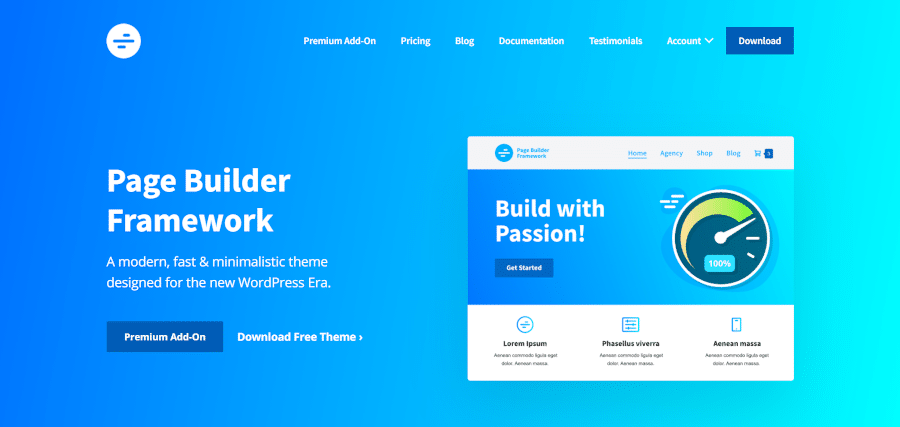
Page Builder by SiteOrigin is a plugin for WordPress that lets you create stunning web pages without the need to hire a developer. It offers an easy-to-use drag and drop interface similar to what WordPress offers.
You can set up complex layouts for your pages using its built-in widgets along with a number of other widgets provided by SiteOrigin. You can even customize the columns and rows of your widgets according to your needs.
Other widgets that we found interesting from the plugin include buttons, text editor, Google maps, image, post carousel, and customizable post loop.
Highlights of Page Builder By SiteOrigin
- Page Builder by SiteOrigin has a free version that lets you try many of its features to see if it is the right plugin for your needs.
- You can create custom and responsive page layouts that grid-based and add a range of content modules.
- Live editing lets you make changes to your page while providing you with a real-time preview of your output so far.
- Page Builder is very lightweight compared to most WordPress page builders today.
- The plugin is designed to function and support all themes without any issues, making site building a lot easier.
7. Visual Composer
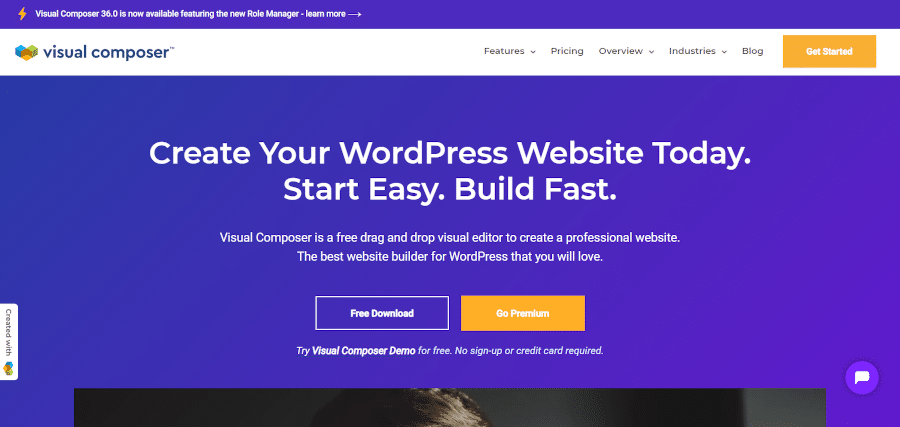
Visual Composer is a robust drag and drop WordPress page builder that lets you create stunning websites easily. It offers an intuitive drag and drop builder, professional-grade templates, out-of-the-box content elements, and a range of other features for making a website.
The plugin lets you do real-time frontend editing but there is more to it than just that. Apart from a few other page builders today, Visual Composer lets you customize every aspect of your pages, such as the headers, footers, menus, sidebars, logo, and more. This feature is the main reason why the plugin is considered by many as something more than just a web page builder.
There are many powerful design choices to work with, so you can change almost any element on your page. The plugin offers stylish backgrounds with flexible columns and rows that let you create grid layouts on your website.
Furthermore, Visual Composer can be used together with other themes in WordPress. This means that you can switch themes easily without having to lose the custom layouts that you make.
The plugin is also compatible with Google Fonts, Yoast SEO, and the new Gutenberg editor.
With professionals in mind, the developers of Visual Composer have such attention to detail that their plugin remembers even your color choices. This lets you quickly use similar color palettes and stay consistent throughout your layout.
Highlights of Visual Composer
- Visual Composer is compatible with the latest WordPress editor as well as almost any theme on the platform.
- It offers powerful design options that give you full control of your website without requiring any coding knowledge.
- Columns and rows are highly flexible, so you can set up grid layouts for your web pages.
- You can hide and save elements for use later, resulting in a tidy design area.
- Visual Composer is a complete site builder for WordPress users with a free version available to let you try its basic features.
8. Page Builder Sandwich
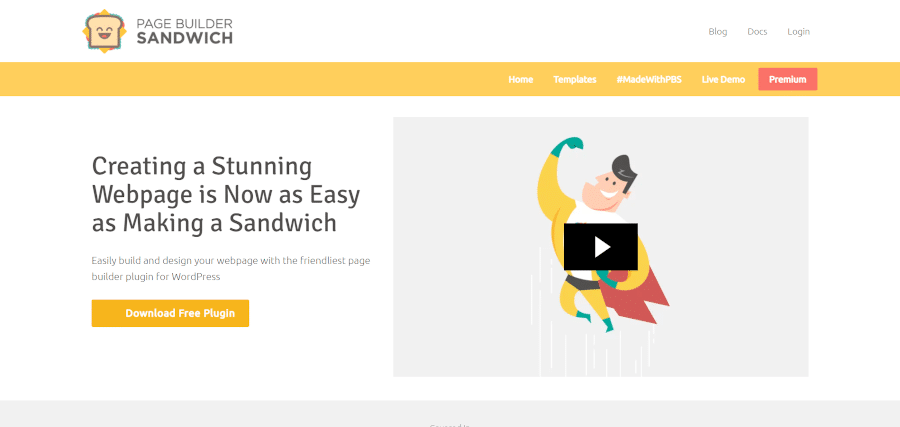
The goal with the Page Builder Sandwich plugin for WordPress is to make creating web pages fast and simple. All of the features offered by the plugin are aimed towards making this process as intuitive as possible.
Editing with the plugin is very smooth. You simply have to click on an area you wish to configure and then start making changes from there.
There’s no need to worry about clicking on specific options from the side menu or tinkering around with several buttons. Simply hover your mouse over any element, and a dotted line will show up, allowing you to easily make tweaks to the size, padding, and more.
Page Builder Sandwich has a free version that lets you try its basic functions. The free variant is enough to give you a good idea of what you can expect from the plugin.
The visual site builder also lets you make changes on the frontend with a real-time preview. This makes working with the plugin installed easier and more efficient when you need to customize pages on the fly.
Highlights of Page Builder Sandwich
- The Page Builder Sandwich premium version offers hundreds of shortcodes and other plugins together with countless vector icons.
- You get to use several page templates, which can be quite useful if you cannot get your creative juices flowing.
- The frontend live editor capability of the plugin allows you to make changes while immediately letting you preview the configurations you have made.
- The free version of Page Builder Sandwich offers more than enough functionality so you can see if the plugin is the right one for your needs.
- Page Builder Sandwich is an excellent plugin if you want to have an intuitive yet simple tool for building web pages.
9. Oxygen
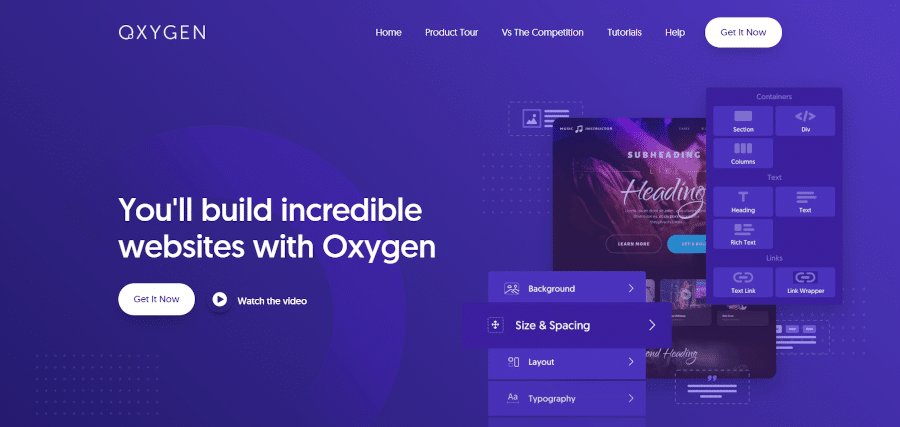
The Oxygen page builder for WordPress is quite different from other builders due to working via a separate module. One advantage that the tool offers is that it eliminates many of the toolbars and main tabs in WordPress and just leaves you with options for developing web pages.
You can purchase Oxygen at a fixed price of $99, and it comes with a 30-day money-back guarantee in case you are not satisfied. You also gain access to unlimited websites and lifetime updates to the tool.
Oxygen works similarly to Adobe Photoshop. Users will get to understand how the page builder works with some practice especially if they are knowledgeable with HTML, CSS, PHP, and Javascript.
Highlights of Oxygen
- The Oxygen page builder was made with developers in mind, allowing you to incorporate CSS, HTML, Javascript, and PHP into your pages.
- Oxygen averages at about 5 to 10 less code output compared to other page builders, making it a very lean tool for creating pages.
- You can integrate Oxygen with other page builders such as Elementor if you want to use both of their features.
- You get full support and lifetime updates by paying a fixed price for Oxygen.
- The user interface of Oxygen is very intuitive and provides you with everything you need easily.
10. Live Composer
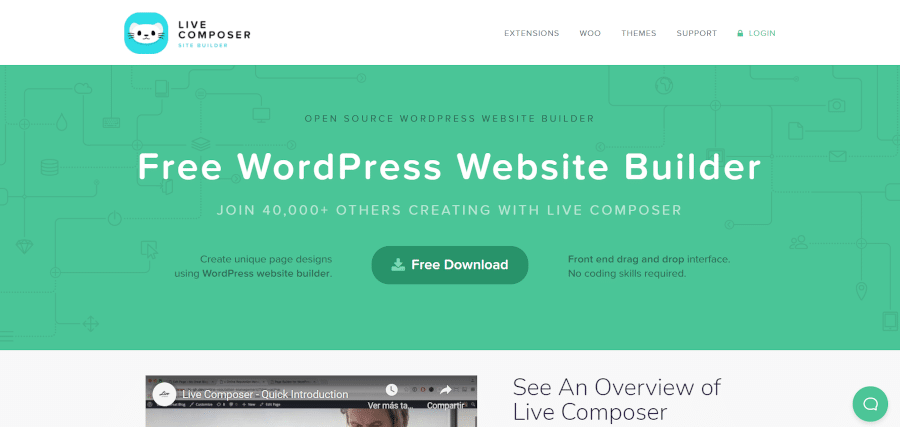
Live Composer is a free, open-source WordPress website builder that can help you create pages for your websites without additional investment.
The tool provides you with access to many features along with all of the necessary modules and design elements that you can drag and drop into place. No coding is necessary here, and you can set up web pages in just a few clicks.
Live Composer offers more than 30 modules to choose from. Modules such as blogging, testimonials, projects, tabs, widgets, galleries, and social media are available, all with the freedom to change padding, margins, size, font, and more.
Highlights of Live Composer
- Live Composer lets you quickly save any element preset you have made and then reuse it later on another page.
- The plugin offers more than 30 modules for setting up custom web pages and blog posts.
- You can expect to make responsive pages for both desktop and mobile devices when you use Live Composer.
- The plugin offers many elements that let you customize your web pages.
- You can use Live Composer in conjunction with any other theme in WordPress.
11. Visual Page Builder From MotoPress
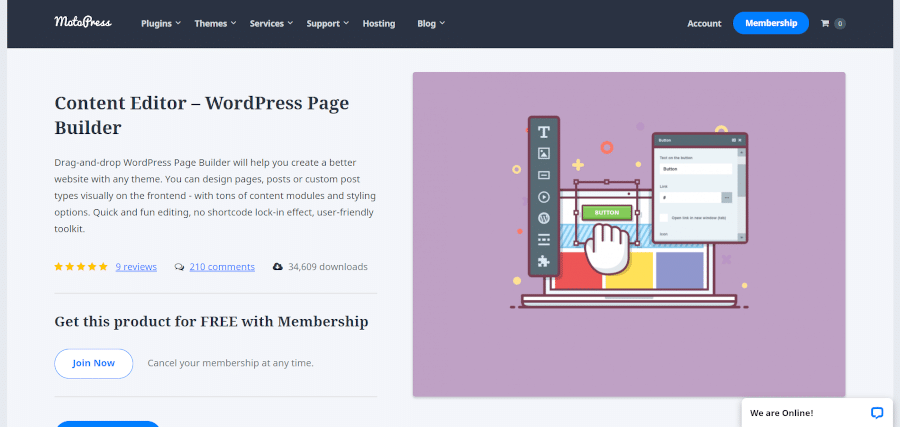
Another powerful visual editor for page building is the Visual Page Builder offered by MotoPress. This tool was made to help users create stunning and custom designs for their WordPress web pages and posts.
The Visual Page Builder is designed for both non-technical WordPress users and skilled developers. Using its drag and drop UI, you can develop custom page layouts, add a wide variety of modules to your content, and even set up bespoke designs that can improve your overall site.
Whether you know how to code or simply want to be more adaptive, the Visual Page Builder from MotoPress may be the one for your needs.
Highlights of Visual Page Builder From MotoPress
- Visual Page Builder lets you request a live access demo of your website, allowing you to quickly see the changes you have made.
- You can customize the appearance of your columns, rows, and other content elements by simply clicking on them.
- When you begin setting up a new page with the Visual Page Builder, you have the option to start loading one of the available pre-made layouts.
- Visual Page Builder offers inline text editing functionalities, one of which lets you customize the frontend of your site immediately by clicking on the page.
- The plugin comes with a decent selection of ready-to-use elements that can help you make feature-rich web pages.
12. Brizy
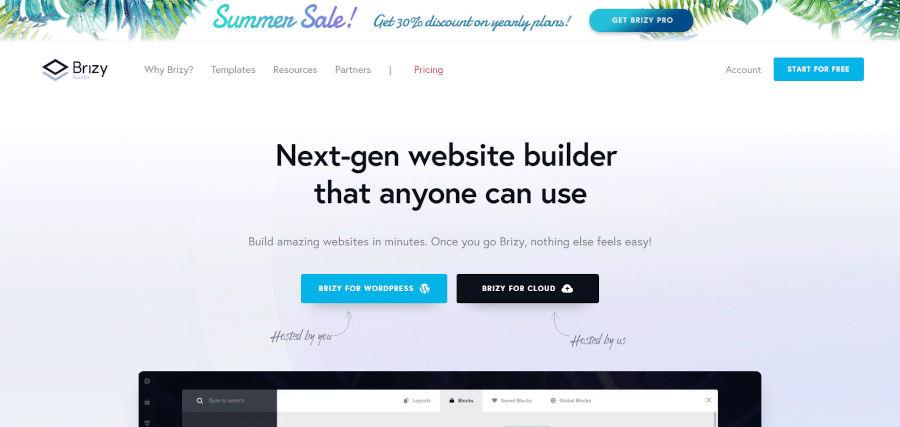
One of the newest WordPress page builders on this list is Brizy, which was introduced in 2018 by the company ThemeFuse. Although it is relatively young, it is already showing signs of promise.
For one, it has a free version that already offers more than 50,000 active installations, which says a lot about how well the page builder performs. It offers an intuitive interface due to the React technology, allowing you to pick a layout and make changes to it by dragging and removing elements from the canvas.
One unique aspect of Brizy is how you can customize these elements once you have placed them on your page. Instead of using a popup or a sidebar like other page builders, the plugin allows you to control most options inline, providing you with a different way to edit your elements.
Brizy is also compatible with all WordPress themes and can be used on any website you wish.
Highlights of Brizy
- The Brizy page builder plugin is simple and clutter-free, providing you with all the elements you need to make great web pages and nothing more.
- The plugin offers more than 150 pre-designed blocks including multipurpose layouts and templates that are easily customizable.
- You can configure global styling on aspects such as typography and colors and apply them to all your elements by default.
- Brizy offers a mobile view, letting you see how your page will look when seen on the screen of a mobile device.
- Besides pre-made blocks, Brizy provides access to many elements, such as buttons, icons, counters, tabs, columns, rows, forms, and more.
13. Themify Builder
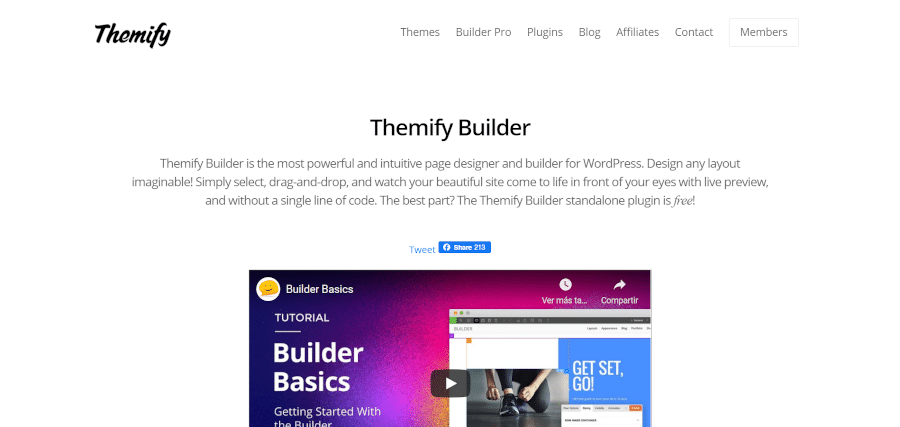
When it comes to WordPress site-building tools, Themify Builder is among the major players you can find today. The plugin provides great functionality for both beginners and experienced developers who wish to add custom coding to their pages.
As with many page builders, Themify Builder lets you set a gradient or solid background color, background image, and even a video background. You can also configure a color overlay if you want your backgrounds to have a nice effect.
Regarding colors, Themify Builder utilizes a color palette that allows you to add or remove colors directly from the builder, making palette adjustments quick and easy. Meanwhile, color filters enable you to set options such as saturation, hue, and sepia.
Themify Builder offers many animations to choose from, such as scroll and entry animations.
Another great aspect about Themify Builder is that it has an advanced global styling system in place. This means that you can save the styling of your modules, columns, or rows and set them as a global style.
For instance, if you create a button that has a white font with a blue background, you can save this as a global style labeled as “blue button.” Then, you can use this global button throughout your website and adjust the styling of every instance simultaneously.
You can also find a collection of pre-made blocks and layouts. The pre-designed blocks are sufficiently divided into categories like contacts, headers, footers, pricing, testimonials, and more.
There are currently two versions of the builder, the free version and the premium version. For the free builder, you get access to responsive elements for all resolutions, and its frontend live preview takes away the need to edit a lot in the backend.
The default drag and drop feature comes with gallery, text, accordion, audio, widget, and more. You can also find a few premium tools in the free variant of Themify Builder, such as the import and export feature and draggable column widths.
For the premium version, you can expect more functionality for the advanced developers out there. It provides you with an area to add your own CSS code, opening up all types of customization potential.
One of the biggest advantages of getting the premium Themify Builder version is that you get access to more than 60 pre-designed builder layouts. Along with that, you also can play with more than 60 animation effects to help you make functional yet unique web pages.
Highlights of Themify Builder
- Themify Builder offers many features that make it a versatile and powerful page and website builder.
- The plugin provides access to more than 60 animations that you can add to elements and rows.
- You can tap into a decent selection of pre-made layouts for new pages, including a collection of page sections.
- The Themify Builder is compatible with all WordPress themes, especially those made by Themify.
- The development team behind Themify constantly updates and improves the performance of its plugin.
- Themify maintains other products aside from their page builder, which means that users can have access to a well-populated support forum.
- There are tons of features in the Themify Builder free version that you usually have to pay for with other WordPress page builders.
14. KingComposer
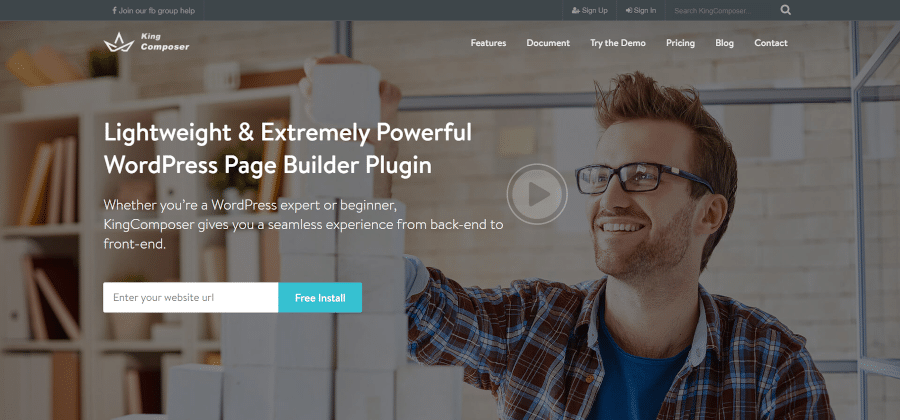
Another powerful yet lightweight page building plugin, KingComposer advertises itself as one of the top page builders for speed. It provides both free and paid options for users with many features available on both.
The free version comes with complete backend editor functionality, meaning that you have everything you should expect from a good web page builder. The free variant is great if you want to create a basic website while also giving some of the plugin’s functionalities are try.
Besides getting CSS support, the free version offers access to all free section presets as well as documentation and support. KingComposer also supports responsive design, which makes it ideal for mobile devices.
As for the premium version, you get all of the features that the free version offers, plus some extra ones. One of the best features is its live feature which lets you preview any changes you make without having to refresh the page.
Additional features include pre-rendered content, online presets, font manager, unlimited containers, and a sections manager.
It is very easy to install KingComposer. You can download its package straight from the WordPress plugin page or install it directly from the backend of your site.
The frontend live editor capability of the plugin provides you with a real-time design experience and lets you preview the things you change on your elements. It is also possible to see how your content will show up on mobile devices.
Overall, KingComposer is a great page builder. It is very easy to use, has a free version with many features, and is open-source as well. Compared to many page builders, the plugin is one of the fastest when it comes to letting you churn out the landing pages you need.
Highlights of KingComposer
- The free version of KingComposer provides support for CSS, has a backend editor with all features unlocked, and provides access to the free section presets.
- Content is pre-rendered when you use the plugin, which means that you do not need the plugin running or installed after the content has been rendered.
- KingComposers utilizes Ajax to let actions happen immediately in both backend and frontend aspects of your website.
- You get access to the online presets and font manager that comes with almost 1,000 Google fonts.
- The plugin lets you use an unlimited number of containers for maximum customization.
- The sections manager feature of KingComposer allows you to manage the sections of rows you set up.
15. Thrive Architect
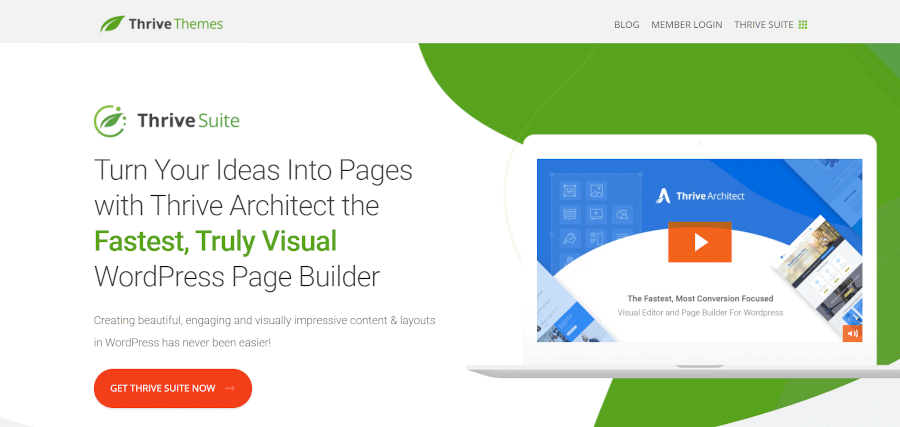
Thrive Architect is another one of the newest page builder plugins available for WordPress. It is an update to the well-known Thrive Content Builder plugin, which means that you get a robust set of features that have been tried and tested by many.
The main difference that Thrive Architect has over the Thrive Content Builder plugin has to do with the user interface. The plugin is ideal for setting up custom homepages, upgrading blogs with unique designs, or incorporating high-conversion landing and sales pages.
Thrive Architect has a full-screen frontend UI that replaces the WordPress dashboard as you use it. Because of this, you can view the exact progress of your page as you go through the process without the need to clutter your workspace with the entire WordPress user interface. You can make your workspace even bigger by collapsing the side panel.
Being a modern page builder plugin for WordPress, Thrive Architect offers elements that can be easily dragged and dropped from the sidebar to any part of a page. If you wish to resize the elements, you can click and drag the boundaries based on your needs.
One of the most well-known features of Thrive Architect is its inline text editing. This feature lets you select an area of text and then begin typing right away. No need to worry about doing the typing on the popup panel or sidebar as you can type on any space immediately.
Another benefit offered by the Thrive Architect UI is how easy it is to see a preview of your designs through both mobile and tablet viewports. Additionally, the header bar that lets you know what page element you have selected is likewise a great feature.
People who want to save time creating web pages may find Thrive Architect the right one for their needs. When you click on a page element, you are given the corresponding settings and options. These are displayed on the side panel, preventing you from wasting time looking for the right controls.
Highlights of Thrive Architect
- Regardless of the WordPress theme you wish to use, Thrive Architect can seamlessly integrate with all themes on the platform and your website.
- Thrive Architect offers high-quality templates that let you add any type of web page to your existing WordPress site or create new designs using pre-made sections.
- It is easier to upgrade your content with Thrive Architect since you have a good selection of elements and modules to choose from.
- The excellent user interface of the plugin allows you to seamlessly edit content even if you have no prior knowledge of using a page builder before.
- Thrive Architect lets you preview your web page designs through tablet and mobile-sized viewing displays so you can spot any issues or concerns for mobile users.
16. X Theme
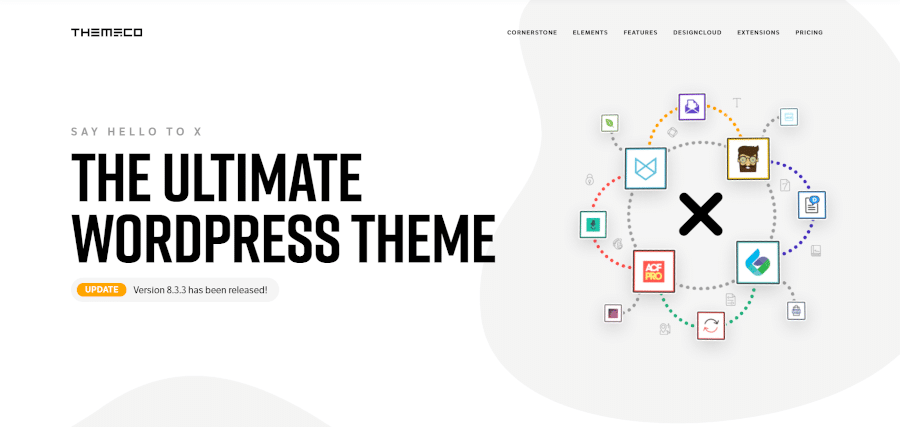
Developers of the X Theme claim that their product is going to be the last theme you will ever purchase from WordPress. They back this claim with the fact that their theme offers multiple designs in just one package.
The X Theme developers call these one-of-a-kind designs “Stacks,” with the package currently providing four different stacks to choose from. Even more surprising is that there are more of these stacks planned in the future.
Compared to other WordPress themes that offer skins and the ability to modify the appearance through custom settings, X Theme stacks offer more powerful options. Each stack can be fully customized to ensure that users are provided truly unique installations of the themes they choose.
During the development of X Theme and the stacks, the developers brainstormed with several online entrepreneurial experts. They did this to obtain advice on what design concepts and features they should put in their WordPress theme to make it an excellent choice for people who want to create a successful website.
Ever since the introduction of version 4, the X Theme now comes with an impressive frontend page building tool called Cornerstone. The tool provides you with additional control over the appearance of your website to ensure that you can make a site that matches your requirements.
One of the biggest benefits of using a frontend page builder like Cornerstone is that you do not need to save your progress regularly, reload pages, or switch tabs to see how your page looks once published. The live preview this tool offers can save you plenty of time and effort while also making the entire process more intuitive.
X Theme comes with many appearance features such as access to more than 600 fonts, background support images, icon fonts, retina-ready high-resolution displays, customized social sharing buttons, and Photoshop PSD files.
Highlights of X Theme
- As mentioned earlier, X Theme comes with four unique stacks that can be heavily modified to meet your website needs.
- The new page builder tool for X Theme, Cornerstone, is an impressive and intuitive frontend WordPress page building tool that lets you easily create custom page layouts quickly.
- The X customizer feature lets you do almost anything that changes the appearance of your website, including modifying stacks, header placements, menu placements, colors, fonts, backgrounds, and more.
- You can set up single-page homepages with X Theme that features a fixed horizontal menu for navigation and can smoothly scroll down to the relevant sub-section when clicked.
- The developers of X Theme have incorporated a custom plugin in their product containing shortcodes, letting you avoid doing a huge clean-up job if you decide to switch to another theme.
- You can also use the theme if you want to branch out to eCommerce since X Theme can fully integrate with the WooCommerce plugin.
17. Page Builder Framework
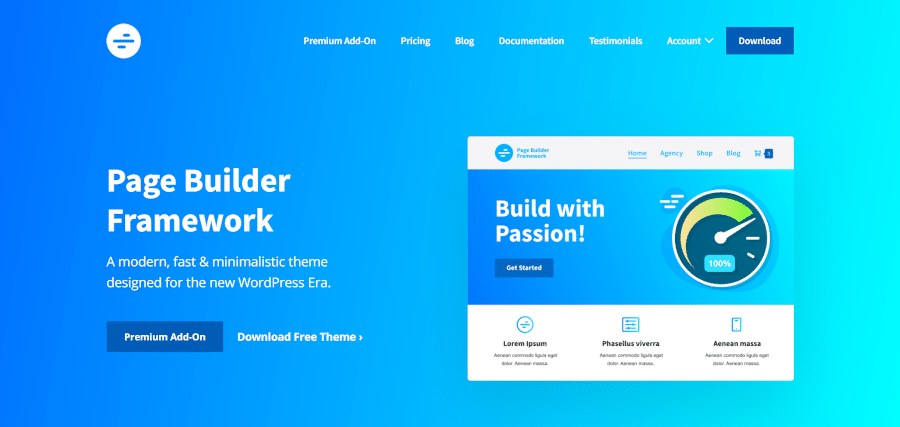
The last entry in this list is the Page Builder Framework, a WordPress theme that is made to be compatible with other popular page builders like Elementor and Divi. The theme’s developers wanted to create something users could use to develop a detailed WordPress website with their page builder of choice.
You can get the theme’s basic version for free at WordPress.org, where you can see that it has a 5-star rating and is installed on more than 10,000 websites. Meanwhile, the pro add-on for the plugin offers tons of options for headers and footers, blog layouts, WooCommerce support, and more.
With the free version, we learned that you can play around with many customization options. You can control aspects such as the overall site layout, basic colors, typography, headers, and footers. Users also gain access to a blog archive and single pages.
The premium variant adds many features such as countless header options, a mega menu and hover effects, the option to make your own custom breakpoints, additional typography options, white labeling, more in-depth WooCommerce integrations, and Beaver Theme integration.
For experienced developers, you are going to enjoy the range of hooks that Page Builder Framework has to offer. These hooks allow you to insert your own code or content in certain areas within the theme.
Aside from providing you with many options for hooks, it also gives you a convenient option in the toolbar that allows you to show all of the hooks present on your website. This feature can be very useful in helping visually where each of your hooks are placed.
Page Builder Framework is one of the new breeds of WordPress themes that prioritizes giving users a lightweight base with many customization settings. If you like combining this kind of theme with your favorite page builder, then Page Builder Framework is something worth checking out.
Highlights of Page Builder Framework
- Page Builder Framework offers performance-enhancing options, such as compiling inline CSS, removing feed links, and disabling embeds.
- The tool allows you to create custom sections where you can assign built-in templates or rows to various sections of your website.
- Page Builder Framework works really well with the WooCommerce plugin providing smooth integrations to your cart menu, styling, and product search.
- The developers of Page Builder Framework continue to develop and update their product to provide an even better experience to their users.
Conclusion

Creating a website is no easy feat, but you can speed up the process and make it go smoothly by using WordPress page builders. Many modern page builders today, particularly the ones we have listed above, provide complex website features so you can configure them the way you like without having to build them from scratch.
Our list of drag and drop page builders is a great place to start your website-building journey. So pick your favorite and go get started!





