Many people still use desktop email clients however, web-based email options are far better for a number of reasons. Web-based email services allow flexibility, convenience, and they remove the need for technical or back end knowledge because the user is not responsible for maintaining them. In this post, we will specifically cover Google Apps (or Gmail) as our recommended webmail service. With this in mind, we don’t just recommend Google Apps for individuals, but it is also perfect for small, medium, and large businesses.
Here are our top 6 reasons to switch to webmail:
1. Professionally Manage Your Email Using Your Own Domain
One of the most beautiful things about Google Apps is the fact that they offer a free service to manage your emails using YOUR domain. Google Public DNS is now the largest DNS service in the world, handling 70 billion plus requests a day. From small businesses to big corporations, there is a reason why companies use Google Apps! Google has paid options for your business, but the free account works well for many businesses. Another plus with having your email served with Google Apps is that you can manage multiple users easily. Have a new member joining your team? No problem! Create a new email/account for your new employee in just a few seconds.
2. Access Emails Anywhere
Unlike a desktop client email client, you can access your emails anywhere without ever worrying about syncing anything. Web-based options simply need you to log in, and the rest is done. This means any computer, from anywhere in the world, is as good as your personal computer when you check your email. Having email in one location only is not an option.
3. Keep Good Records and Never Delete an Email
Save large volumes of emails without worrying about backing up your older ones, or painfully going through the list to find one when the time comes. If you rely on old messages to get things done, you will need to find a way to save and retrieve emails easily.
Admit it, we all rely on Google to help us find pretty much anything we need on the internet. Imagine looking for an email using Gmail… get the intelligent search feature for your web browsing AND your email. Save your precious time and save yourself from headaches. With webmail, you also get more space, so there is no reason to worry about clearing archives or folders to accommodate new incoming mail.
4. Stay Organized and Work Efficiently
Organization is a breeze because messages are grouped in threads to make going back and forth, or rereading an extended conversation quick. The appearance tends to be “cleaner” when using web-based email options, unlike the messy “indented” look that desktop clients with the ability to group messages often have.
Personally, we hear a lot of desktop client users complain that “web based” emails do not have the same features to help them organize or manage their email. This is where they are wrong. Not only can Gmail do pretty much everything they think only Outlook can do, but Gmail can even do MORE. Create folders, filter emails, or whatever you need… Gmail can most likely do it!
5. Manage Multiple Emails in One Box
Many people may not realize this, but multiple domains can be streamlined and sent to the same web inbox. You can choose the appropriate “sender” to keep it personal or professional, depending on your receiver.
6. Access Your Emails Offline
The need to access your email offline is slim because wireless access is practically available anywhere. However, some desktop clients persuade themselves to stay with Outlook because they are allowed offline access. They may not know this, but Gmail offers offline access if you use Chrome!
Conclusion
Gmail and other web-based email clients are more efficient, effective, and it caters to a number of needs a desktop client cannot meet. More specifically, Google Apps has made syncing your email, calendar, documents, and to-do list on multiple machines easier than ever. It is no wonder that so many businesses choose Gmail or Google Apps. Isn’t it time for you to make the switch?
Do you still use desktop email? Do you have more reasons why webmail is better? Let us know in the comments below! We would love to hear your thoughts…





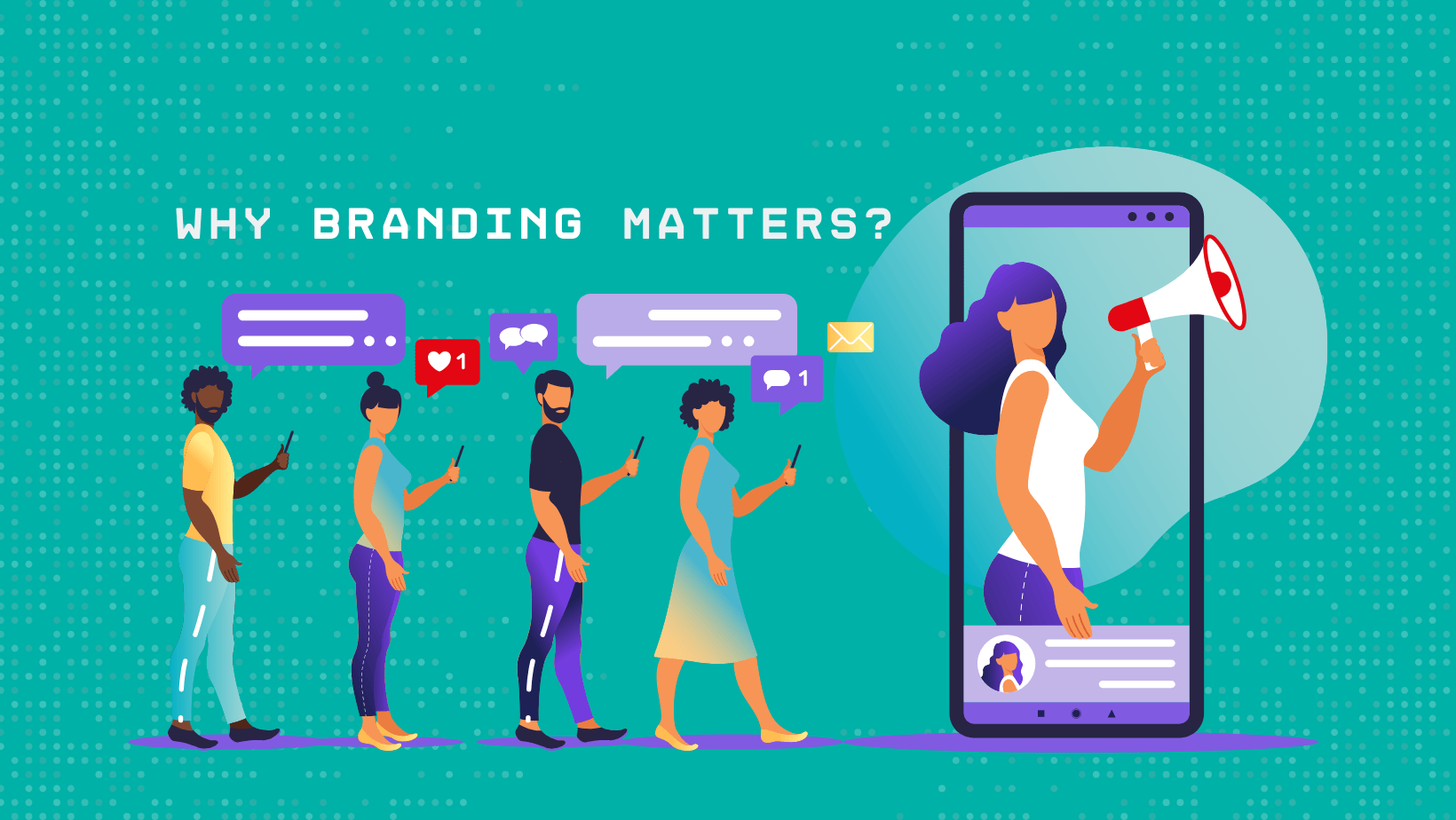
4 thoughts on “6 Reasons Webmail Is Better Than Desktop Email Clients”
Wow what was that, a sponsored article? Sorry it looks a lot like one!
Google should give you a very poor position in SERPs but since it seems themselves paid you I think it won’t happen. 😡
Hi Rafael. You’d probably be surprised, but I have no affiliation with Google in that manner, so no, they did not pay me to write an honest review on what I think of their products. I’ve just been an avid user of Google for many years and think they provide great products. It’s a shame that you would wish such negativity on someone that you don’t know and just judged shamelessly. You should be careful with that.
In fairness, it does look like a sponsored article – you never mention any alternatives (other than Outlook), and without looking in detail at some of the (often free) desktop based clients (maybe Thunderbird or Windows Live Mail), you can’t give a very balanced review.
Yes, you may have tried and used these – but from this article, that isn’t clear.
I don’t agree that Webmail is better than desktop email client. I think it is a matter of choice about which one the user wants. When talking to friends, most use webmail. It’s easier for them. A few that seem to be more technically oriented use email clients. I’ve been using Thunderbird and it’s predecessors for over 20 years. When my email is downloaded, it also remains on the server for a few years. Yes, I pay Google $20 per year for additional storage above the free 15 GB. I have multiple email accounts and find Thunderbird very effective. The ability to filter message and also search for older message by just about anything imaginable is very useful. Going back to confirm purchase information from a many years ago is very useful.
Managing email addresses in the address book as well To, CC and BCC messages is quite useful. Being able to take a message I’ve previously sent and modify it for others is very easy. Templates have proven to be very useful. This may be available on webmail but I haven’t looked for it.
Occasionally I’ll use a browser to check my SPAM folder and sometimes access email if necessary. Mail occupies 198 GB on my hard drive.
For my email needs, the email client is preferred. As I said, occasionally I’ll use a browser. I deal with over 10 email accounts and having access in one place is convenient.