Whatever niche you may be in, one of the most important things you need to prioritize is developing an engaging email list. Doing so not only helps you obtain more targeted traffic but is also beneficial in building trust with your target audience.
That is why many businesses looking to succeed in the digital world develop their email lists. The main reason for this is because an engaging list of email subscribers can quickly out-perform the standard results from social channels like Twitter or Facebook.
The best way to go about this is to ensure that your audience can easily subscribe to your email list. This usually entails adding opt-in forms in critical areas of your website including its sidebar and the place next to your content.
There are many free and premium WordPress lead generation plugins available today that make it easy for people to incorporate opt-in forms in their websites.
In this post, we will share with you some of the top email list-building plugins that can drive more subscribers to your brand.
1. Bloom

Bloom by Elegant Themes is a lead generation and email opt-in plugin that provides you with the flexibility to make unique opt-in forms that your audience would want to fill out.
It offers more than a hundred pre-made templates that stand out to help you get started. Aside from that, you can have access to three different form orientations.
You can personalize forms that you make by changing their:
- Color schemes
- Font styles
- Edges and borders
- Image orientations
- Overall layouts
Bloom offers at least six standard display types including inline, pop-up, below content, fly-in, content lock, and widget area.
One of the features that make Bloom great is the trigger types available. The trigger types here are very different compared to other triggers that can be found in well-known lead generation plugins.
These trigger types can be expected:
- After inactivity: This allows you to re-engage website visitors that have not been active on your site for a specific time frame.
- After purchasing: Display an opt-in form after a person makes a purchase.
- After commenting: Show an opt-in to people who have actively engaged with your content.
- After scrolling: Display opt-in forms only once visitors have scrolled down a certain percentage in a page.
- Bottom of post: Wait for your visitors to reach the bottom of your page or post before an opt-in form is displayed
- Timed delay: Define how much time visitors need to be on a page before a fly-in or pop-up appears.
One minor aspect that Bloom lacks is that it does not provide an exit intent trigger. However, the platform comes with numerous other useful features that can make it easier to convince people to subscribe.
You can make use of the intuitive Bloom dashboard to create, manage, and keep track of your lead generation campaigns. In terms of email marketing, you have up to 19 integrations available to choose from.
Apart from that, you can also leverage their responsive design that is also retina-ready. Users can also import and export data straight from the Bloom dashboard and perform A/B testing if they wanted.
Top Bloom Features
- Bloom offers numerous, good-looking designs to choose from.
- The platform has several opt-in form display types available.
- Several triggers provide you with many options for your web pages and posts.
- $89 per year is all you need to gain access to the Bloom plugin.
- Many email marketing integrations are available including MailChimp, AWeber, and Campaign Monitor.
2. Elementor Popup Builder

The Elementor Popup Builder is just one feature in a bigger premium package called Elementor Pro. The Pop-up Builder lets you use the same drag-and-drop feature present in Elementor to let you develop your pop-ups. Users can create fullscreen fillers, slide-ins, lightbox pop-ups, and more.
A unique feature of the Elementor Popup Builder is that it lets you add any content you wish to your pop-ups. This provides you with the flexibility to make pop-up forms for:
- Announcements
- Content locks
- Email Subscriptions
- Lead capturing
- Promotions
- Registrations and logins
- Related products and upsells
- Welcome mats
Elementor Popup Builder has more than a hundred widgets that can help you create opt-in forms that can be linked to your favorite email marketing apps. The best part about it is that it can be integrated easily with your WordPress website, so you do not need to worry about handling code to make pop-ups.
The plugin lets you define which pages or posts you want your pop-ups to be displayed on. You can also set triggers based on aspects like scroll to element, page load, exit intent, clicks, inactivity, and logged-in status.
Past the standard triggers and campaign types that can be found in many lead generation plugins, the Elementor Popup Builder allows you to define conditions when displaying the pop-ups. For instance, you can only show users a pop-up if they are using a specific device, initiate a certain number of sessions, or visit a number of web pages.
This feature lets you ensure that the user experience is not disrupted for people who do not meet your criteria.
Keep in mind that the Elementor Popup Builder is a tool that is part of Elementor Pro. This means that you also get access to additional marketing capabilities such as star ratings, landing pages, and testimonial carousels.
Top Elementor Popup Builder Features
- Access more than a hundred pop-up templates made by designers.
- The plugin provides all of the benefits that come with Elementor.
- Responsive design editing capabilities.
- Allows you to do advanced targeting based on page, time, device, and more.
- No setup needed since it is already built into Elementor Pro.
- Has email marketing integrations with Drip, MailChimp, ActiveCampaign, ConvertKit, HubSpot, and MailerLite.
3. MailOptin

When growing your email list, you need to prioritize your lead generation, which MailOptin can help you with. The plugin comes with a robust form builder that can create various opt-ins for your website.
You can customize the design, fields, animations, text, and even define the display rules of your opt-in forms with MailOptin. You also have options for notification bars, lightboxes, and more.
With its built-in analytics as well as support for A/B split testing, it is possible to optimize your lead generation strategy to build up your email list faster.
MailOptin can be integrated with nearly all email services and CRM platforms available. It is possible to link your opt-in forms to Campaign Monitor, MailChimp, GetResponse, AWeber, MailPoet, SendinBlue, and more.
Just like most of the WordPress plugins listed in this post, MailOptin offers both free and premium versions. The free plan comes with lead generation and newsletter features while the premium plan has everything you need from A/B testing to event-triggered newsletters.
Top MailOptin Features
- MailOptin’s opt-in forms can be managed and edited through the WordPress Editor, which is quite simple and direct to use.
- The plugin can be used free of charge with the option to let you upgrade to an affordable package later on.
- MailOptin provides slide-ins and exit-intent pop-ups that can trigger during specific times.
- MailOptin has a Lead Bank tool that keeps leads along with vital data such as their time of conversion and where it occurred.
- You can do A/B split testing for your opt-ins to see which one performs best.
- It can be integrated with popular email marketing and CRM providers.
4. Holler Box
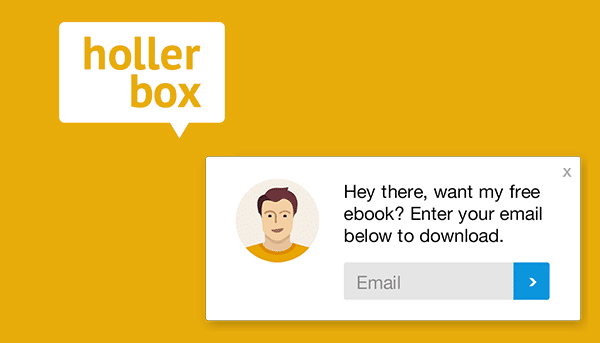
People in search of a simple yet affordable means to drive leads while getting more contacts in their email list may find Holler Box to be a great option. Not only is this plugin simple with regards to getting it synchronized with your website, but it is intuitive enough even for absolute beginners.
You can expect Holler Box to provide you with a few features that are offered for free. This lets you give the plugin a try and see if it is the right one for your needs.
Many users have found that the free version itself can give you a good idea of what the plugin offers. With the free package, you can have unlimited pop-ups, time delays, exit-intent pop-ups, and scroll triggers to work with.
Meanwhile, the Pro version of Holler Box should be chosen if you want more advanced capabilities.
Holler Box has some powerful integrations including MemberPress and Paid Memberships Pro. It is also possible to add eCommerce Buy buttons, so you can convince users to buy directly using your opt-in forms.
Apart from that, Holler Box can be integrated easily with popular email marketing platforms like Active Campaign and MailChimp.
Upon deciding to get the Pro package of Holler Box, you gain instant access to content upgrades as well as their FOMO (fear of missing out) opt-ins. FOMO opt-ins let you inform other users that someone has already purchased something from your website. Furthermore, the Pro version offers more pop-up designs, a header banner, and advanced targeting filters.
If you have decided that you want the FOMO pop-ups along with the other free features, then you should expect to pay $79 a year for the paid package. This plan also comes with a year of premium support along with being able to insert these boxes on five websites.
Paying for the $99 per year package will give you all of the Pro features, any future Pro add-ons, as well as support for up to 25 sites.
Top Holler Box Features
- Holler Box offers reasonable pricing for their features and topnotch customer support for all users.
- Their FOMO pop-ups are a unique lead generation tool that informs other users of purchases that have been made recently.
- Holler Box has a chat email capture tool that lets you chat with your customers and ask them to input their email address.
- The plugin has a free version that is packed with cool features including eCommerce Buy buttons, exit-intent pop-ups, and conversion rate analytics.
- Their opt-in forms are simple yet fully customizable.
5. Icegram
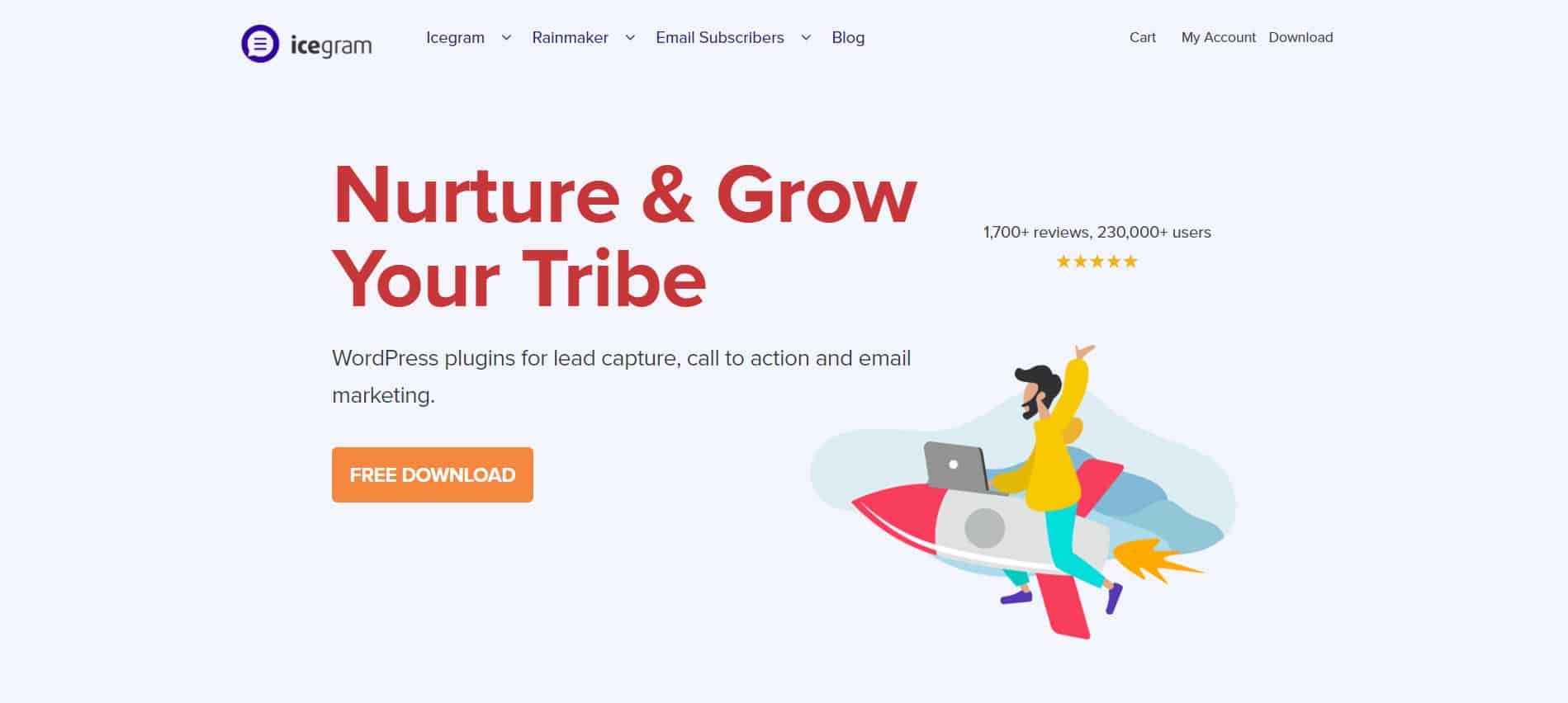
The Icegram plugin provides you with opt-ins, welcome bars, and other lead generation tools. Although it has several premium plugins that you can purchase as packages, it also comes with a free plan.
This free version gives you everything from action bars to pop-ups. Once you have decided to upgrade, you only have to pay $97 each year for the Pro plan. The paid plan comes with exit-intent targeting, badges, inline messages, and campaign statistics.
If you want even more advanced features like geo-targeting, opt-in exit animations, and A/B testing, you might want to get the $147 plan.
For people who want to give the Icegram plugin a try, the free version offers more than enough features to showcase its basic capabilities. Most brands however will want to get the premium features that can only be obtained from the paid packages.
Top Icegram Features
- Icegram offers a free plan that has access to a range of templates and tools for pop-up creation.
- You can target customers using exit-intent marketing, A/B testing, and advanced targeting options.
- Icegram comes with twelve types of opt-ins that can be made in just a few minutes.
- The geo-targeting feature lets you filter in on what your customers want depending on their city, state, and country.
- The plugin has a call-to-action targeting that lets you include things like downloads, links, and forms in your opt-ins.
6. Popup Domination
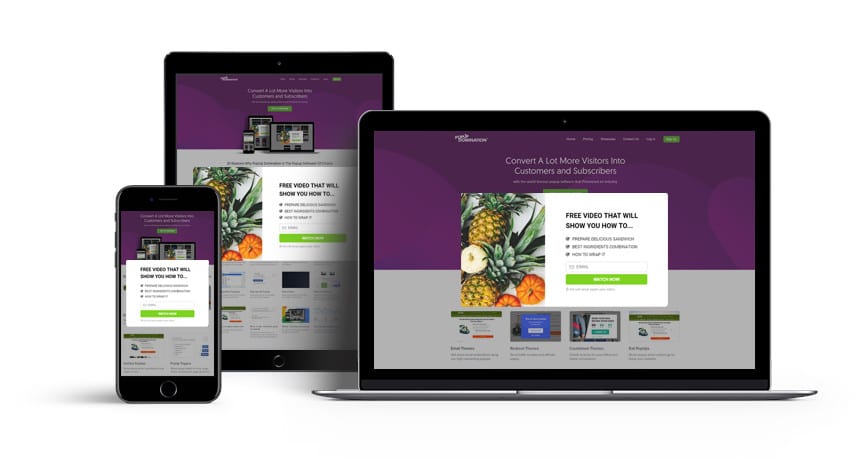
Compared to the other plugins in this list, Popup Domination lets you integrate it on almost any type of website apart from WordPress. It offers a 14-day free trial, so you can test its features to see if they are right for your needs.
Once the trial is up, you can register for their Starter package, which costs $9 a month and provides 10,000 views for your pop-ups.
People have found that the pricing for Popup Domination is very flexible since it primarily relies on the number of views your pop opt-in forms get. If you are not expecting many viewers to go to your site, then you do not need to spend a lot of money.
All of the Popup Domination plans have the same features. Its forms are made to improve subscriptions and sales. You need to copy and paste HTML code to your website for these forms to work, allowing you to use them on almost any part of your site.
Top Popup Domination Features
- The pricing scheme of Popup Domination plans make it a very flexible choice for brands that are on a budget.
- The plugin has a template library that offers an assortment of functionalities, sizes, styles, colors, and options.
- You have access to A/B testing, pop-up triggers, and exit-intent pop-ups from all of their plans.
- The app is installed by copy and pasting HTML code, allowing everyone to use Popup Domination.
7. GetSiteControl
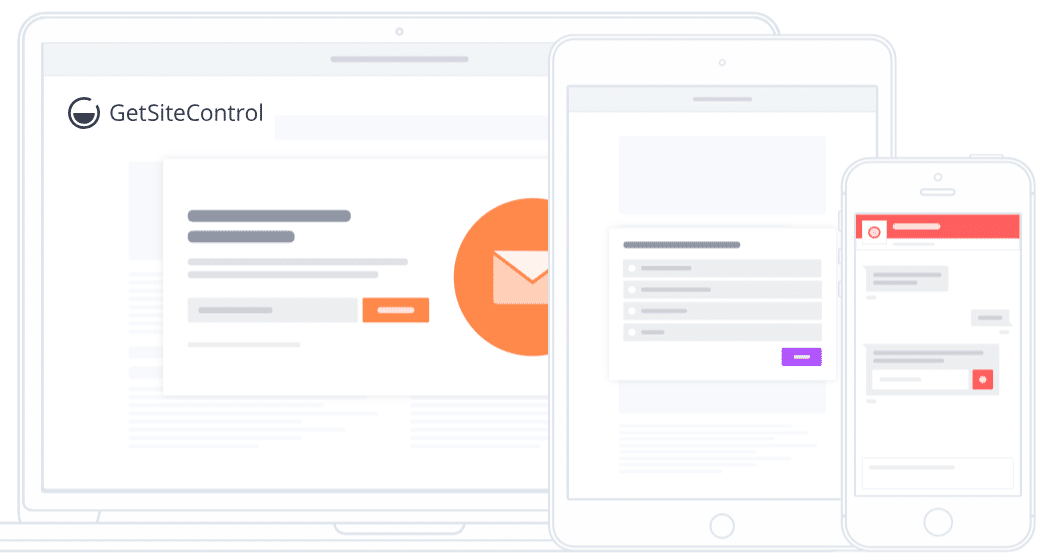
GetSiteControl is a plugin that is ideal for both beginners and veterans. It is considered a comprehensive opt-in form, pop-up, survey, and call-to-action plugin that is designed to let you grow your email list quickly.
The plugin offers widget templates that are easy to use and lets you create opt-in forms without hassle. You simply choose the template you wish to use, and make changes to the text, colors, animations, and element positions.
You could even design your own opt-in form by customizing it through CSS. It is also possible to import your own images via Instagram, add survey elements, or use its API to incorporate advanced functionalities to your forms.
What truly makes GetSiteControl stand out from its competitors is that it is integrated with more than 20 different marketing platforms. It can be incorporated with the likes of Drip, Google Analytics, Hubspot, Convertkit, MailChimp, and VerticalResponse.
For developers, some webhooks can be used to provide you with real-time data for the plugin’s widgets.
Top GetSiteControl Features
- GetSiteControl is more than a WordPress plugin for lead generation as it also offers other features like share buttons, a promo widget, and a chat box.
- The plugin readily matches the opt-in form colors to that of your website.
- Its integration with Google Analytics provides you with the best data regarding your opt-in forms.
- You can experiment with the A/B testing feature of the plugin to see what strategies work for you.
- Its survey feature lets you get a feel of what your users like about your website.
8. SumoMe

One of the most popular WordPress lead generation plugins today is the SumoMe platform. SumoMe offers several email collection tools along with autoresponders, email campaigns, and visitor targeting features.
Although the free plan only limits you to 200 subscribers, you would have enough experience by then to know if this is the right app for you.
For the paid plans, the Professional package costs $24 per month and allows up to 750 subscribers. The plan comes with more advanced features such as browser push notification, click triggers, and A/B testing.
If you want to have unlimited subscribers, you need to subscribe to their Small Business plan which costs $59 per month. The plan comes with a chat box for customer service and a few content upgrades.
Top SumoMe Features
- The free plan offered by Summo can support up to 200 subscribers while providing basic email integrations.
- SumoMe’s email opt-in forms are flexible with a robust builder to let you customize them however you want.
- The Sumo service offers several plugins including Shopify, Magento, Bigcommerce, and WordPress.
- The full-screen welcome mat by SumoMe covers the whole screen and prompts users to sign up for your email list.
9. Hustle
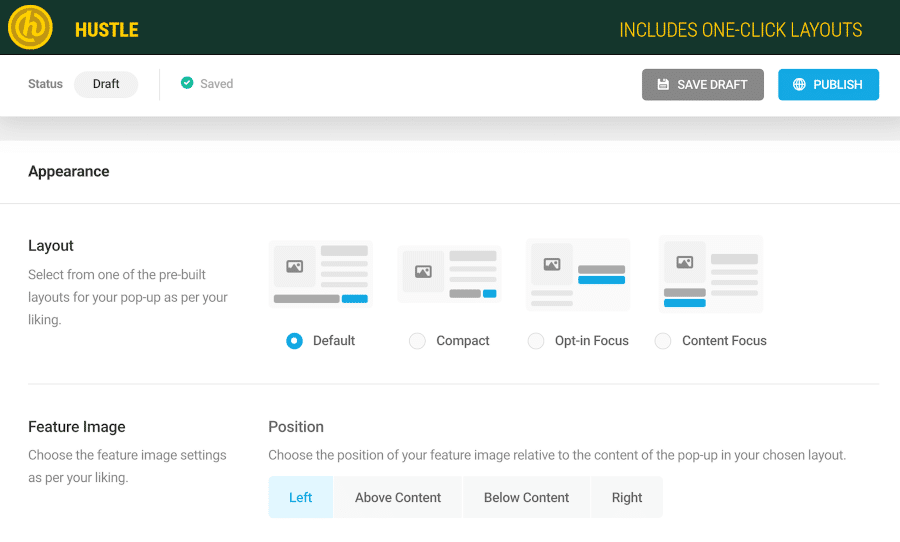
Another lead generation plugin for growing your mailing list and converting website traffic is Hustle. It offers simple setup opt-in forms, designer-made templates, and targeted marketing pop-ups.
You can even build a social following while using the diverse social sharing capabilities offered by Hustle.
With Hustle, creating pop-ups, embeds, and slide-ins are easier thanks to the pre-made templates they have available. These templates can be used for different cases such as newsletter signups, giveaways, and discount announcements.
Hustle also comes with behavior and condition settings that help you target visitors with refined email opt-ins. You can set up smart conditions based on visitor devices, specific pages and posts, post-registration, browser cookies, and more.
Top Hustle Features
- The templates available at Hustle are minimalist and modern, and they let you immediately create opt-in forms that do not pester your customers.
- Hustle’s simplistic design choices are ideal to keep your forms consistent with your business.
- The plugin has a unique feature for its slide-in that will still reveal itself even if the user has an adblocker active.
- Social sharing features are available with Hustle.
10. Thrive Leads

Thrive Leads is another well-known lead generation plugin for WordPress that lets you grow your mailing list. It offers pre-designed templates as well as an easy drag-and-drop editor that lets you create the following types of opt-in forms:
- Content lock
- Full-screen overlays
- Inline forms
- Scroll mat
- Yes/no multiple choice
- Slide-ins
- Sticky ribbon
- Pop-up lightbox
Due to the flexibility of this lead generation plugin, you have the freedom to make two-step opt-ins, widget forms, and opt-in forms optimized for mobile devices.
With regards to its mobile-friendly forms, you can choose to display or hide whole forms or specific elements to provide a better user experience for those using mobile devices. You can also style your mobile-optimized forms differently by changing button size, font, margins, and more.
Top Thrive Leads Features
- A/B testing feature lets you do split tests for different types of form content, triggers, design, and special offers.
- The Thrive Leads SmartLinks sends users to a designated area upon clicking to encourage them to sign up.
- The dashboard of the plugin is easy to use when you need to manage entries and check analytics.
- Users can customize images, colors, layouts, backgrounds, fonts, and fields with Thrive Leads.
- The Smart Analytics feature lets you compare opt-in forms, know where your leads are coming from, and learn the type of content that generates the most results.
- Thrive Leads has more than 40 direct API integrations.
- Offers several opt-in form types such as two-step opt-in, lightbox overlay, slide-in, ribbon, and more.
- Exit intent trigger works for mobile devices as well.
11. Capture & Convert
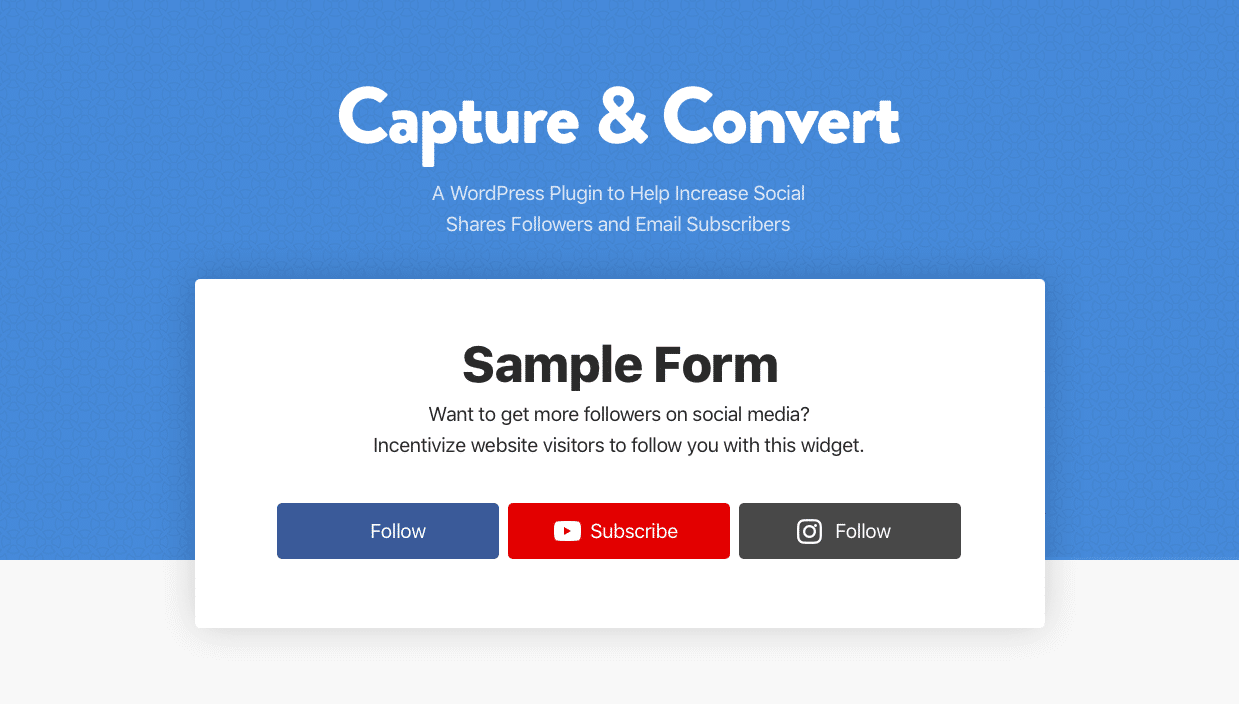
Capture & Convert offers five widgets that marketers can start using. These are the email to unlock, follow to unlock, share to unlock, call to action, and floating widgets.
The plugin has a form template library that has many on-trend design templates that can be used immediately. You can even customize the forms and match the colors, fonts, and images to the design of your chosen widget.
The free version of Capture & Convert lets you use the plugin on just one site with access to only three widgets. The premium version, which starts at $19 per month, provides more templates, access to all widgets, and more websites that can be used.
Top Capture & Convert Features
- The free version of the Capture & Convert plugin is more than enough to let you try its primary features.
- Built-in analytics lets you pick custom date ranges to view the performance of your widgets throughout your site.
- The plugin operates on shortcodes which means that users can readily customize it to display more personalized opt-ins.
- Capture & Convert is lightweight and offers great customer support even for the free plan.
- The premium versions provide more customization for forms that make matching with your brand easy.
- Capture & Convert can be integrated with top email marketing platforms such as AWeber, MailChimp, Constant Contact, Campaign Monitor, and MailChimp.
12. HubSpot WordPress Plugin
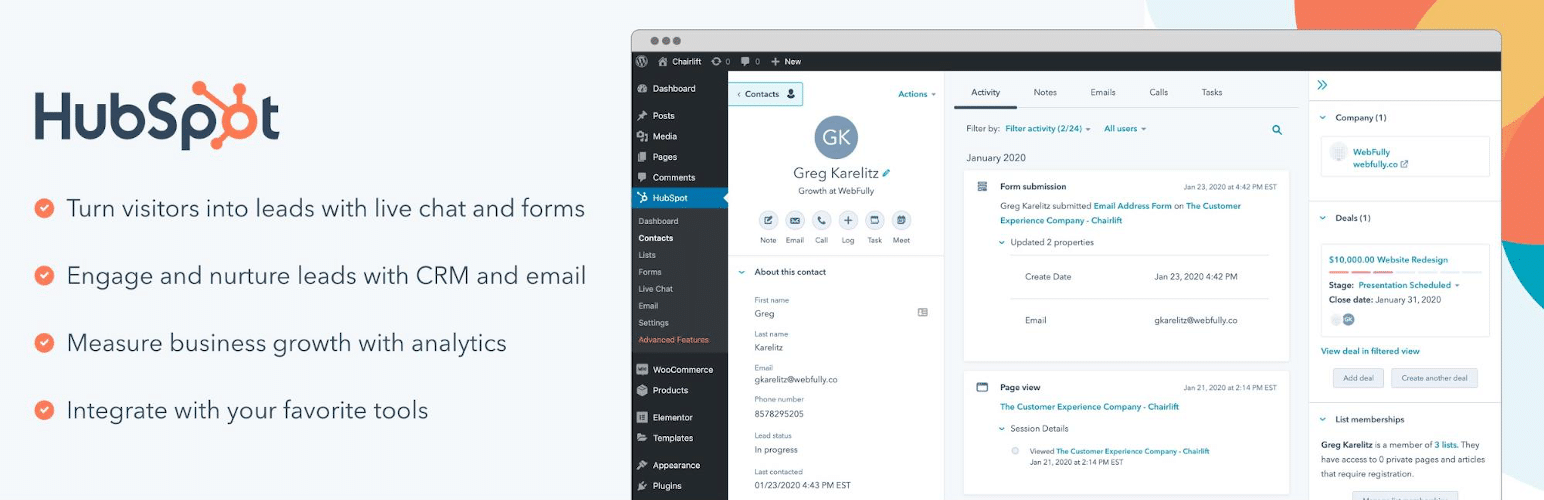
If you want a plugin that provides you with an all-in-one place for marketing, sales, and customer service, then you might be interested in the HubSpot WordPress app.
There are several options for you to capture leads on your site using this plugin. Once data on these leads have been obtained, the information is stored in the free HubSpot CRM. The contact database can then be used to further keep track of details or segment them for your email marketing campaigns.
Furthermore, the plugin lets you create pop-ups, lead capture forms, slide-in boxes, and top banners. Its drag-and-drop builder lets you create the form and control what data you acquire from your leads.
Besides forms, HubSpot offers a free live chat module to further help you drive more leads. The module lets your team members engage with site visitors and provide them with customer support and sales data in real-time.
Top HubSpot WordPress Plugin Features
- You can decide which pages you wish your pop-up forms to be displayed on using the advanced filtering feature of HubSpot.
- Its built-in analytics lets you assess the data from your forms and optimize them to suit your needs.
- The HubSpot CRM is free and a part of the plugin to help you store and keep track of your leads.
- You can integrate the HubSpot plugin with more than 300 native integrations including Stripe, WooCommerce, and Gravity Forms.
- The plugin can work with Zapier so you can quickly collect with your other tools.
- Offers live chat and even capabilities to develop your own chatbot for improved lead generation.
13. OptinMonster
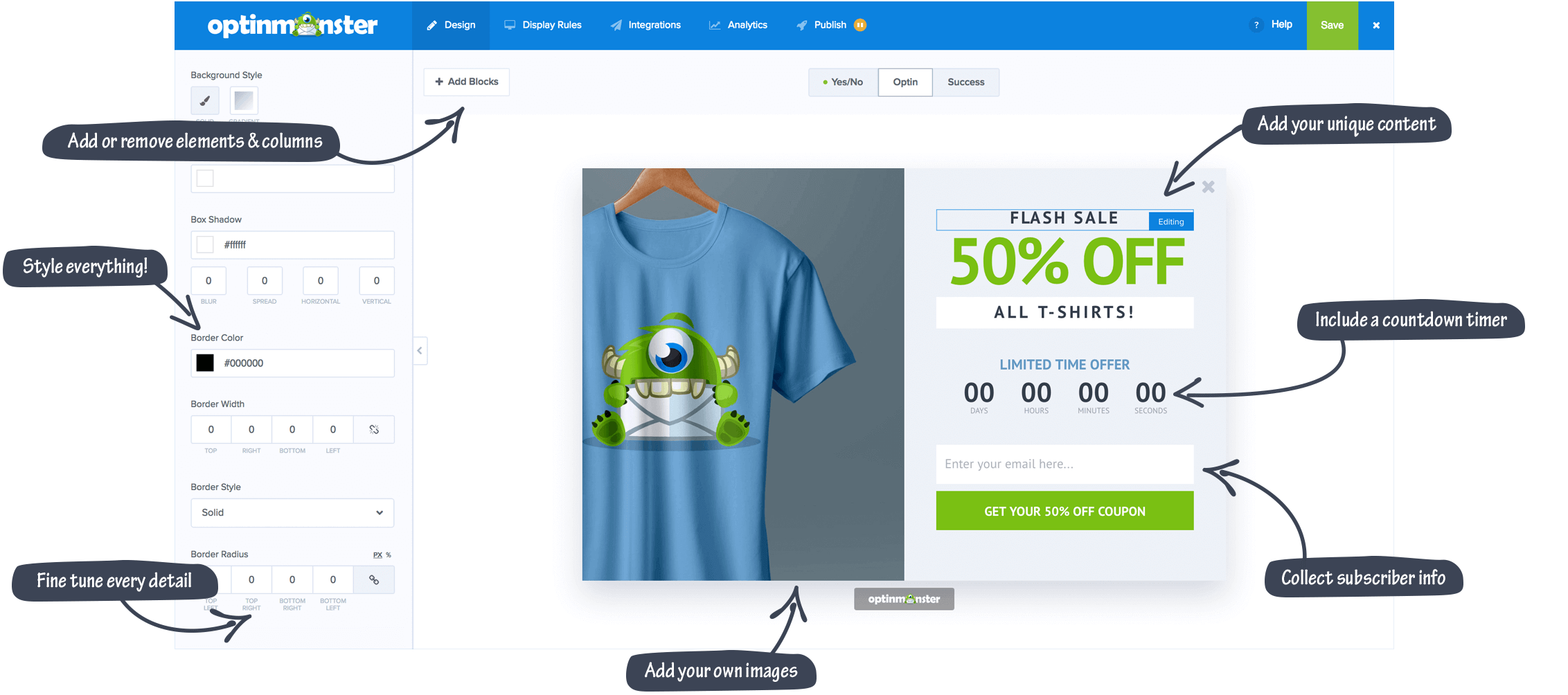
OptinMonster provides you with a powerful plugin for lead generation by helping convert website visitors into subscribers. It also provides marketers with a competitive edge with regards to obtaining leads thanks to its extensive set of tools.
You can start by setting up beautiful campaigns using the pre-made templates available. Similar to ThriveLeads, OptinMonster lets you create full-screen welcome mats, lightbox pop-ups, inline forms, and slide-in scroll boxes.
Users can set up their forms to have a countdown timer to create a sense of urgency. Meanwhile, sign-ups can be customized with a coupon wheel, and content locks can be configured for your most loyal customers.
To make it easier to build up your email list, OptinMonster can seamlessly integrate with services like MailChimp, SendinBlue, and Drip.
Top OptinMonster Features
- OptinMonster utilizes exit intent technology displays customized pop-ups to users about to leave your website.
- Cookie retargeting capabilities allow you to target website visitors based on their gender, age, and location.
- You can set up segmentation rules so that specific messages show for visitors based on the web pages, referral sources, location, and more.
- Store and export data on leads directly on the OptinMonster dashboard, so you have access to everything in one place.
14. Ninja Popups
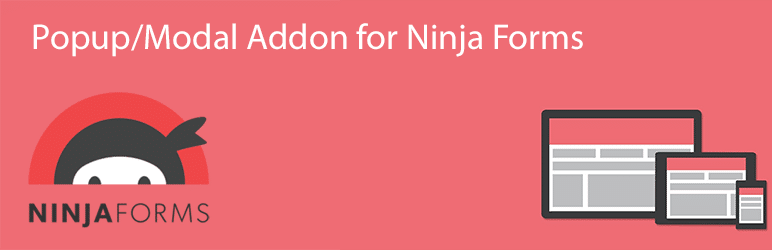
Most people dislike seeing pop-ups show up on their screen mainly because they are intrusive and can disrupt the user experience. If set up haphazardly, pop-ups can come off as spam-like and turn off many users.
However, pop-ups can be extremely effective when you need to build up your email list, especially when using WordPress plugins like Ninja Pop-ups.
Developed by a well-known plugin author, Ninja Popups lets you create pop-ups that can effectively convert website visitors into subscribers. The plugin allows for exit pop-ups wherein users are presented one when they are about to leave a page. These pop-ups have been shown to convert better compared to other types of pop-ups.
Besides WordPress, the plugin is also compatible with WPML and WooCommerce. You can also seamlessly integrate it with popular email marketing services like InfusionSoft, MailChimp, and GetResponse.
Top Ninja Popups Features
- Ninja Popups lets you set up unlimited pop-ups and display them when a user loads or leaves a page.
- Comes with Google Analytics, A/B testing, and event tracking integration.
- The plugin is translation-ready and is constantly being updated for free.
- You can set up the plugin to display pop-ups after a few seconds when a page is opened.
- Supports various apps such as MailChimp, AWeber, GetResponse, Campaign Monitor, and more.
Conclusion
Growing your email list becomes easier once you have the right lead generation plugin for the job. All of the plugins that have been listed above can effectively help you collect emails, drive leads, create pop-ups, and more.
You can leverage the top-notch features and unique strategies these plugins offer to boost the conversions you get from email sign-ups significantly.
Wanna get a customized strategy or marketing plan for your business? Request a proposal or if you’d like for me to hear your beautiful voice, schedule a discovery call today!

