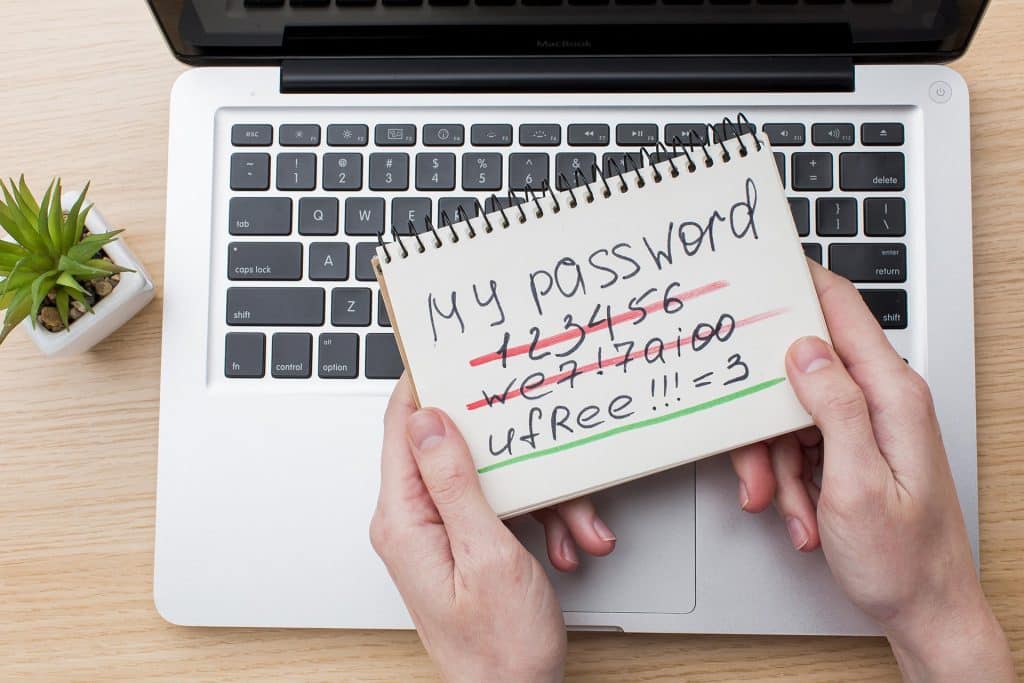It’s no secret that security on the internet is a hot topic. With stories of data breaches and cyber attacks making headlines, it’s more important than ever to make sure that your website is as secure as possible.
This isn’t only for the safety of your website but also because users have become more aware of the importance of security when it comes to their personal data. In fact, as many as 79% of Americans on the web worry about companies infringing their online privacy and 81% express concerns regarding companies collecting private data. So, it’s clear that this is something that needs to be taken seriously.
So, how can you make sure that your website is secure? That’s what we’ll take a look at in this guide.
1. Install an SSL Certificate
The first and most important step that you can take to secure your website is to install an SSL certificate. This stands for Secure Sockets Layer, and it’s a protocol that’s used to encrypt communication between a web server and a web browser.
When an SSL certificate is installed, it creates a secure connection between the two devices, which makes it much harder for hackers to intercept any data that’s being transmitted. This is important because it means that any sensitive information (like credit card details or login credentials) that’s being entered on your website will be much more secure.

It’s also worth noting that Google now gives preference to websites that have SSL certificates installed, so it’s definitely something you should consider if you want your website to rank highly in search results. Yes, that tiny s in the https:// address bar actually makes a big difference.
Pro Tip: This is especially vital if your website collects any kind of data from users or you have an eCommerce store because you’re handling sensitive information. Customers need to know that their data is safe with you and an SSL certificate is the best way to show this.
To install an SSL certificate, you can either purchase one from a reputable Certificate Authority (CA) or get a free one from providers like Let’s Encrypt.
Alternatively, if your website is hosted on WordPress, you’ll likely find that there’s an SSL plugin available that makes the process much simpler–like Really Simple SSL. All you need to do is install the plugin and activate it, and your website will automatically be secured with an SSL certificate.
2. Use a Secure Password
Another crucial step in securing your website is to make sure that you’re using strong passwords. This may seem like a no-brainer, but you’ll be surprised at how many people still use weak passwords like “password” or “123456”. Even worse, many still use the same password across multiple accounts.
If a hacker manages to gain access to one of your accounts, they’ll then have access to all of them, including that of your website’s CMS. This is why it’s so important to use strong, unique passwords for each and every account that you have.
Here are some tips to ensure that your passwords are strong:
- Use a mix of letters, numbers, and symbols
- Avoid using dictionary words or common phrases
- Make sure that your passwords are at least 8 characters long
- Use a password manager to generate and store strong passwords
Don’t use your birthday, name, or other easily guessed information
Pro Tip: Remember that passwords aren’t life sentences. You should be regularly changing them–ideally every 3-6 months–to ensure that they remain secure. And, of course, never share your passwords with anyone to avoid them being compromised. If you need to store them somewhere, use a password manager like LastPass or 1Password.
3. Use a Web Application Firewall
Another important step that you can take to secure your website is to use a web application firewall (WAF). This is a type of software that’s designed to protect websites from attacks by blocking malicious traffic.
Simply, it sits between your web server and the internet, and it acts as a filter for all incoming traffic to your website. If any malicious traffic is detected, the WAF will block it before it has a chance to reach your server.
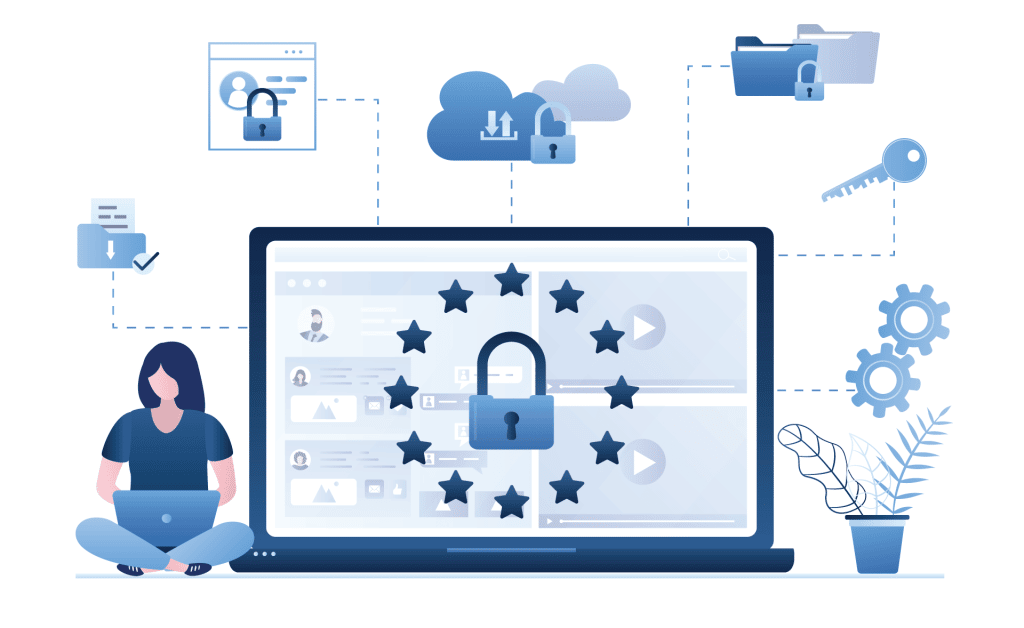
This is an important security measure because it can protect your website from a variety of different attacks, including SQL injection and cross-site scripting (XSS) attacks.
There are a number of different WAFs available, both free and paid. Some popular options include CloudFlare, Sucuri, and Imperva Incapsula.
By using a WAF, you can greatly reduce the chances of your website being hacked or compromised in any way.
4. Keep Your Software and Plugins Up-to-Date
Many website security breaches occur because websites are running outdated software or plugins. This is especially true for WordPress websites, as WordPress itself and the plugins that are used need to be regularly updated to ensure that they’re secure.
Outdated software often has security vulnerabilities that have been fixed in newer versions. So, if you’re not running the latest version of WordPress or your plugins, your website is at a much higher risk of being hacked.
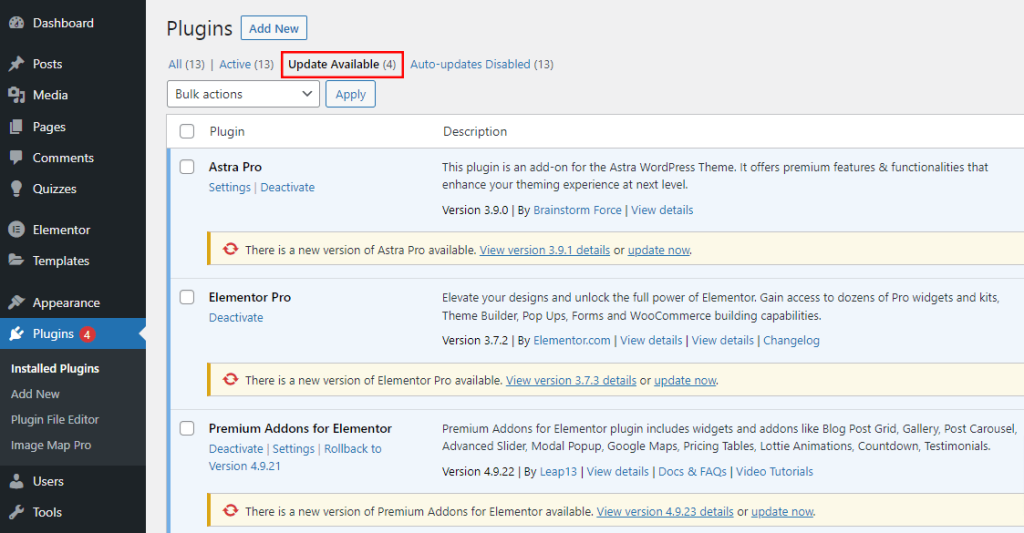
That’s why it’s important to ensure that you’re always running the latest versions of WordPress, your themes, and your plugins. WordPress will automatically update itself when a new version is available. However, for themes and plugins, you’ll need to update them manually.
To do this, simply log in to your WordPress dashboard and go to the Updates page. From here, you’ll be able to see which of your themes and plugins are out-of-date and need to be updated. Remember that not all updates are unhelpful–plenty are actually released in order to patch up security vulnerabilities, so take them seriously!
Pro Tip: You can even add an update notification plugin to your WordPress dashboard that will let you know when new updates are available. This can be done using a plugin like WP Updates Notifier.
5. Use a Secure Hosting Provider
Believe it or not, not all hosting providers are created equal. In fact, some hosting providers are much better at security than others.
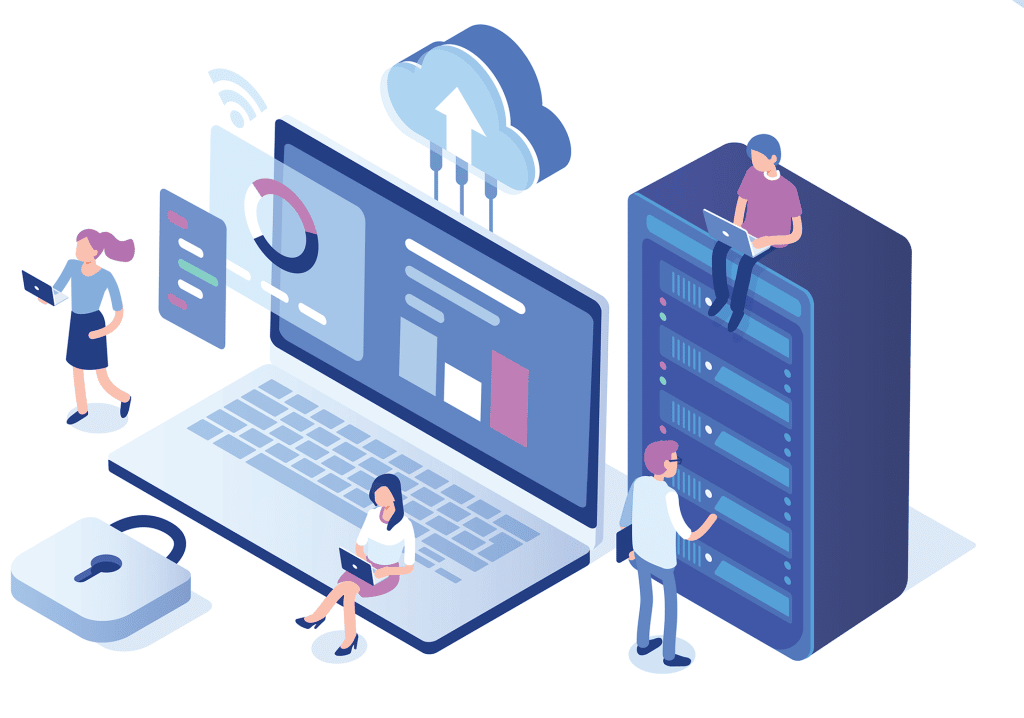
This is why it’s important to choose a hosting provider that takes website security seriously and has a good reputation for keeping its servers secure. Some things to look for in a secure hosting provider include:
- SFTP (Secure File Transfer Protocol) access: This is a more secure way to transfer files to and from your server.
- A web application firewall (WAF): As we mentioned before, a WAF can help protect your website from attacks. Some hosting providers even offer this as a service.
- SSL certificates: These are used to encrypt communications between your website and your visitors’ web browsers. They’re especially important if you’re running an eCommerce website.
- 24/7 security monitoring: This ensures that someone is always keeping an eye on your server for any potential security threats.
- Regular backups: In the event that your website is hacked or compromised, it’s important to have a backup that you can restore from.
One of the best hosting providers when it comes to security is WP Engine. They offer all of the features mentioned above and are one of the few hosting providers specifically designed for WordPress websites.
6. Back-Up Your Website Regularly
Even if you have a secure hosting provider and take all of the necessary precautions, there’s always a chance that your website could be hacked or compromised.
That’s why it’s important to regularly back up your website on your own. This way, if the worst does happen, you can restore your website from a backup and minimize the damage.
There are a few different ways that you can back up your WordPress website. One popular option is the UpdraftPlus WordPress Backup Plugin. This plugin makes it easy to create manual or automatic backups of your website and store them on your computer, Dropbox, Google Drive, Amazon S3, or other storage location.
Another option is to use your hosting provider’s built-in backup feature. For example, WP Engine offers one-click backups that make it easy to create a complete backup of your WordPress site with just a few clicks.
Regardless of which method you choose, it’s important to make sure that you’re backing up your website regularly. For most websites, a weekly backup should suffice. However, if you’re running an eCommerce site or other high-traffic website, you may want to consider backing up your site multiple times per day in case something happens.
7. Tighten Your Network Security
If your website is hosted on a shared server, it’s important to make sure that you’re taking steps to secure your network. This includes using a strong password for your hosting account and using a VPN whenever you’re accessing your account from a public Wi-Fi network.
That way, even if someone does manage to compromise your password, they’ll still be unable to access your account unless they have your VPN credentials as well.
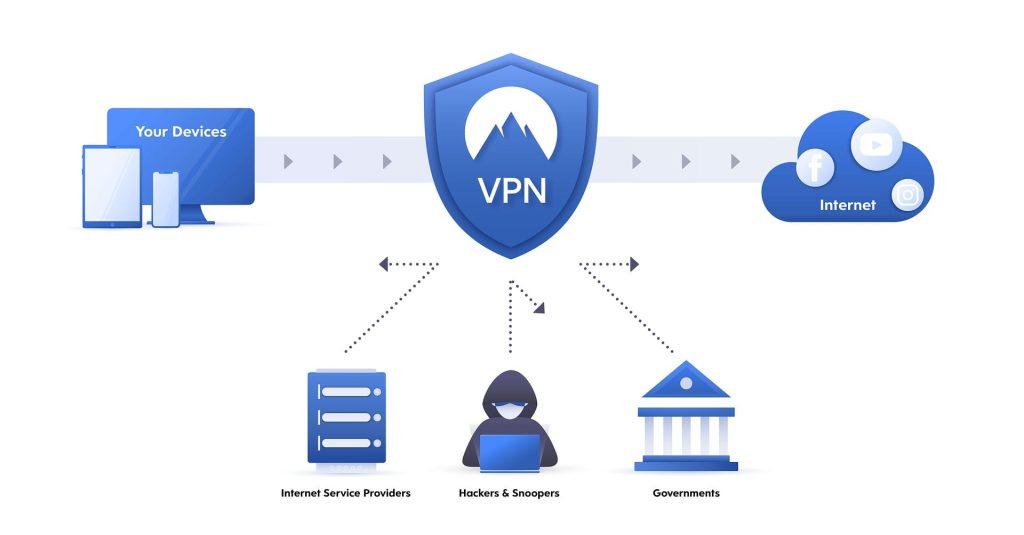
Additionally, you should make sure that all of the devices on your network are secure. This means installing security software and keeping it up to date, as well as using strong passwords for all of your devices. It’s also a good idea to have logins expire after a certain amount of time and to use two-factor authentication whenever possible.
This is especially true if multiple people have access to your network, such as running a business with multiple employees. You never know when someone might accidentally click on a malicious link or download a virus, so it’s important to have security measures in place to protect your network.
By taking these precautions, you can help ensure that your network is secure from any potential threats.
8. Know Your Web Server Configuration Files
Lastly, it’s important to be familiar with your web server configuration files. These files control how your web server behaves, and they can be used to tighten security on your server.
For example, the .htaccess file is used on Apache servers and can be used to restrict access to certain parts of your website, as well as to enable password protection for your website.
Similarly, the web.config file is used on IIS servers and can be used to restrict access to certain parts of your website, as well as to enable password protection for your website.
If you’re unfamiliar with these files, it’s a good idea to ask your hosting provider for help securing them and ensuring that they’re properly configured. You don’t have to be an expert in web server configuration to secure your website, but it’s important to know what these files do and how they can be used to improve security.
The Bottom Line: There’s No Such Thing as Too Much Security
Now that you know some of the basics of website security, it’s important to remember that there’s no such thing as too much security. If you ever feel that these tips are too much work or that your website is secure enough, remember that it only takes one security breach to cause serious damage to your business.
So, take the time to implement these tips and keep your website safe from harm. Your business (and your customers) will thank you for it in the long run. We’ve all seen the headlines: “Hacker takes down website,” “Security breach at XYZ company.” It’s enough to make any business owner or website manager worry about the security of their own site. You don’t want to be the next headline!
And if you need help, you don’t have to do it alone. Our team at ShiftWeb is always here to help secure your website and keep it running smoothly. Contact us today to learn more about our security services and how we can help you protect your website from harm!