Living in a digital world no doubt has its benefits. With access to several digital products and services, our lives have become so much easier.
But unfortunately, our digital involvement exposes us to data breaches by hackers that could compromise our privacy and security.
Platforms like Facebook, Twitter, Zoom, and Microsoft, to name a few, have had data breaches that left the personal information of millions of users unprotected.
Such information in the hands of cybercriminals puts you at risk of having your identity stolen, savings wiped, and other unwanted outcomes.
In fact, according to a data breach analysis in 2020, more than 292 million individuals in the US had their identity compromised.
Yet, the reality is our personal information is needed to create unique user accounts on these platforms. So there’s no escaping that.
What we can do instead is to stop making a common sign-in mistake that puts our security and privacy at risk. Our best bet is adding an extra layer of protection and resorting to safer sign-in methods when using our favorite apps or services.
The security risks of data sharing

Many times when signing up on apps or websites, you’ll have two options.
- Manually enter your email address, password, and other contact information.
- Automatically fill in required details by choosing the option that says “Sign Up with Facebook (or other social accounts like Google).”
Here are a couple of examples:
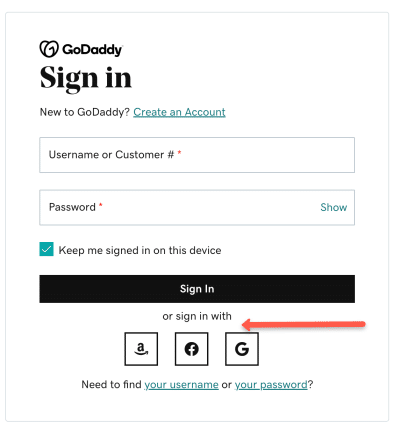
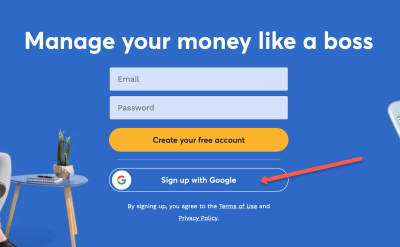
Many major sites offer non-email logins. You’ll likely opt for the this option since the setup process is faster and more convenient. However, that means you’ll have to share personal data associated with your Google or Facebook account with the third-party app or service. And ultimately, that may turn out to be a huge mistake.
This data-sharing option can allow some platforms to track your online behaviors and preferences. This data is then exchanged with advertisers for their benefit.
Also, many of these third-party services you share your data with tend to be less secure against cyberattacks. And once they’re in, hackers can gain access to your account, leaving you vulnerable to hacks, identity thefts, and so on.
The better way to sign-in
Since sharing personal information with third-party apps poses security problems, you need to do things differently.
A better option is to create user accounts that don’t contain any private or sensitive information. So even if a data breach were to occur, you could rest assured that your privacy is protected.
You will need to create a separate email address that you’ll be using with third-party apps and services. Ideally, you want to use a Google Gmail account for this purpose. But you must be careful not to use sensitive information with this email profile. That means leaving out personal details like your home address, photo, full name (use initials instead), and other private contact information.
Also, don’t forget to protect your account with a strong password.
When next you sign up or log into a platform, you should use this email address strictly for that purpose.
And always remember to avoid the option that prompts you to connect or log in with your social accounts.
Keeping your accounts safe
Enabling two-factor authentication (also called 2FA) is one great way to add an extra layer of security to your accounts.
Once 2FA is enabled, you’ll be required to use your phone to verify your identity anytime you attempt to log in on a different device. That way, it becomes impossible for hackers to gain entry to your accounts and steal sensitive information using your email and password.
Not all platforms provide this feature. But popular platforms like Google and Facebook allow you to set up 2FA.
Click here to learn how to set up 2FA for your Google accounts and here for your Facebook accounts.
Sign in with Apple: A better alternative?
Apple has built a reputation for taking strong measures to protect user privacy. The release of the Sign in with Apple feature in 2019 is another worthy effort.
This feature provides an easier and faster way to set up accounts with your Apple ID when participating in third-party apps and services. And unlike other social sign-in options, this feature is actually meant to protect your privacy.
Apple will provide only your name and email address to help you create an account on these third-party platforms. You can also choose the “Hide My Email” option to generate a random email for this purpose.
The random email generated acts as a decoy so that messages sent to this email are forwarded to your Apple ID email. That way, you can avoid sharing your personal email address. In addition, the 2FA is integrated with Sign in with Apple to provide that extra layer of security.
Here’s a full guide on how you can start using this feature on your Apple device.
Cybercriminals are all too eager to access sensitive information and cause damage. The fact is they won’t stop trying.
This is why the responsibility to protect our data and privacy doesn’t fall on companies alone. As individuals, we need to jealously guard our personal information and avoid any action or mistake that could compromise our privacy.
Have you checked out our services? We offer various services like SEO and web design. Contact us and let us know how we may help you.

