If you’ve been in the SEO game for a while, you know that internal linking is essential. But if you’re new to the game, you might be wondering: what exactly is an internal link, and why should I care about it?
An internal link is simply a link from one page on your website to another page on your website. That’s it!
But believe it or not, that simple act can significantly impact your website’s traffic and rankings. In this guide, we’ll take a deep dive into the world of internal linking and show you why it’s so important.
Internal Linking: The Basics
Before we get into how internal linking can help your website, let’s quickly go over the basics.
An internal link is a hyperlink that points to another page on the same domain. For example, if you link to another page on your website from your home page, that’s an internal link.
The same goes for linking to a page from any other page on your site. If you have a blog post about SEO and you link to another blog post about link building, that’s an internal link.
Easy enough, right? Now let’s take a look at how internal linking can help your website.
How Internal Linking Can Help Your Website
From helping search engines crawl and index your site to improving your website’s user experience, internal linking offers a host of benefits. Let’s take a look at a few of the most important ones:
1. Helps Search Engines Crawl and Index Your Site
When you add a new page to your website, it can be tough for search engines to find. After all, they can’t exactly read your mind and know that you’ve created something new.
That’s where internal linking comes in. By linking to your new page from other pages on your site, you’re essentially giving search engines a road map. You’re telling them, “Hey, this new page is here, and it’s relevant to this other page.”
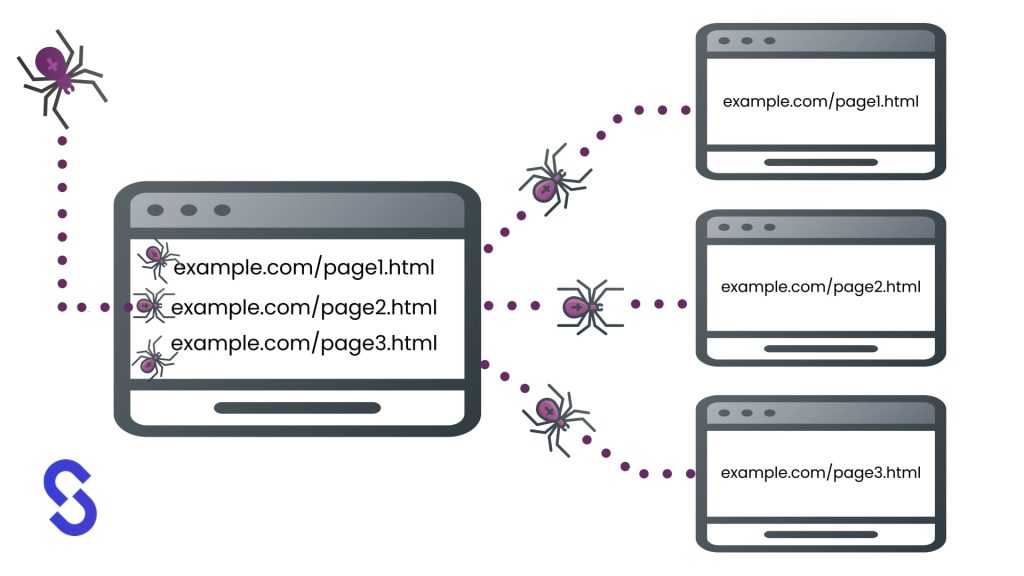
This helps search engines crawl and index your site more effectively, leading to better rankings and more traffic.
Google itself says, “Google must constantly search for new pages and add them to its list of known pages. Some pages are known because Google has already crawled them before. Other pages are discovered when Google follows a link from a known page to a new page.”
2. Improves Your Website’s User Experience
Internal linking isn’t just about search engines. It’s also about improving your website’s user experience.
Think about it from your own perspective. When you’re reading a blog post and see a link to another relevant article, doesn’t it make you want to click it?
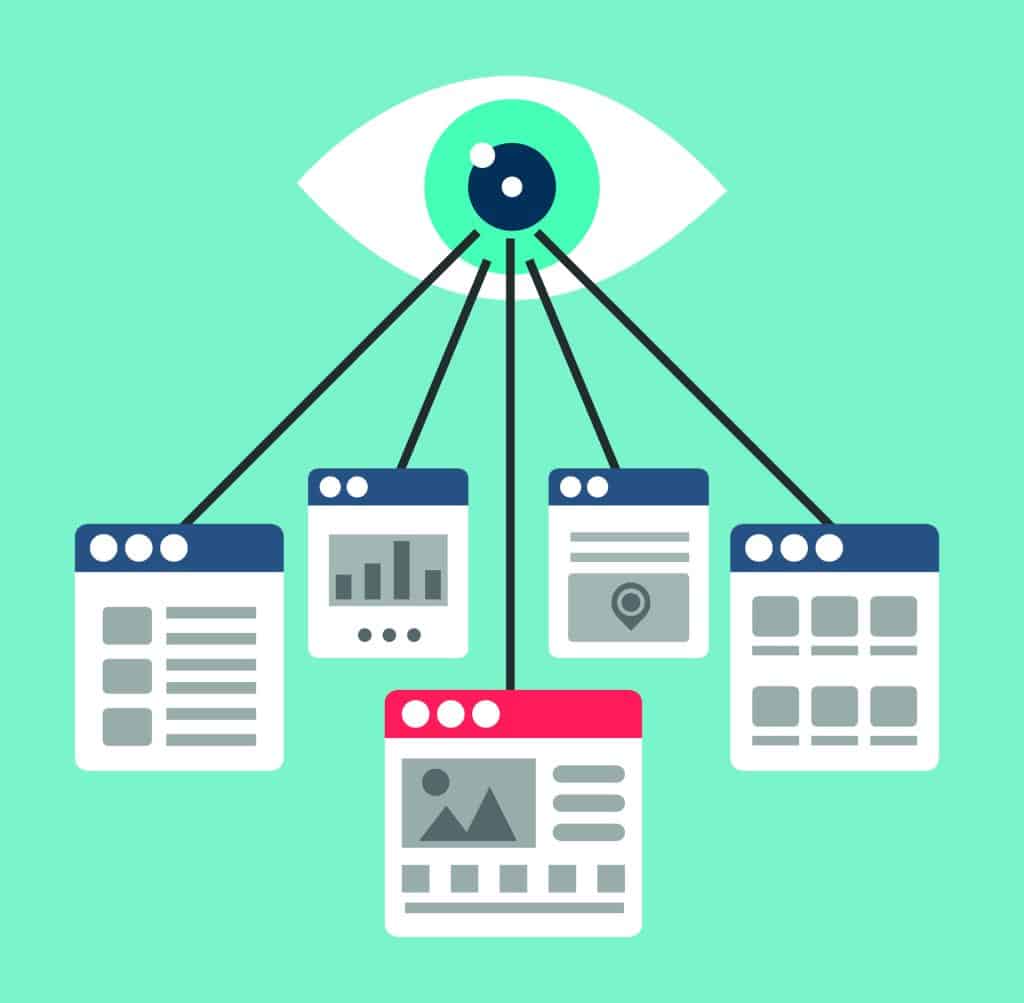
Of course, it does! And that’s precisely what you want your website’s visitors to do. By linking to other relevant pages on your site, you’re giving them a reason to stick around and explore. And the longer they stay on your site, the more likely they’ll convert into customers or clients.
Otherwise, rarely would clients roam from one page to another looking for more content. Most of the time, they would just search it up on Google if they haven’t found what they’re looking for on your site.
3. Boosts Your Rankings and Traffic
When used correctly, internal linking can help boost your rankings and traffic. Here’s how it works:
Let’s say you have a blog post that’s starting to rank well on Google. Congratulations! But there’s always room for improvement, right?
One way to boost that blog post rankings is to link to it from other pages on your site. This signals to search engines that the post is important and relevant. As a result, your post may climb even higher in the search results.
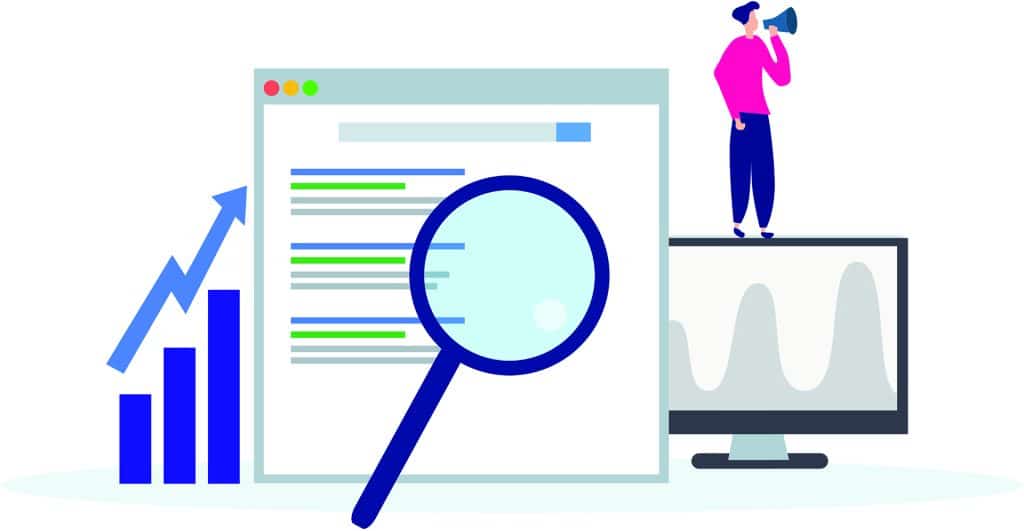
And as we all know, higher rankings equal more traffic. So by linking to your important pages, you’re not only helping them rank better, but you’re also giving them a chance to get more traffic.
4. Allows You to Pass Link Juice
Link juice is basically a term for ranking power. When one page links to another, it passes along some of its ranking power or link juice.
This is beneficial because it allows you to share the love (i.e., link juice) with other pages on your site. For example, let’s say you have a high-authority page with a lot of link juice.
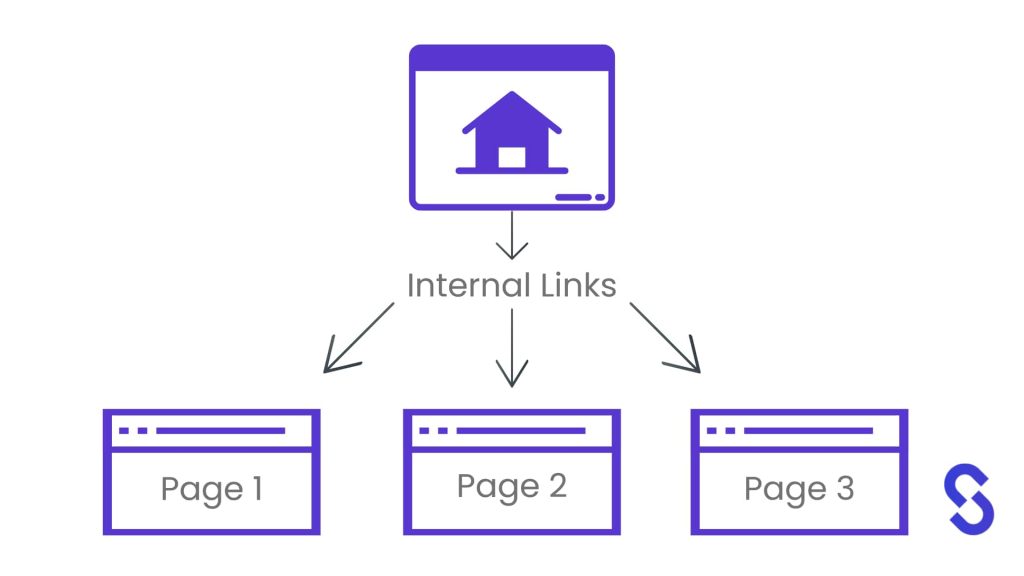
You can use internal linking to pass some of that link juice to other pages on your site. This can help those pages rank higher in the search results, leading to more traffic for your website.
5. Builds Natural Anchor Text
Anchor text is the clickable part of a link. It’s the text that appears in blue and is underlined on most websites.
Anchor text is important because it tells search engines what a page is about. So if you have a page about dog food and you use the anchor text “dog food,” that’s a pretty clear signal to search engines that your page is about, well, dog food.
This is beneficial because it allows you to control what your pages tell search engines. And it can help you rank for certain keywords and phrases.
However, building natural anchor text can be difficult. After all, you don’t want to go around adding the same keyword or phrase to every single page on your site. That would look pretty spammy to both search engines and website visitors.
Internal linking is a great way to build natural anchor text. By linking to other pages on your site, you can control what text is used for the anchor text. This is a great way to add relevant keywords and phrases to your site without looking spammy.
6. Boosts Page Views and Dwell Time
Internal linking can also help boost your page views and dwell time. Dwell time is the amount of time a visitor spends on your website.
And as we all know, the longer someone stays on your site, the better. That’s because it increases the chances of that person taking action, whether it’s subscribing to your email list, buying a product, or signing up for your service.

Internal linking can help increase dwell time by giving visitors a reason to click around and explore your website. By linking to other pages on your site, you’re giving visitors a path to follow. And the more they click, the longer they’ll stay on your site.
This also leads to more page views. After all, if visitors are clicking around and exploring your site, they’ll end up on more than one page.
And more page views is always a good thing. It means people are interested in your website and what you have to offer.
How to Implement Internal Linking
Now that you know the benefits of internal linking, you’re probably wondering how to implement it on your own website.
Here are a few tips:
Use Keyword-Rich Anchor Text
Anchor texts are the perfect opportunity to use relevant keywords and phrases. So take advantage of it!
When you’re linking to other pages on your site, use anchor text that is relevant to the page you’re linking to.
For example, if you’re linking to a page about content marketing, you might use the anchor text “content marketing.”
This is a great way to tell search engines what that page is about and help it rank for relevant keywords.
Don’t Overdo It
It’s important to use internal links, but you don’t want to go overboard. If you’re linking to too many pages on your site, it can actually hurt your SEO.
That’s because it will look like you’re trying to game the system. So make sure you’re only linking to a few pages on your site, and only when it makes sense. 2-3 links per page is a good rule of thumb, but it’s not set in stone.
Be Strategic
When you’re linking to other pages on your site, be strategic about it. Think about which pages you want to boost in the search results and link to those pages accordingly.
Remember that not all your pages are equal. Some pages are more important than others, and those are the pages you want to focus on.
Build Semantic Silos
One great way to take advantage of internal linking is to build semantic silos. Semantic silos are a group of pages that are all related to a certain topic.
For example, let’s say you have a website about dogs. You might have a semantic silo for each breed of dog.
So you would have a page about Labradors, a page about Golden Retrievers, a page about German Shepherds – you get the idea.
And then you would link to all those pages from the main dogs page. This is a great way to tell search engines what each page is about and help those pages rank for relevant keywords by spreading the link juice.
For semantic silos to work, you need to make sure you’re using the right keywords. That’s why keyword research is so important. You need to know which keywords people are searching for before you can create semantic silos around those keywords. So, plan ahead and do your research!
Think About the User
When you’re adding internal links, always think about the user first. After all, they’re the ones who are actually going to be clicking on those links.
So make sure you’re only linking to relevant and interesting pages. If you wouldn’t want to click on it, chances are your visitors won’t either.
For example, in a post about notebooks, you wouldn’t want to link to a page about water bottles. That’s not relevant to the context of the post, and it wouldn’t be interesting to the reader.
But if you have a page about back-to-school supplies, linking to the water bottle page would make sense. That’s because it’s relevant to the context of the post and water bottles are part of back-to-school supplies.
So, remember to always think about the user when you’re adding internal links. Otherwise, you won’t reap the benefits internal linking offers, especially boosting dwell time and page views.
Don’t Forget the Deeper Pages
When you’re adding internal links, it’s easy to focus only on your website’s main pages. But don’t forget about the deeper pages!
The deeper pages are the ones that are buried a few clicks away from the home page. And while they might not get as much traffic as the main pages, they’re still important – they’re just hidden.
So, when you’re adding internal links, make sure to link to some of the deeper pages as well. This will help those pages get more traffic, remind Google that they exist, and help your website as a whole. Otherwise, pages with no internal links directing to them are known as orphan pages.
Monitor Your Progress
As with anything in SEO, it’s important to monitor your progress. After implementing internal linking on your site, keep an eye on your traffic and rankings to see how they’re affected.
This will give you a good idea of whether or not your internal linking efforts are paying off.
The Bottom Line: Internal Link Your Way to SEO Success
As you see, internal linking can really help your SEO efforts. By adding internal links to your pages, you can give search engines more information about your website, help the deeper pages of your site get more traffic, and keep visitors engaged for longer.
So don’t underestimate the power of internal linking! It might seem small, but it can make a big difference to your website. From higher SERPs rankings to more traffic and engagement, there’s plenty that internal linking can bring to the table. So start using it today to give your site a boost.
And don’t forget, if you need help with your SEO efforts, we’re here for you. Contact us today to see how we can help you take your website to the next level!





