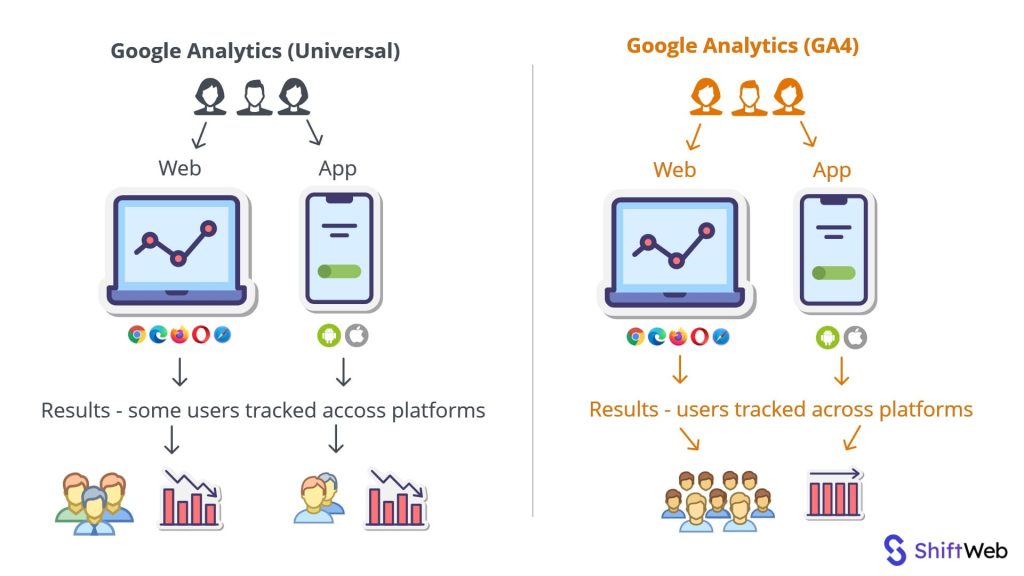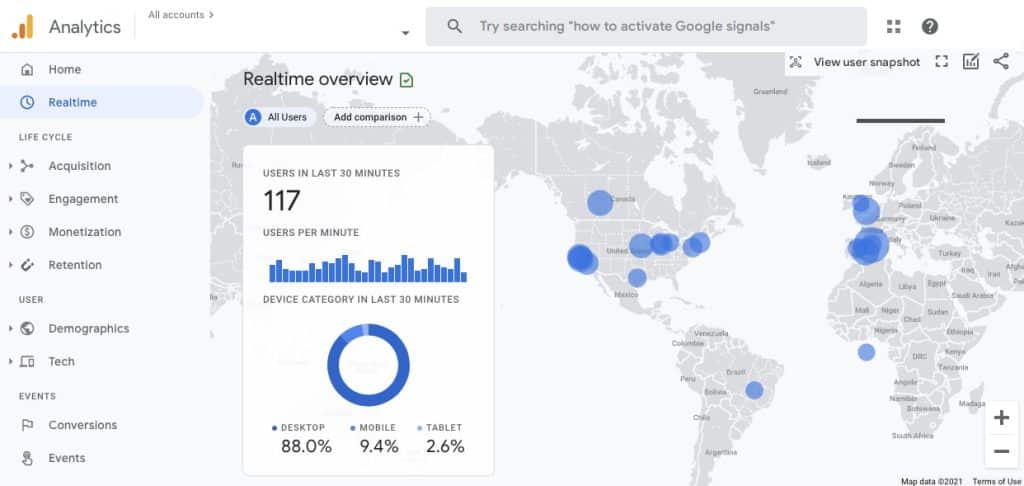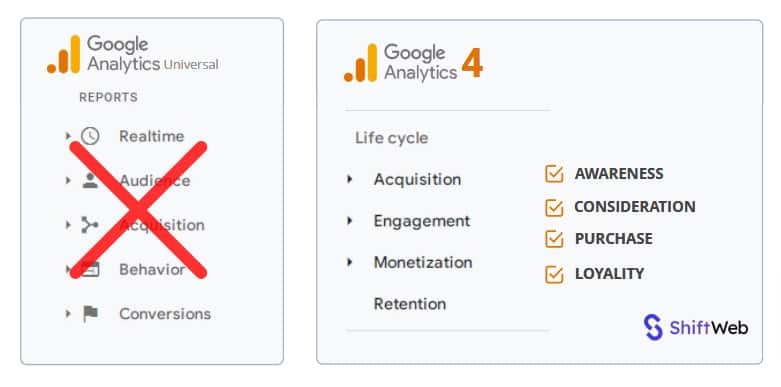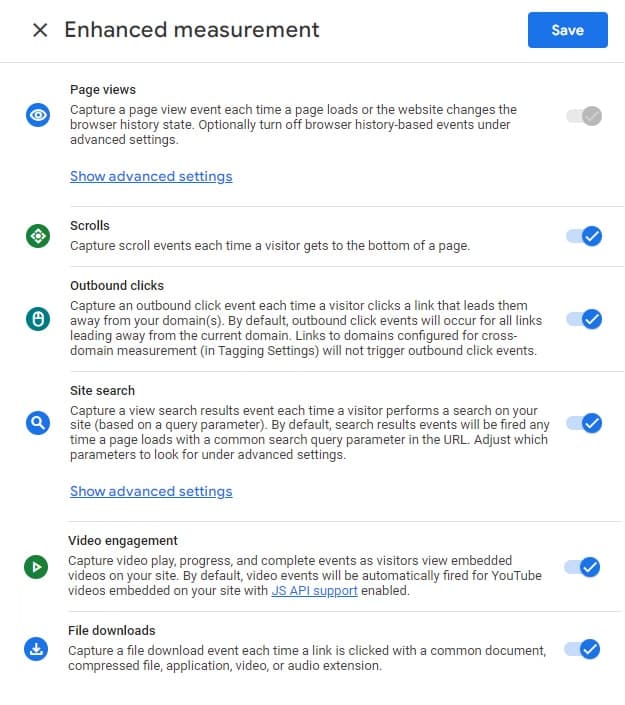If you’ve been closely investigating GA4 but haven’t yet made the switch from Universal Analytics, it’s time to start making the transition. Google has made it clear that Universal Analytics is no longer the future of their product, and website owners and marketers who don’t make the switch will be at a disadvantage.
Precisely, Google announced that its Universal Analytics (UA) is set to be sunsetted on July 1, 2023, and even Google Analytics 360 properties won’t be able to process any hits after October 1, 2023. That means that if you’re still using UA after that date, you’ll be completely cut off from your Google Analytics data.
On the bright side, though, GA4 offers many new features and improvements over UA, so it’s definitely worth making the switch. From enhanced data accuracy and real-time reporting to the ability to track customer journeys across different niches, GA4 has a lot to offer and will likely stay for years to come. Here’s what you need to know.
Why Is Google Sunsetting Universal Analytics Now?
Let’s start with the lingering question on everyone’s minds: why now? After all, it’s been around for years and is still widely used by web analysts and marketing professionals. Not to mention, GA4 first entered the market in October 2020, so it’s still relatively new.
The answer is two-fold. First, Google has been working on GA4 for years now, and they finally feel confident that it’s ready to take over as the primary analytics tool. Second, with the rise of privacy concerns and data regulations (e.g., GDPR), Google wants to make sure that its product is compliant with all the latest rules and regulations.
As such, they’re sunsetting UA in favor of GA4, which was built from the ground up with privacy in mind. To give you a small example, while with Universal Analytics, data privacy controls are optional, with GA4, they’re mandatory, including IP address anonymization, data retention controls, and more.
What’s New in GA4?
Now that we know the backstory, let’s take a look at some of the key features that GA4 offers.
1. Multi-Touch Attribution
Today’s customers are interacting with brands across a multitude of devices and platforms, making it more important than ever to have a robust measurement solution in place. GA4’s advanced measurement capabilities allow you to do just that.
It follows an event-based model to automatically collect and organize data so you can get a complete picture of how your customers are interacting with your brand without fragmenting it by different devices or platforms.
Do you know what that means? You can (finally) track the customer journey without the need for cookies. Instead, GA4 uses a privacy-centric, first-party data approach, which is a huge plus in today’s climate.
P.S.: You can export your data to Google Ads and Google Marketing Platform tools to take your analysis one step further and actually do something with all that data.
2. Privacy-First Design
As mentioned earlier, GA4 was designed with privacy in mind from the very beginning. That means that all data collected is anonymized and pseudonymized by default, and you have complete control over how long data is stored.
This is a huge advantage, especially given that more and more people are becoming concerned about their online privacy. With GA4, you can rest assured that your data is collected and stored in a privacy-compliant manner.
And the best part is that you’re not sacrificing any data accuracy or quality in the process – in fact, you’re getting more comprehensive and accurate data than ever before.
3. Real-Time Reporting
Another great GA4 feature is real-time reporting. With UA, you had to wait 24 hours for data to populate, which made it difficult to get an accurate picture of what was happening on your website in real-time.
GA4 changes that by offering near-instantaneous reporting so you can see how your website is performing at any given moment. This is especially useful for eCommerce businesses that need to track sales and conversions in real-time.
Generally, GA4’s reporting functions are more user-friendly and intuitive than UA’s, making it easier to get the data you need without wading through a ton of confusing options.
They’re also visually appealing, making them easier to understand and interpret, even for those who aren’t data experts. An “Analysis Hub” features many templates to help you get started, from exploration and funnel analysis to segment overlap and conversion attribution.
And if you have no idea where to start, the hub has “use case” and “industries” tabs that offer tailored recommendations based on your business type that other users have found helpful.
4. User Engagement-Centric Analytics
So we get it – with GA4, there’s a lot more data to sift through. But don’t worry; GA4’s user engagement-centric approach makes it easy to find the most relevant information for you. How? By aligning the report menu sections with the customer journey.
This means that you can see all the data related to a specific journey stage – for example, “Acquisition”, “Engagement”, “Monetization”, and “Retention” – in one place, rather than having to click through different tabs or reports to find what you’re looking for.
Plus, there’s a separate “User” section that contains all the data related to specific users in terms of demographics and tech specs, so you can get to know your audience and how they’re engaging with your business even better. That way, you can predict their needs and actions and tailor your marketing strategy accordingly.
What Should You Do Next?
If you’re still using UA, now’s the time to start planning your GA4 migration. Here are the 4 main things you need to do to get started on making the switch.
Download Your Historic Data
The first thing to do is download your historic data from UA. While you’ll still be able to access this data after the switch (in a read-only state), it’s always a good idea to have a backup – you never know when you might need it.
It’s also worth mentioning that you won’t be able to migrate your UA data directly to GA4, so you’ll need to start from scratch. On the bright side, you can blend the previously processed data with GA4 data through tools like Data Studio or Tableau to get a more comprehensive picture of your business.
Update Your Tags and SDKs
Next, you need to update your tags and SDKs. GA4 collects data in a different way than UA, so your current tags and SDKs won’t work with the new system.
Luckily, though, GA4’s format is standardized across websites and native mobile apps, so you won’t need to spend hours updating your tags for each individual platform.
You can find more information on how to update your tags and SDKs in Google’s GA4 tagging guide.
Invest in Team Training
Once you’ve got your data and tags sorted, it’s time to start training your team on GA4. Don’t rely on them to figure it out themselves or to use their knowledge of UA – there’s a lot of new terminology and concepts to get familiar with, so you need to make sure everyone’s on the same page from the start.
Google offers a comprehensive list of self-support materials, including video tutorials, best practices guides, a help center, and more. Carve out time in your team’s schedule to go through these materials so you can hit the ground running when you finally make the switch.
Recreate Your Goals and Audiences
Finally, you need to recreate your goals and audiences in GA4 since they won’t be carried over from UA. This might seem like a pain, but it’s actually an opportunity to take a step back and evaluate your current goals and audiences to see if they’re still relevant.
Plus, GA4’s reporting interface makes it easy to create and manage goals and audiences, so you can be up and running in no time. By preparing early on, you won’t have any trouble when it comes to sharing these with your media buying platforms and other data-driven tools.
Make the Switch to GA4 Today
As you can see, there’s a lot to think about when migrating from UA to GA4. But by following these 4 steps, you can make sure the process is as smooth and painless as possible. Google Analytics 4 is the future of analytics, so it’s important to start planning your migration from Universal Analytics now.
That way, you’ll ensure that your data and tags are updated, your team is trained, and your goals and audiences are ready to go. Again, don’t wait – the sooner you make the switch, the sooner you can start taking advantage of GA4’s powerful features.
And if you need any help along the way, our team of experts at ShiftWeb is always here to lend a hand. Contact us today to get started!