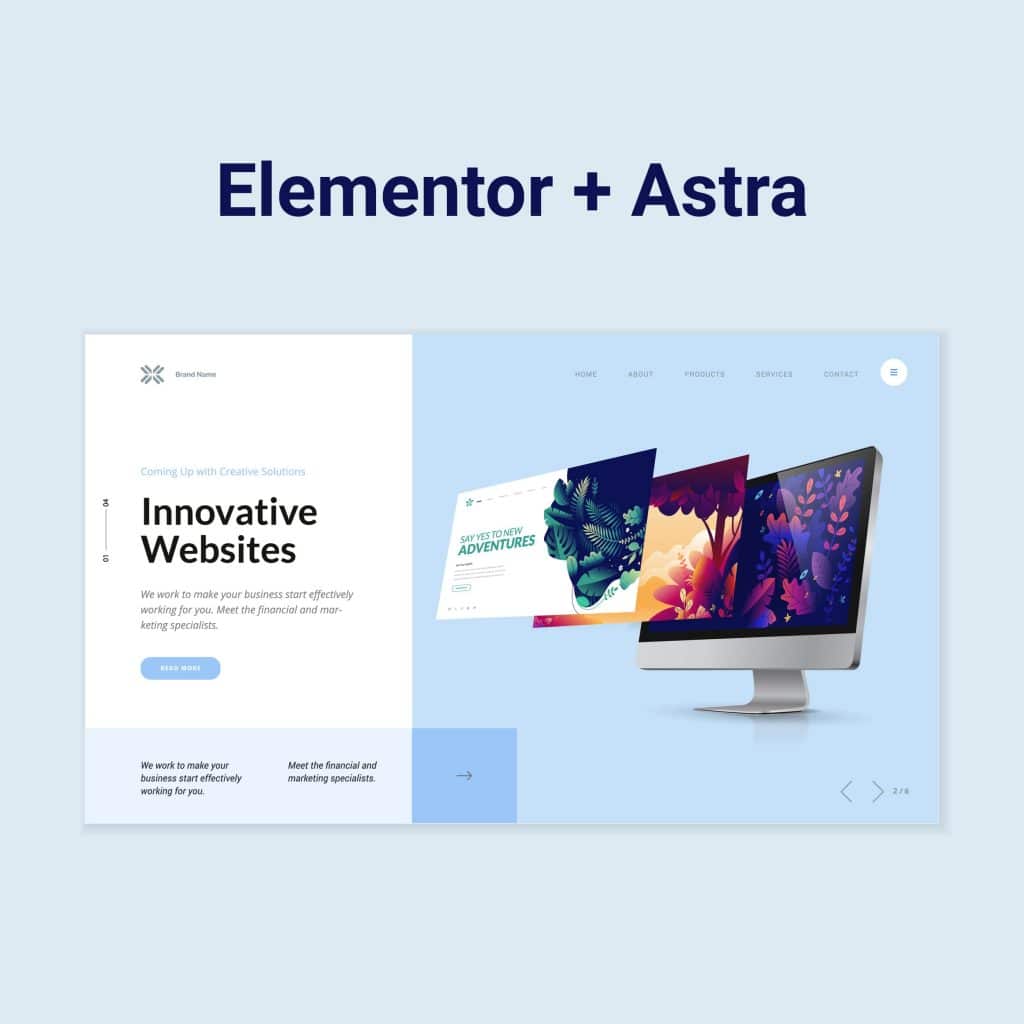When it comes to building your WordPress website, there are so many options available.
But the truth is, the blend of a WordPress theme and page builder plugin makes the website building process much more straightforward, enriched, and user-friendly.
However, with the numerous page builders and themes available, how do you choose the best combination to work with?
To solve the hassle of deciding the best combination to use, we’ve highlighted seven (7) reasons why our favorite mix of Elementor page builder plugin and Astra theme is the perfect match.
First, before we dive deep, let’s quickly look at what they both aim to accomplish individually.
Elementor Overview
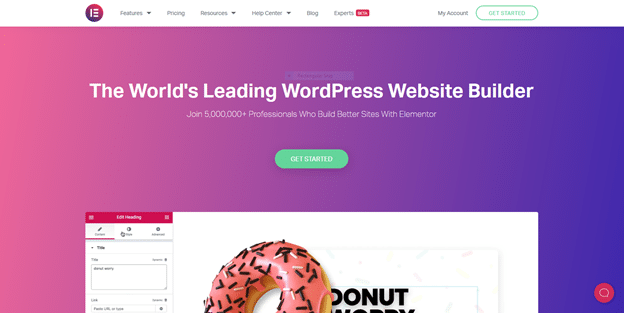
Founded in 2016, Elementor is a popular WordPress plugin for designing web pages.
Also known as a drag-and-drop page builder, with Elementor, users can literally drag and drop various design elements to achieve their desired outcome.
Elementor’s ease of use and extensive customization features are among the many reasons it is being used on over five million websites. In addition, Elementor has seen a high satisfaction rate among its users, with over 5,000 5-star ratings on WordPress.
Elementor offers both a free and paid version. But the pro version provides extra features and advanced customization options, including WooCommerce integrations, marketing integrations, surplus widgets, and theme build options, to name a few.
Elementor works well as an all-in-one tool for managing every aspect of your website’s design from a single location. However, when combined with a WordPress theme, you get even more power and flexibility to take your designs to the next level.
Let’s look at a perfect example of such a WordPress theme below.
Astra Overview
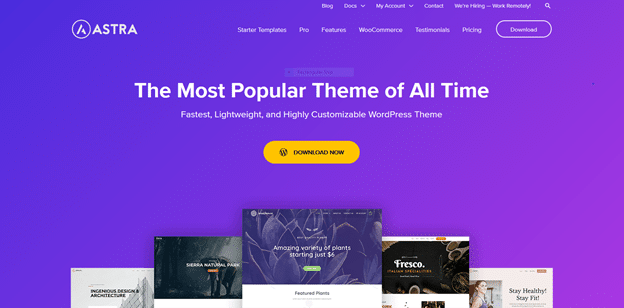
Active on over 1,500,000 websites, Astra is one of the most popular WordPress themes. As a theme, Astra comes with several stunning templates. So, even users without any coding knowledge can easily make customizations to produce beautiful, professional-looking websites across diverse industries.
Personal portfolios, agency websites, blogs, and e-commerce stores are some of the various websites that users can create with Astra.
As with Elementor, Astra offers a free version popular among WordPress users. However, the pro version comes with extra functionalities, ultra-lightweight templates, multiple design customization options, and more.
Using Astra’s visual theme customizer tool, users can modify color & typography, including the design and layout of the website’s header, sidebar, footer, blog, archives, etc.
But when coupled with a terrific page builder like Elementor, a much greater level of design control and customization options is achievable.
Note: There are many things you can accomplish with the free version of Elementor and Astra. But for the rest of the article, wherever they’re mentioned, we imply the pro versions of these tools.
Reasons to Use Elementor Page Builder Plugin + Astra Theme
Without delay, let’s now look at how powerful these two tools are when used together.
1. Seamless integration for better and faster design outcomes
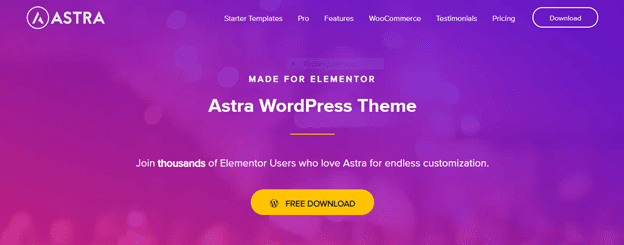
For better and quicker design outcomes, you want to ensure your page builder and theme combo are fully compatible with each other.
Not every page builder works well with every theme and vice versa. If you use an incompatible page builder and theme mix, you may experience some build flaws that will frustrate and slow you down.
However, the blend of Elementor and Astra is a match made in heaven.
In fact, Astra comes with dozens of site templates pre-built using Elementor. In addition, all Astra features integrate perfectly with the Elementor page builder. So you can easily make extensive customizations without any interruptions.
Moreover, Astra can detect if you’re building a page with Elementor. And as a result, it automatically sets design options and customization settings that work best with Elementor. That way, you’re able to speed up your workflow and boost productivity.
2. Build responsive websites
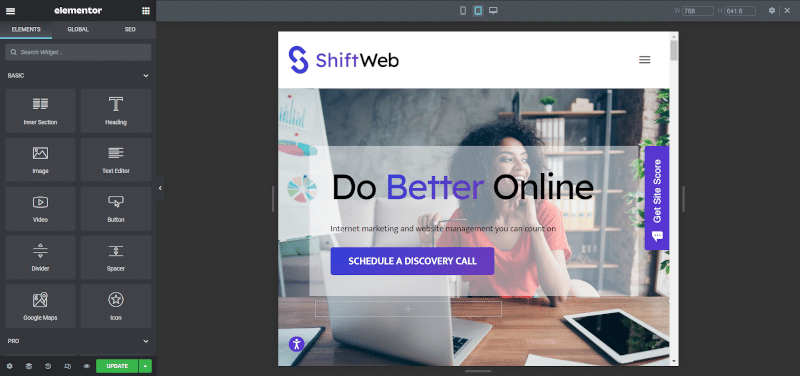
A responsive website is flexible and adjusts well to the screen size of a web visitor’s device. So, for an optimized user browsing experience, you want your designs to be functional and readable on all devices regardless of a user’s device type.
By default, Astra comes with responsive templates that look great on any desktop, tablet, and mobile device. In addition, templates and widgets imported from Elementor are by default responsive. So there may be no need for further responsive adjustments.
However, if you need more control over how your designs look on different devices, you can make additional modifications using Elementor.
With Elementor, you can further adjust the different style settings based on a particular device type to enhance your design’s responsiveness.
Depending on how you want your designs to look on a user’s device, you can hide specific elements, change the font size, and make other advanced customizations.
3. Save time with a vast collection of editable templates & widgets
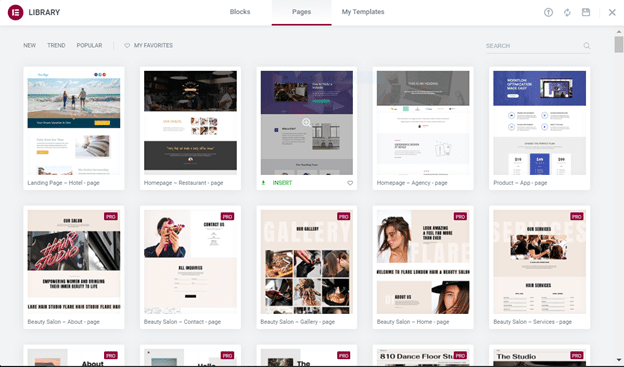
If you’re looking to save yourself the time and hassle of building from scratch, templates and widgets are your best bet.
Using templates and widgets, you can add style, interactivity, and enhanced functionality to your designs as quickly as possible without any coding knowledge necessary.
Elementor comes with a library of over 300+ pre-designed templates and 80+ widgets. With one click, you can import single section templates (also known as blocks), such as those for CTA buttons, services, pricing tables, FAQs, hero, contact forms, and so on!
And you can also import whole page templates, such as those for landing pages, about page, contact page, and more. Likewise, widgets that you can use in your designs cover everything from stylers to hotspots, content toggles, videos, and more.
As a plus, the Elementor team constantly adds more and more awesome templates to keep their library updated.
In addition, Astra also provides a vast collection of 150+ pre-designed starter templates to get you started. You can import and fully customize these templates to your taste. Besides, Astra further offers a set of widgets, including address, social icon, and info-lists.
4. Simple and easy to use
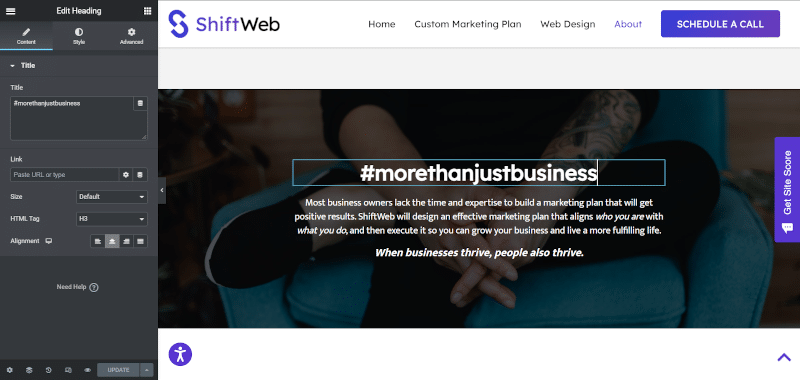
Whether you use a theme, page builder, or a combination of both to build your WordPress website, you want to employ tools that simplify the whole design process making your life easier.
Both Elementor and Astra provide a user-friendly, intuitive design interface that accommodates all users of different skill or experience levels.
While using Elementor, on the left side of your screen is a sidebar that comprises various elements and widgets like images, texts, videos, buttons, spacer, icons, and more. You can create designs by simply dragging and dropping these elements onto the right side of your screen.
You can make further customizations and adjustments by changing the element’s properties in the contextual menu in the sidebar. As a front-end page builder, you’re also able to preview design changes to your page as you make them in real-time.
Likewise, with Astra, you can easily make basic customizations using the theme customizer feature.
5. Optimized for speed, performance, and SEO
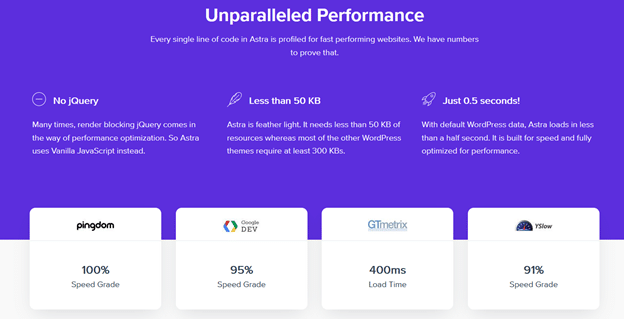
A fast, smooth website provides a more satisfying user experience leading to lower bounce rates, higher conversion rates, and much more.
Several factors affect a website’s load speed, such as installed plugins, website images, and so on! However, choosing a fast, performance-focused theme like Astra is the first step in creating a well-optimized site for achieving business objectives.
Compared to other WordPress themes, Astra is super lightweight as it requires just less than 50kb of resources. Furthermore, Astra is super fast loading at a record-breaking speed of 0.5 seconds with default WordPress data.
Moreover, Astra was created with strict code standards that follow best SEO practices and uses Vanilla JavaScript to perform better. Astra themes also come with cool SEO enhancements like schema markup, optimized header tags, and more.
Elementor is the fastest website builder for WordPress. So in a relatively short period, you can create high-performing, fast-loading, and search engine optimized websites.
You can further enhance your website’s functionality as Elementor is compatible with popular speed optimization plugins like Imagify, WP Super Cache, Autoptimize, etc., and SEO plugins like Rank Math, Yoast, etc.
6. Advanced Customization Options for Creating Unique Designs
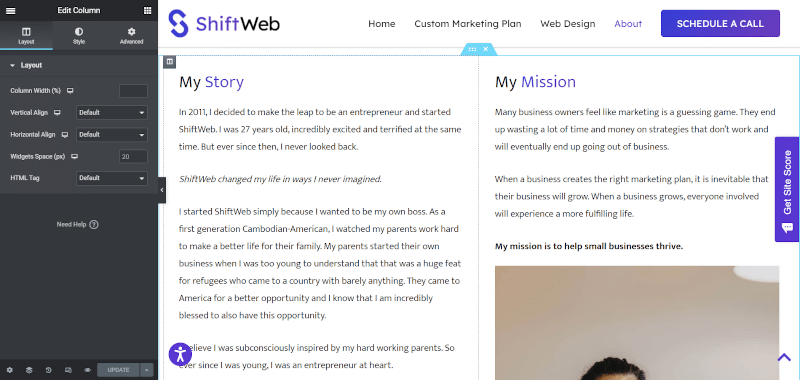
Not every page builder and theme mix offer users complete control over the design outcome. For example, unlike Elementor, you can’t adjust column borders with Divi. So you don’t get complete control over your column widths.
However, the combination of Elementor and Astra comes with advanced customization options and features that give users total design freedom.
When customizing your Astra theme with Elementor, you can disable default page options like Title, Featured Image, Breadcrumb, and others. You can even further disable the header and footer menu. That way, you have the option of starting with a clean, blank page, unlike most WordPress themes that limit user control.
Using Elementor and Astra, you get tons of detailed options for styling your designs perfectly to your taste without resorting to custom CSS coding.
With these two tools, you get complete control to add, remove, or customize any part of your page as you wish. You can quickly build different kinds of headers and footers. You can even make them fixed, sticky, or transparent as you please.
You can adjust the basics like colors, fonts, spacings, and even take things further by adding animations, pop-ups, custom spacing, adjust positioning, and more.
Overall, both tools give you more design and styling options than the average WordPress page builder plugin/theme combination can provide.
7. Enhance capability with a huge base of third-party plugins
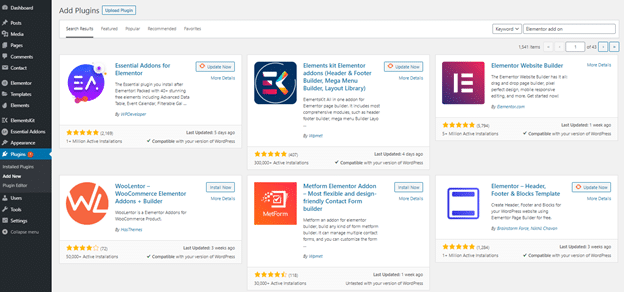
Despite Elementor and Astra’s fantastic offerings, you may still desire something more unique and advanced to help express your creative design ideas onto a page. This is where add-ons play a significant role.
Due to Elementor’s large market share and popularity, several third-party developers have taken it upon themselves to build add-ons that integrate perfectly with Elementor, expanding its range of functionality.
For example, when you perform a search on WordPress under plugins with the keyword “Elementor add on,” you’ll get 43 pages of results and a total of 1,541 items. However, if you replace Elementor with Divi in the keyword, the numbers change to 17 and 587, respectively.
Presently, there’s a ton of options to choose from the hundreds of add-ons available for Elementor in the WordPress marketplace. So, whatever you’re specifically looking to achieve, one of the numerous extensions will probably do the job.
Final thoughts
Overall, building a website comes with a lot of problems to solve. To make things easier, you’ll need the right mix of tools to help you achieve better outcomes.
Whatever type of website you’re looking to build, be it a blog, online portfolio, e-commerce store, or anything in-between, using the mix of Astra theme and Elementor page builder will do you good.
While there are several options out there, from our experience, we’ve personally found the combination of these two tools to be perfect for what we need. We strictly use these tools in designing unique websites for our clients. And we highly recommend them!
So, have you ever used these tools together before? We want to hear from you. If not, why not give it a try? And come back to let us know what you think.
Not sure where to begin?
Wanna get a customized strategy or marketing plan for your business? Request a proposal or if you’d like for me to hear your beautiful voice, schedule a discovery call today!