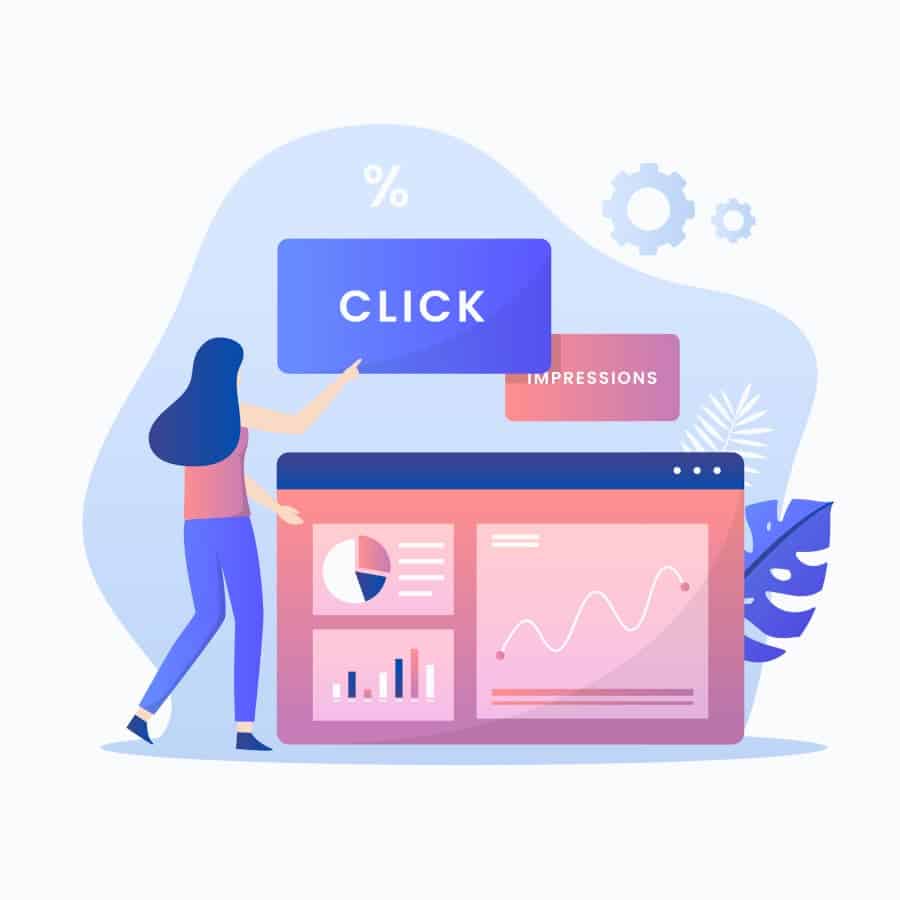Instagram is one of the mainstream social media platforms today, with over 1 billion users. Regardless of their sizes, businesses across the globe actively use Instagram to reach out to their target audience and stay competitive. Going by the current trend, Instagram will stay one of the dominant players in the social media landscape.
As per a survey, an average user spends around 53 minutes on Instagram, and nearly 71% of U.S. businesses use Instagram for marketing, branding, and promotions.
However, Instagram doesn’t allow hyperlinks in the posts users publish. So, while technically you can post the link to your product, website, service, bio in your post, the users have to copy and paste the link in the browser to access it. Some may do it, but most won’t.
The only place where Instagram allows a hyperlink is in the ‘bio,’ but how can only one link suffice? It is what has given rise to services like LinkTree. But is it really beneficial or doing more harm than good?
What is LinkTree?

Linktree is a service that allows you to create a personalized page where you can house multiple links you want your audience to check out. For example, if there are multiple gifts you want to give someone, it seems more convenient to house it all in one larger box.
Linktree acts as a social introduction, outreach tool, business card, call-to-action, and just about anything you want it to be. It allows the audience to find all the important information about you, your brand, your company, and your services in one place.
You can create a Linktree Page to add links to your website, portfolio, social media accounts, products, and anything else you want.
Apart from Instagram, the Linktree page link can be used anywhere, including on TikTok, LinkedIn, Facebook, YouTube, etc. In the marketing sphere, Linktree URL is often referred to as a ‘bio link tool.’
However, there’s a catch!
Let’s see how!
Why You Shouldn’t Use Linktree on Instagram?
Don’t get us wrong, the concept of Linktree is fine, but it does have a few cons that are enough to make even novice marketers think twice.
LinkTree steals the traffic that belongs to YOU!
When your audience clicks on your bio ‘Linktree’ link, they’re actually visiting Linktree. The visitors visit Linktree’s website first before they visit your website, if at all. So, essentially, the users have to click on a couple of links before they finally reach the page you want the end-users to visit.
When the bridge between you and the audience is as big as this one, there would be an inevitable loss in traffic. You might think it’s just two links, but the surveys have proven time and again that with middlemen involved, the results are not always what you expect.
In the end, you’re not only losing considerable organic traffic to your website but also a sizeable amount of revenue, sign-ups, subscribers, etc.
LinkTree Is Not Your Brand
Branding is important when you’re looking to make an impact. Linktree doesn’t offer much to its users when it comes to branding, especially with free accounts.
There are very few options for customizing visual elements and themes. Moreover, there’s a Linktree logo at the bottom of the page.
Unless you upgrade your Linktree account, you can’t remove Linktree’s logo. Basically, as systematic as it may seem, it is chaos from the branding’s point of view. In other words, it is simply not the first impression you want to create on your target audience.
It Might Not Always Be There, and Then What?
Yes, the unthinkable had already happened once in mid-2018 when Linktree crashed, causing unrest across Linktree’s users. The users were unable to visit their page, the audience was clicking on links that didn’t open up, and all the actionable content meant to drive sales or traffic was as good as a gun without bullets.
It has happened once, and it might happen again. Imagine you went on a vacation, and Linktree failed you while you’re on a flight. What will you do then? The worst part is you don’t even know it until you check it or someone informed you. The loss can be terrifying, and that situation unfathomable.
For marketers, content creators, and businesses who don’t like to tread on a thin rope or take such preventable risks, Linktree doesn’t seem like a good option.
Minimal Access to Analytics

In the marketing landscape, data is everything. You cannot plan, strategize, tweak, or change your marketing campaign without strategic data that help you get desired results. With Linktree’s free account, you can only check how many people clicked on your links. But, which links? To know that, you have to upgrade your account.
Such minimal access to analytics data limits your ability to know what you’re doing right or wrong or which links are getting more hits.
Instagram May Perceive Linktree Link as SPAM!
It has been widely reported by many of the users that their links were marked as spam by Instagram with no warnings whatsoever. So, the link in your bio won’t be usable and won’t be allowed.
Any objectives associated with your Linktree links, including subscription, opt-ins, newsletters sign-ups, reviews, products catalog, store, etc, cannot be fulfilled.
One single client can be life-changing at times. When that client visits your profile, clicks on that link, and is presented with the message that it is spam or shows an error, what impression do you think it will create?
In business, you cannot and should not leave things to chance.
Linktree is NOT Free!

While Linktree offers a lifetime free account, but with limited features and perks, the free account is far from suitable for most businesses, entrepreneurs, content creators, marketers, etc. If you want to upgrade your account, it is $6 a month.
It does add financial strain on your marketing budget when you calculate the cost annually.
What To Do Instead?
Use your website instead of Linktree. Don’t direct traffic elsewhere when you can get all that traffic straight to your website.
You have complete control of your website and can see its analytics comprehensively to see what works and what doesn’t. Moreover, every visit to your website helps boost your SEO efforts and steadily contributes to higher rankings.
Steps To Take to Replace Linktree With Your Website
Create a Hidden Page On Your Website
Make sure the title of your new page is “Bio,” “Links,” “Learn More,” or anything else that aligns with your brand or audience. Remember, this link is going to your Instagram Bio, so keep it short and simple.
Mimic Linktree Visually
Remember, the idea here is to direct traffic to your website while following the same concept as Linktree. So, you can mimic the visual presentation of Linktree by adding the profile image you use on Instagram and your IG handle.
Get creative and add a few more elements if you want, as you’re not feature-restricted here as in Linktree. Preview the page you create on mobile and other devices before going live to ensure what your audience sees is what you want them to see – impressive and engaging.
Add Links
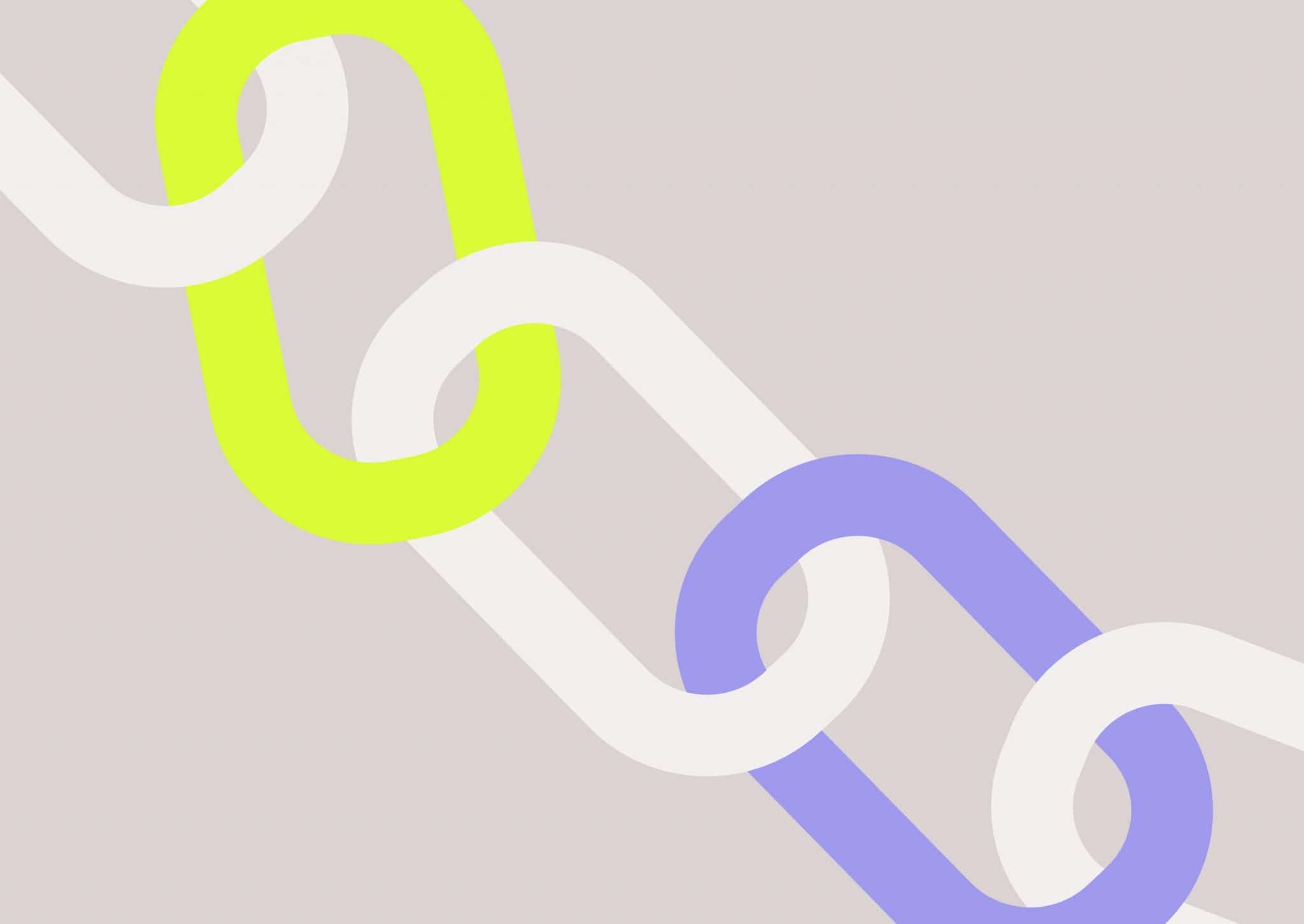
You can add links on innovatively designed fun buttons that align with your brand and website’s theme. Even the background and the overall feel can be completely customized to be visually appealing.
Publish Link In Instagram Bio
The new link would direct your audience to your website without you or your audience having to miss the convenience of Linktree’s link house.
Getting organic traffic to your website is always good in terms of SEO. And, you don’t have to worry about Instagram considering the link as spam. You also get the showcase authority by embedding your website’s link to your Instagram bio.
So, it is actually not that difficult to replace Linktree. The results you achieve by replacing Linktree with your website are worth it.
Seasoned marketers, content creators, and many businesses opt out of Linktree because why lose traffic and customer engagement to a third-party website when it can be all yours?
How can we help you? Reach out to us by scheduling a call or sending a proposal. Select a service you’re interested in and we will guide you through from there.