You’ve just launched a new website. Congratulations! But now, the real work begins. One of the first things you’re probably wondering is: how long does it take Google to index a new site?
And it’s a valid question. After all, you want your site to be visible to potential customers and clients as soon as possible.
The good news is that we have the answer for you. Keep reading to find out how long it takes Google to index a new website – and what you can do to speed up the process.
How Long It Takes Google to Index a New Site: The Short Answer
You should expect Google to crawl and index your new site within 4 days to 4 weeks. However, this is a broad range, and some sites have been known to be indexed in less than 4 days (or at least they claim to be).
The reason it’s so difficult to give a solid answer is that Google’s search engine runs on an algorithm. And while algorithms are based on mathematics, the complex equation happening behind the scenes can’t produce one specific answer.
However, some factors can affect how long it takes for Google to index your new website. We’ll talk more about those in a bit.
In the meantime, keep this in mind: if you’re wondering how long it’ll take for your new website to show up on Google, the general answer is anywhere from 4 days to 4 weeks.
How Does Google Crawl and Index Websites?
Before discussing the different factors that can affect how long it takes for Google to index a new website, let’s first quickly review how Google crawls and indexes sites.
We’ve already touched on the algorithm, which is the heart of Google’s search engine. But what is an algorithm? In short, it’s a set of rules or mathematical formulas that produces a desired output.
The algorithm is put into action through the help of Googlebots (AKA web crawlers or spiders). These are little programs that scour the Internet in search of new and updated content, turning them into indexed pages.
That way, Google has a “map” of where everything is and can direct users to the most relevant results when they search for something – think of it like a library for the digital world.
While this is so great, bots like these have speed and space limitations. They can only work so fast and can only store so much information. Accordingly, they can only index so many sites at a time. That’s why it might take Google a few days (or even weeks) to get around to indexing your new website.
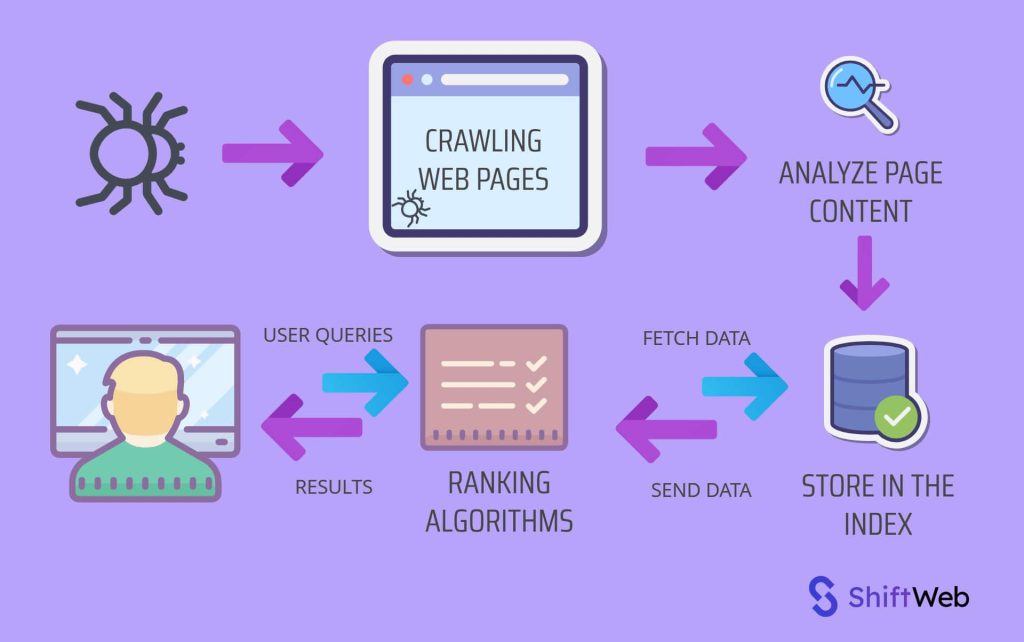
Here’s an overview of the steps involved in indexing a website:
- Googlebot (or another bot) finds your site while crawling the web.
- When it comes across a website, it scans the content with the aid of the site’s site’s robots.txt file. These bots prefer to read text and go down links that give them more knowledge, so they’ll usually follow webmasters’ sitemaps.
- The content discovered through these links is then sent back to Google Servers and added to a database.
- The data is fed to computer programs that monitor which sites need to be crawled, how frequently bots should visit them, and the number of pages to retrieve/fetch.
- The relevance and worth of the material on crawled sites are determined by other programs, which award content that meets Google’s stringent standards with positions near the top of search results.
So, as a new site owner, is there anything you can do to give your site a little push and help Google index your site more quickly? Absolutely!
How to Make Google Index Your Site More Quickly
To spotlight your new site and help Google notice it more quickly, try one or more of the following methods:
Make Your Site Indexable
This may seem like a no-brainer, but you’d be surprised at how many sites either don’t have an XML sitemap or have one that isn’t effective. If your site isn’t indexable, Google can’t include it in their search results – plain and simple.
But that’s not the only way to make your site more indexable. You should also:
- Make Sure Your Website Provides Value: Google wants to give its users the best possible experience by sending them to high-quality, relevant websites. If your site doesn’t provide value, Google will likely have difficulty indexing it.
- Make Your Website Easy to Use: Code over text is one example of something that can make your site difficult to use – Googlebots prefer text. If your website is hard to navigate, it’ll be hard for Googlebots to crawl and index your pages.
- Keep Thing Simple: Speaking of code, keep JavaScript to the minimum or at least code it so that it loads after the HTML. Googlebot reads text and gets signals of the importance of text from HTML.
- Have a Navigation Bar: A navigation bar helps Googlebots (and users) find their way around your website more easily. Provide links to all of your website’s main pages in a navigation bar so Google can index them more easily.
- Use Real Language: Googlebots are designed to understand natural language, so it’s best to use it on your website. This means using phrases and words that people would actually use when searching for something instead of keyword stuffing. Also, make sure to use URLs and alt text that are descriptive and easy to understand.
- Ensure That Your Website is Crawlable: Finally, check your website’s robots.txt file to make sure that Googlebots are allowed to crawl your website. If they’re not, your website won’t be indexed.
Set Up Google Analytics
The next step is to set up Google Analytics. In a nutshell, Google Analytics is a tool that allows you to track your website’s traffic. Not only will it help you see how many people are visiting your site, but it’ll also give you insights into where they’re coming from, what they’re doing on your site, and when they’re leaving.

Google Analytics is a valuable tool for any website owner, but it’s especially helpful for new site owners. That’s because it can help you track your progress and see how your site is performing over time.
Not to mention, it’s a way to let Google know that your website exists. When you add the Google Analytics code to your website, you’re essentially telling Google that you want them to keep an eye on your site and that you’re serious about making it a success.
Set Up Search Console
Equally as important as setting up Google Analytics is setting up Search Console. Formerly known as Webmaster Tools, Search Console is a free service provided by Google that gives website owners insights into how their site is performing in Google’s search results.
Search Console is an essential tool for new site owners because it can help you track your site’s progress and troubleshoot any issues that you might be having or that Google might be having with your site.
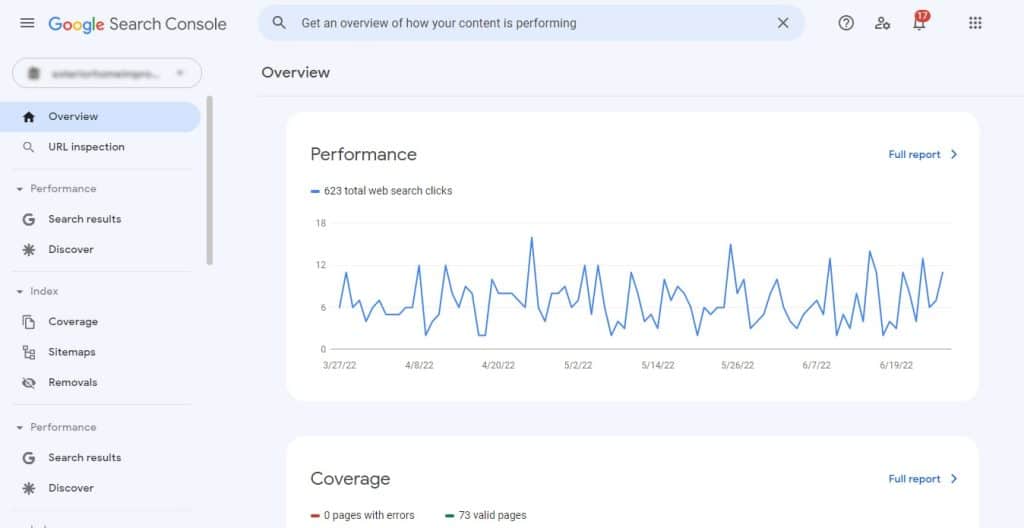
Initially, you won’t see much data in Search Console because your site is new and doesn’t have any rankings yet. It isn’t even indexed. But over time, as your site starts to rank for keywords and get more traffic, you’ll be able to see how your site is performing and where you need to make improvements.
To set up Search Console, all you need to do is verify that you own your website. You can do this by adding a Meta tag to your site’s home page, uploading an HTML file to your server, or using your domain name provider. Once you’ve verified that you own your website, you’ll be able to access Search Console and start using it to track your site’s progress.
Remember that this is yet another way to let Google know that your website exists. So even though you might not see any immediate benefits, it’s still a good idea to set up Search Console as soon as your site goes live.
Submit a Sitemap to Google
Once your site is live, and you’ve set up Google Analytics and Search Console, the next step is to submit a sitemap to Google. A sitemap is essentially a list of all the pages on your website. By submitting a sitemap to Google, you’re telling them that your website exists and that they should index it.
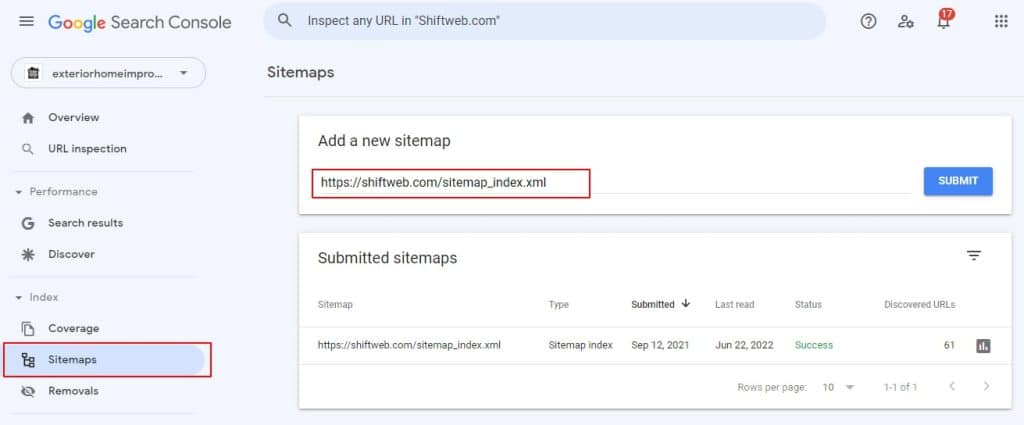
The best way to create a sitemap is to use a tool like Google Sitemap Generator. Then, submit it through Google Search Console by going to Sitemaps > Crawl in the left sidebar and clicking the “Add/Test Sitemap” button.
Google will then crawl your sitemap and index your website accordingly.
Ask Google to Crawl Your Site
Yes, this is an option! From the same Sitemaps page in Google Search Console (Sitemaps > Crawl), there’s a “Fetch as Google” option. This allows you to ask Google to crawl specific pages on your website.
Keep in mind that this isn’t a guarantee that they’ll index the pages, but if you have important pages that you want to be sure Google sees, this is a good way to make sure they’re on Google’s radar.
However, the process isn’t always immediate. So don’t be surprised if it takes a few days (or even weeks) for Google to index the pages you’ve asked them to crawl as well – it’s just part of the process.
Build Links to Your Site
One of the most important things you can do to help your site rank in Google is to build links to it. Simply, links are like votes for your website. The more links you have pointing to your site, the more popular it will appear to Google. And the more popular your site is, the higher it will rank in the search results.
Of course, not all links are created equal. A link from a high-quality website will carry more weight than a low-quality one. So when you’re building links, you want to focus on quality over quantity.

But what’s the point of link-building if your website isn’t even indexed yet? Well, even though your site might not be indexed, it’s still possible for other websites to link to it. So if you start building links now, you’ll be ahead of the game when your site does eventually get indexed.
Plus, since Google is already crawling the web, there’s a chance that they’ll come across your website even if you haven’t submitted it to them directly. And if they see that other websites are linking to it, they’re more likely to take notice and index your site themselves.
Make Outreach a Priority
If you want your website to rank in Google, outreach should be a priority. Outreach is the process of reaching out to other websites and blogs in your industry and letting them know about your site. This can be done in a number of ways, but some of the most common (and effective) methods include guest blogging, social media, and email marketing.
Not only is outreach a great way to get your site in front of new people, but it’s also an effective way to build links. And as we already know, links are important for ranking on Google. So if you’re not doing outreach as part of your link-building strategy, you’re missing out on a big opportunity.
Have Your Socials in Order
Social media is a powerful tool that can be used for outreach, link-building, and even ranking on Google. That’s right – your social media activity can actually impact your search engine rankings.
Think about it this way: if you have a strong social media presence, that’s a signal to Google that your website is popular and authoritative. And the more popular and authoritative your website is, the higher it will rank in the search results.
Of course, this doesn’t mean that you should be spamming your social media accounts with nofollow links to your website. But it does mean that you should make sure your socials are active and engaging and that you’re regularly sharing high-quality content from your website.
Choose the most relevant platforms for your audience and focus your efforts there. For example, if you’re a B2B company, LinkedIn would be a good platform to focus on. But if you’re a B2C company, Facebook or Instagram might be better options.
The Takeaway
There’s no magic formula for how long it takes Google to index a new site. It could be a matter of days, or it could be a couple of weeks – it all depends on a number of factors. However, there are some things you can do to speed up the process, like setting up a sitemap, Google Search Console and Google Analytics, building links, and making outreach a priority.
If you’re patient and focus on the right things, your website will eventually get indexed by Google. And once that happens, you’ll start to see an uptick in traffic and engagement. So don’t get discouraged if it takes a little while – good things come to those who wait.





