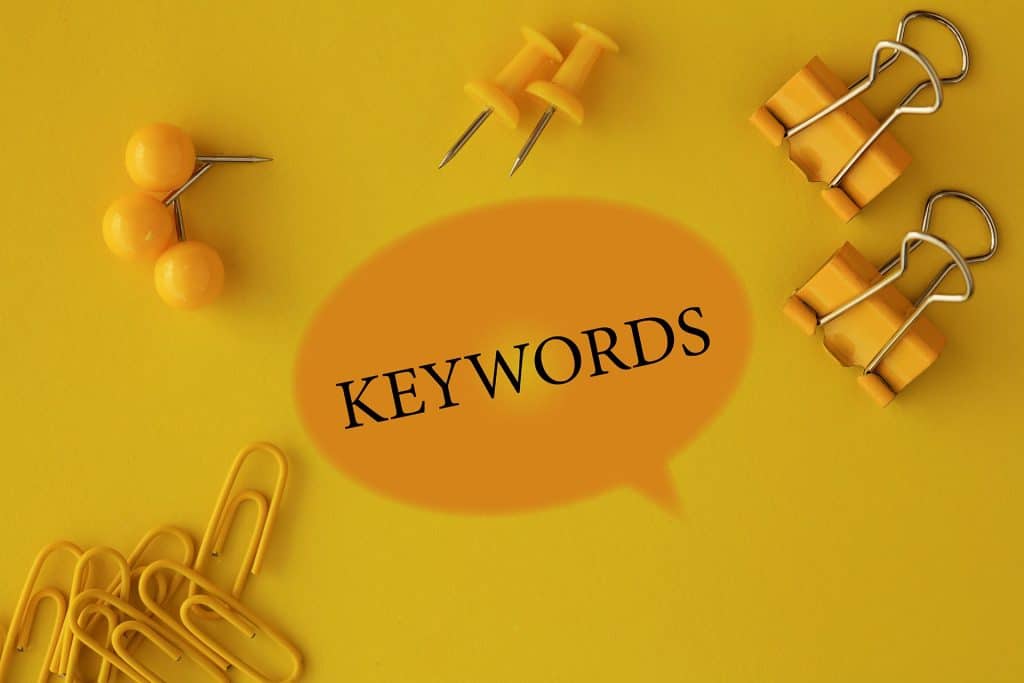Google My Business (also known as Google Business Profile) is one of the most important tools you can use to make sure your business is visible online. There’s a catch, though: you need to know how to use it correctly, or your potential customers will never find you.
To make sure you don’t get lost in the sea of businesses on Google, you need to optimize your Google Business Profile using keywords, which we’ll discuss in this article.
Why Should You Optimize Your Google Business Profile?
Better yet, the question should be: why wouldn’t you want to optimize your profile? After all, Google is the largest search engine in the world, and potential customers are searching for businesses like yours every day.
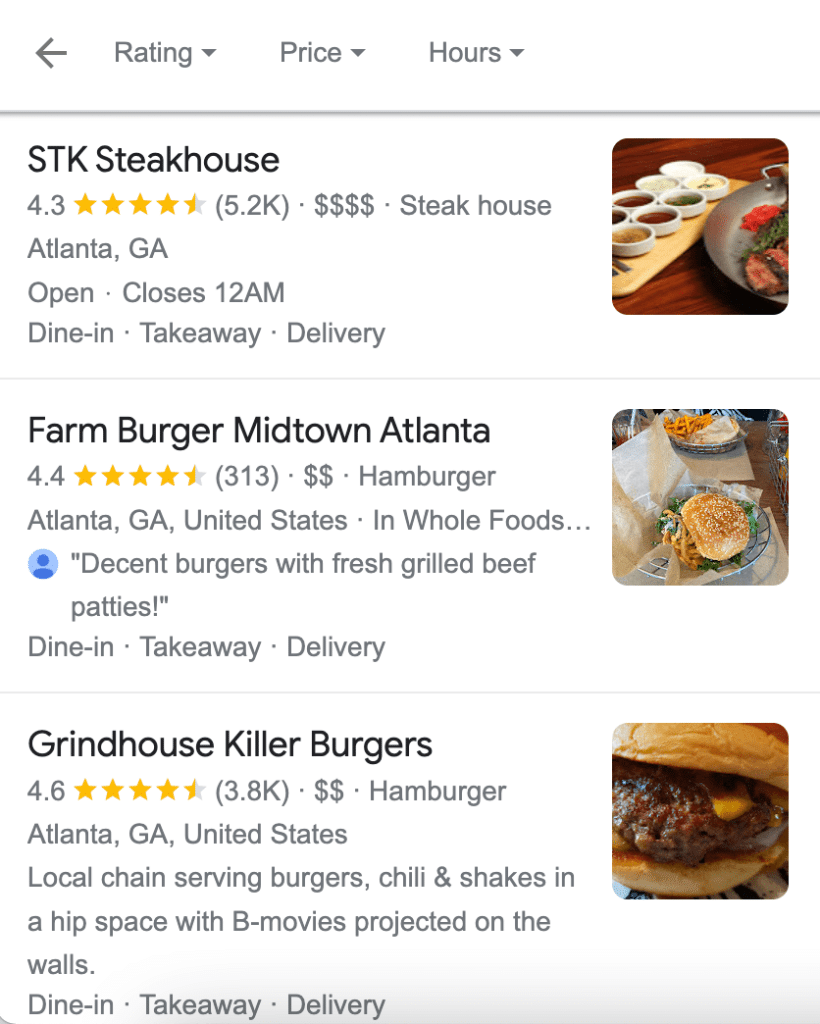 Your Business Profile is no different than your website or webpage when it comes to optimization—to make sure potential customers can find you, you need to target the right keywords.
Your Business Profile is no different than your website or webpage when it comes to optimization—to make sure potential customers can find you, you need to target the right keywords.
If you try to perform a local search right now, you’ll see “mentions” statements highlighted underneath some of the results. These “mentions” help rationalize Google’s decision to display a particular profile in the search results.
You’ll also come across “justifications” such as review justifications, post justifications, and menu highlights. Basically, these are designed to show why Google decided to rank a particular profile for a certain keyword.
The goal is to get your business profile mentioned and justified as often as possible for the keywords you’re targeting by using those keywords in all the right places–in a natural way!
The Right Places to Use Keywords in Your Google Business Profile
Now that we’ve talked about the importance of keywords in general, let’s talk about where you should use them in your Google Business Profile.
1. Business Category
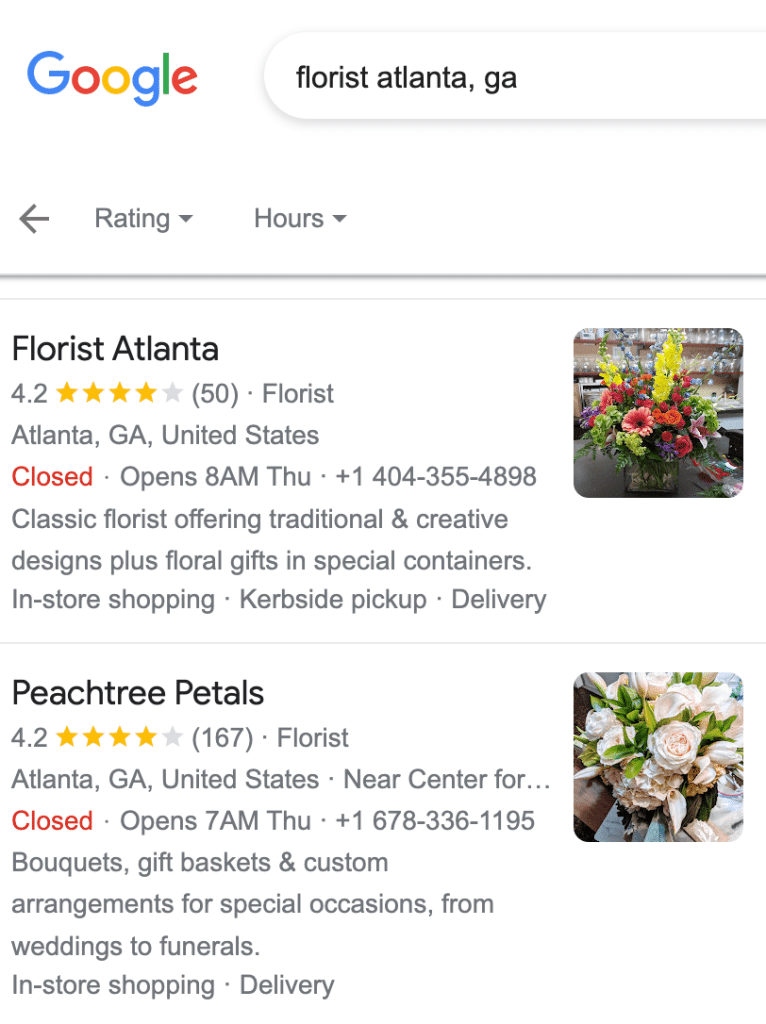 To pave the wау for potential customers, you’ll want to start with the business category field. As its name implies, a Google My Business category tells Google what kind of business you are.
To pave the wау for potential customers, you’ll want to start with the business category field. As its name implies, a Google My Business category tells Google what kind of business you are.
This is important because when a customer searches for keywords related to your business category, you want Google to pull up your profile. So if you’re a florist, you’ll want to make sure your business is categorized as “Florist”.
Google allows you to choose one primary category and up to 9 additional categories. If you’re having trouble finding the right category for your business, try using Google’s suggested categories or use their explanation of how to choose the right category.
That way, you can be sure that you’re targeting the right keywords from the get-go.
2. Business Description
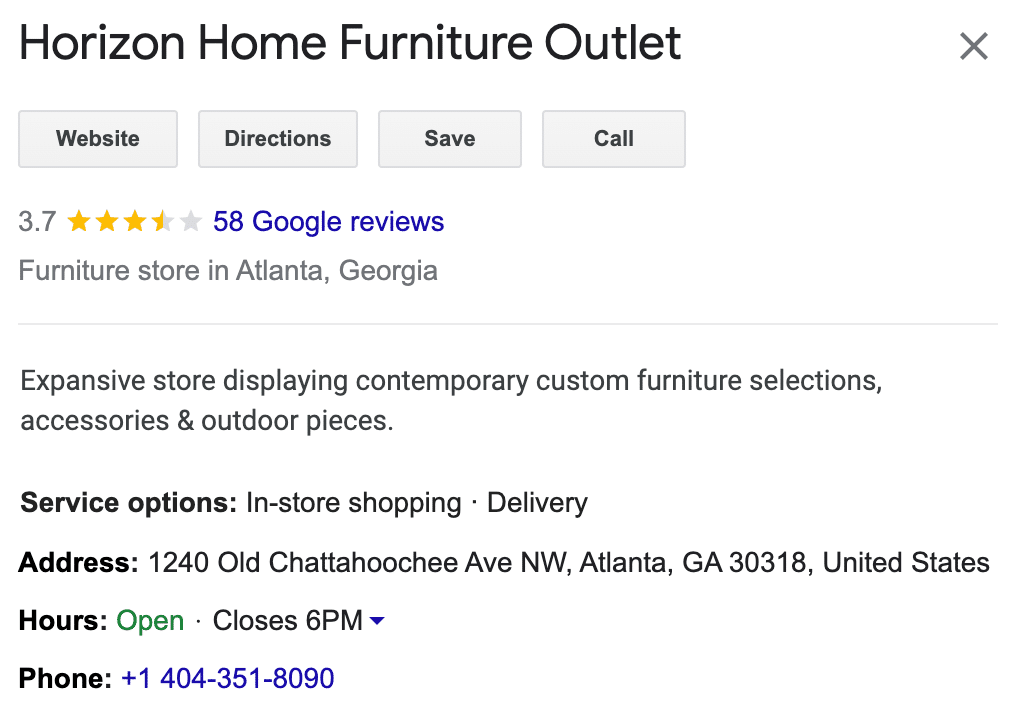 Your business description is another great place to use relevant keywords. Keep in mind, however, that your business description isn’t an SEO tool; it’s there to give potential customers more information about your business.
Your business description is another great place to use relevant keywords. Keep in mind, however, that your business description isn’t an SEO tool; it’s there to give potential customers more information about your business.
With that being said, try to include as many relevant keywords as you can without keyword stuffing, which is when you stuff so many keywords into your content that it’s barely readable.
Your business description should be short—between 150-200 words—and to the point. It should also be keyword-rich, informative, and friendly. You want potential customers to read your business description and get a good sense of who you are, what you offer, and why they should buy from you.
3. Q&A
People are now treating Google more like a person than ever before, which means that they’re using natural language to perform searches.
This has led to an increase in the use of questions as keywords. For example, instead of searching for “best Italian restaurant,” someone might search for “where’s the best Italian restaurant near me?” or “what’s the best Italian restaurant in town?”
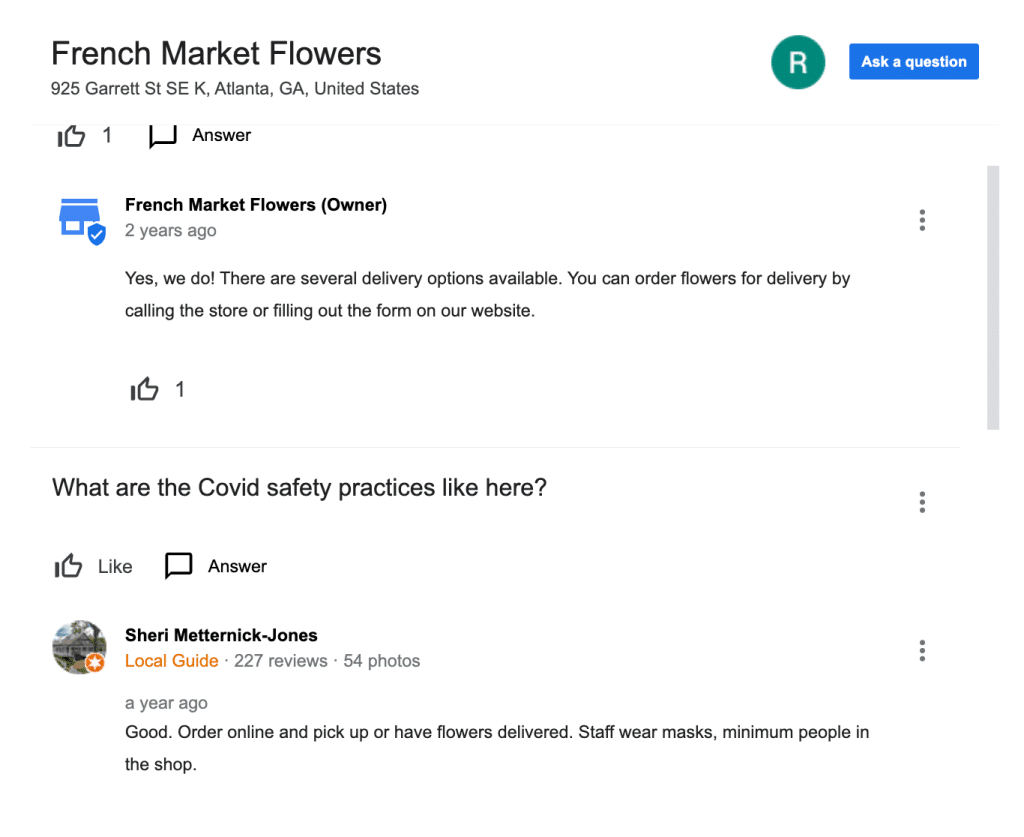 If you want your business to show up in searches like these, you need to make sure that you’re answering common questions—including questions that use natural language keywords—in your Google Business Profile.
If you want your business to show up in searches like these, you need to make sure that you’re answering common questions—including questions that use natural language keywords—in your Google Business Profile.
You can do this by adding a Q&A section to your profile and answering common customer questions. Not only will this help potential customers learn more about your business, but it will also help you rank for long-tail keywords.
The questions don’t have to be location-specific–they could be about your products, services, prices, and more. For instance, if you’re a florist, you might want to answer questions like “What kind of flowers do you have?” or “How much do your bouquets cost?”
4. Menus
If your business has a menu, you should definitely take advantage of it and use it to target relevant keywords. For example, if you have a taco truck, you might want to create a menu with items like “Chicken Tacos,” “Beef Tacos,” and “Vegetarian Tacos.”
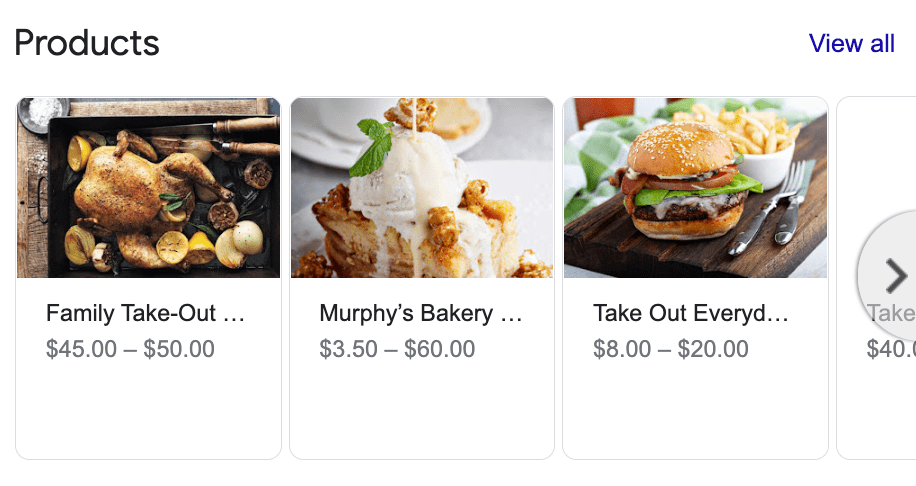
Not only will this help potential customers know what kind of tacos you have, but it will also help you rank for relevant keywords.
Similarly, if you have a coffee shop, you might want to create a menu with items like “Coffees,” “Teas,” and “Baked Goods.” This will help potential customers know what kind of drinks and food you have, and it will also help you rank for relevant keywords that potential customers might be searching for.
5. Posts
Yes, you should care about your posts on GMB as much as you do your website content or social media content! Why? Because people actually search for businesses on GMB more than they do on other platforms, especially for local businesses.
That means that you need to be creating high-quality, keyword-rich posts on GMB if you want to rank higher in search results and get more customers.
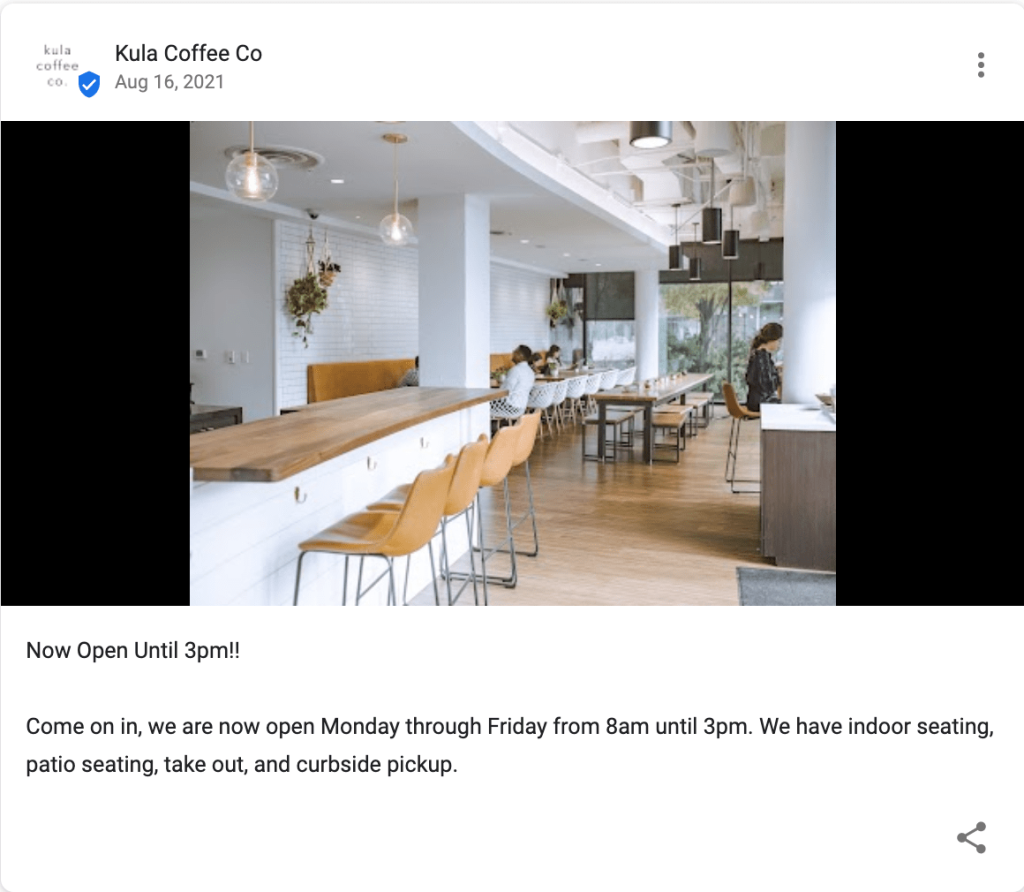
To do this, start by creating posts that are relevant to your business and include relevant keywords. For example, if you’re a florist, you might want to create a post about ” Valentine’s Day Flowers” or ” Mother’s Day Flowers.”
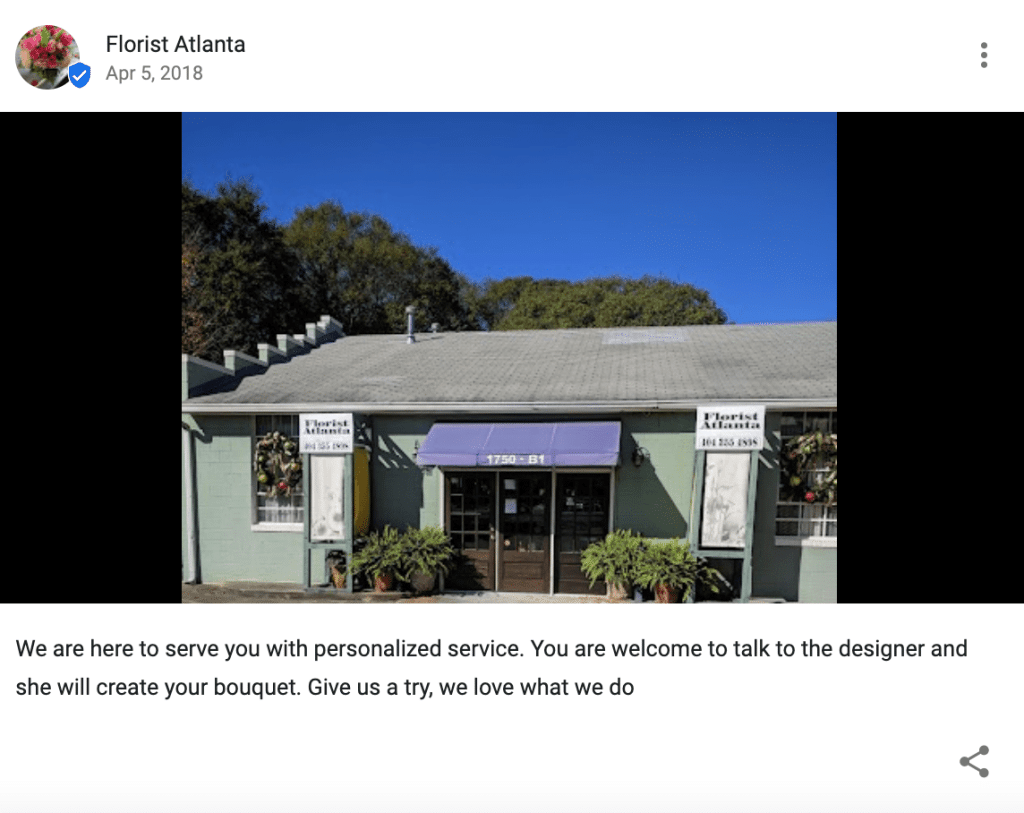
You can also use posts to highlight special offers, events, and more. For example, if you’re having a sale, you might want to create a post about it and include a relevant keyword, like ” Mother’s Day Sale.”
In doing so, you’ll not only be helping potential customers learn more about your business and engage them with your content, but you’ll also be helping your business rank higher in search results.
6. Reviews
You may think that reviews don’t have anything to do with keywords, but that couldn’t be further from the truth. In fact, reviews are one of the most important factors when it comes to ranking in local search results.
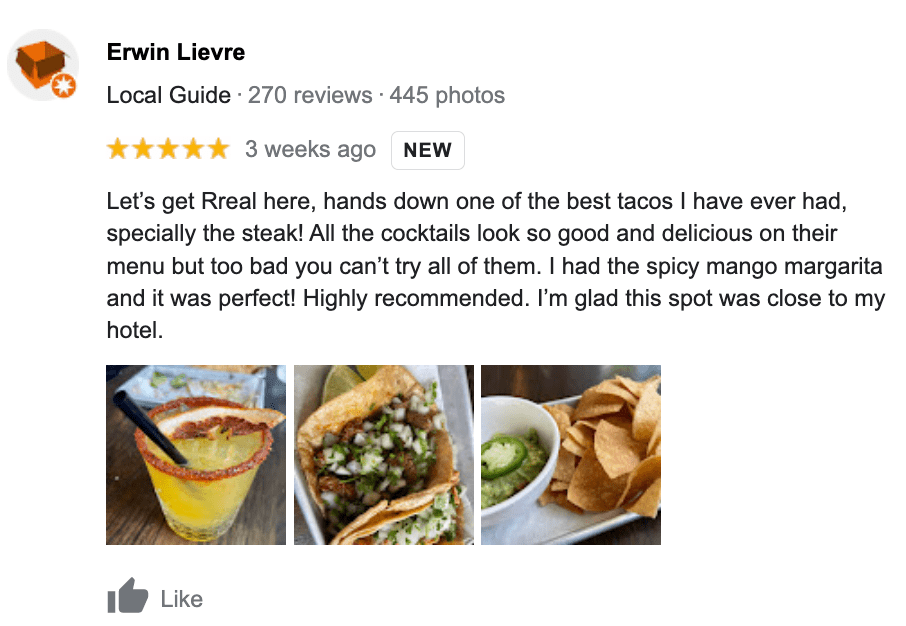
That’s because potential customers use reviews to learn about businesses and make decisions about which businesses to patronize. So, for one, you need to make sure that you’re actively collecting reviews.
But you also need to make sure that your reviews contain relevant keywords. For example, suppose you’re a florist. In that case, you might want to encourage customers to leave reviews that mention keywords like “flower arrangements,” ” bouquets,” and ” Mother’s Day” by asking them to mention exactly what they loved about their purchase.
For instance, the review could read, “I loved my Mother’s Day bouquet! The flower arrangements were beautiful, and the service was amazing,” or “I got the most beautiful bouquet for my anniversary! The flowers were fresh, and the arrangement was stunning.”
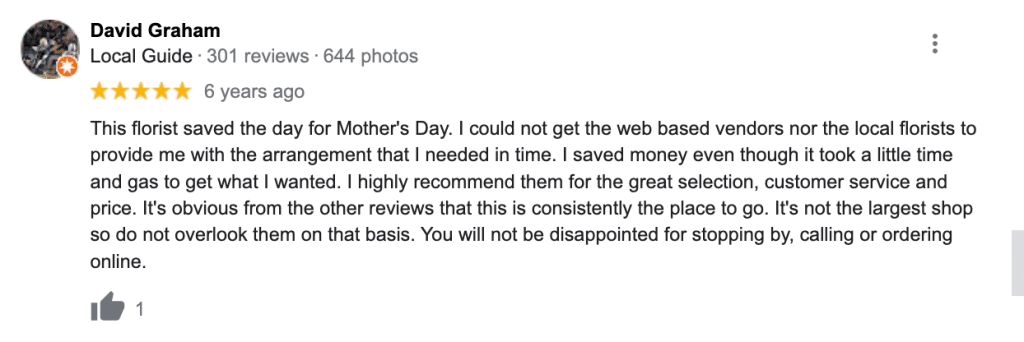
That way, potential customers will be more encouraged to visit your business or do business with you, and you’ll also be helping your business rank higher in search results with minimal effort.
7. Products & Services
Last but not least, if you have a business that offers products or services, you should definitely take advantage of the products and services sections on GMB. What better way to target relevant keywords than to include them right in your product and service offerings?
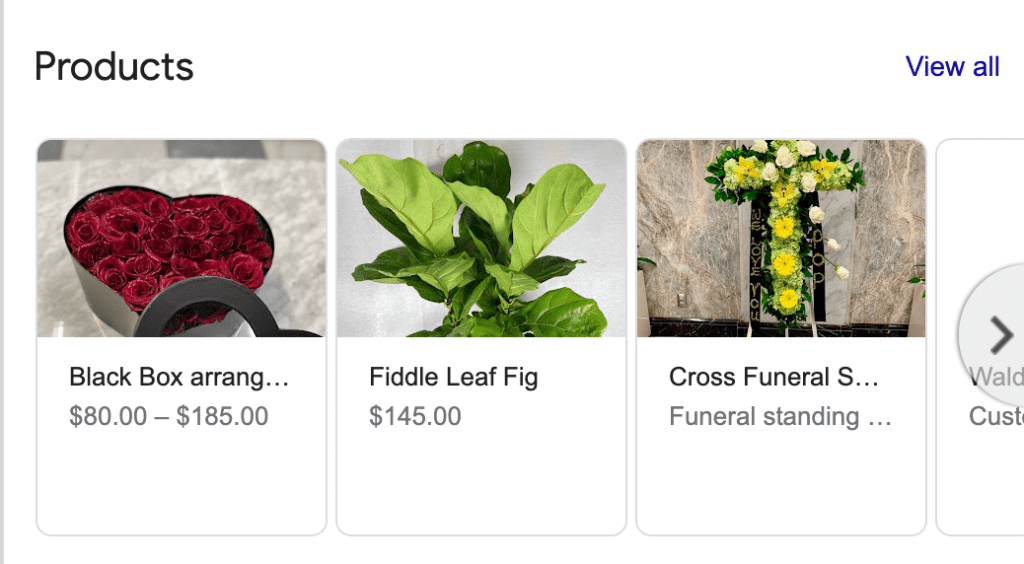
Let’s say you sell wallpapers. In the product section, you could include keywords like “wallpaper,” ” mural,” ” decal,” and more. And in the service section, you could include keywords like ” installation,” ” repair,” and ” removal.”
Similarly, if you offer furniture, you could include keywords like “sofa,” ” chair,” ” table,” and more in the product section. And in the service section, you could include keywords like ” delivery,” ” set-up,” and ” assembly.” You get the idea.
By using a variety of relevant keywords in both the product and service sections, you’ll be helping your business rank higher in search results for those keywords, and at the same time, you’ll be showcasing your offerings to potential customers.
Put These Tips Into Action Today!
With just some basic knowledge of how to use keywords on Google My Business, you can take your local SEO efforts to the next level and help your business rank higher in search results.
These tweaks to your GMB profile may not seem like much, but they can make a big difference in terms of how visible your business is online and how many customers you’re able to attract.
So, start putting these tips into action today and see the results for yourself! And if you need help with your local SEO efforts, don’t hesitate to reach out to us–we’re always happy to help!