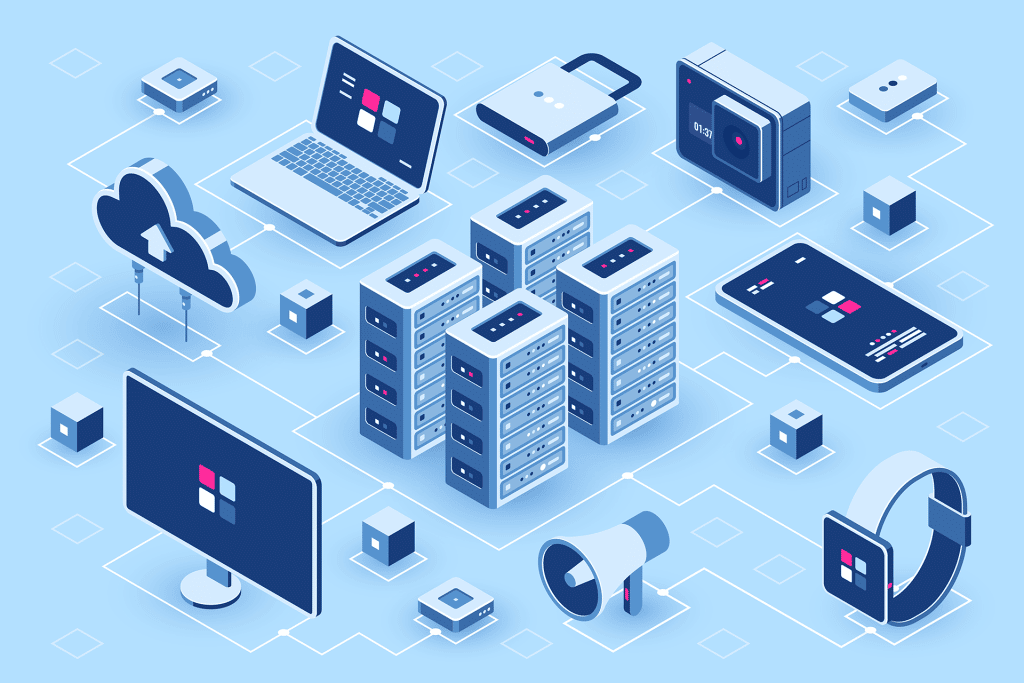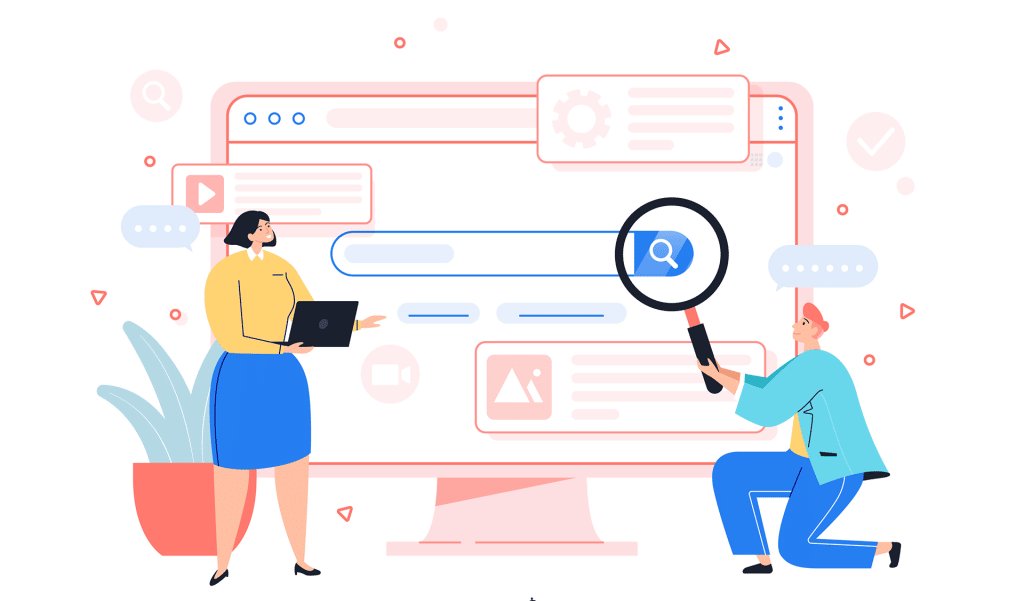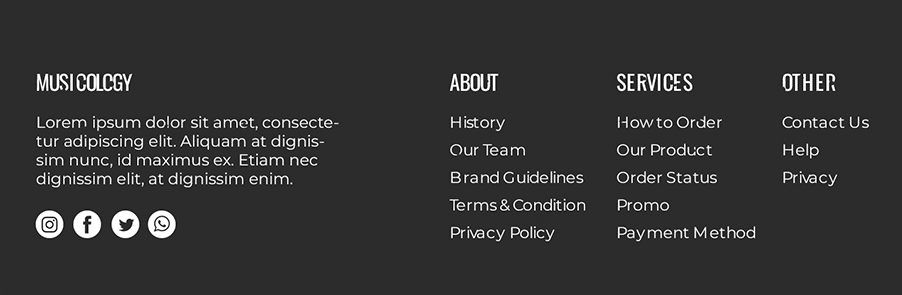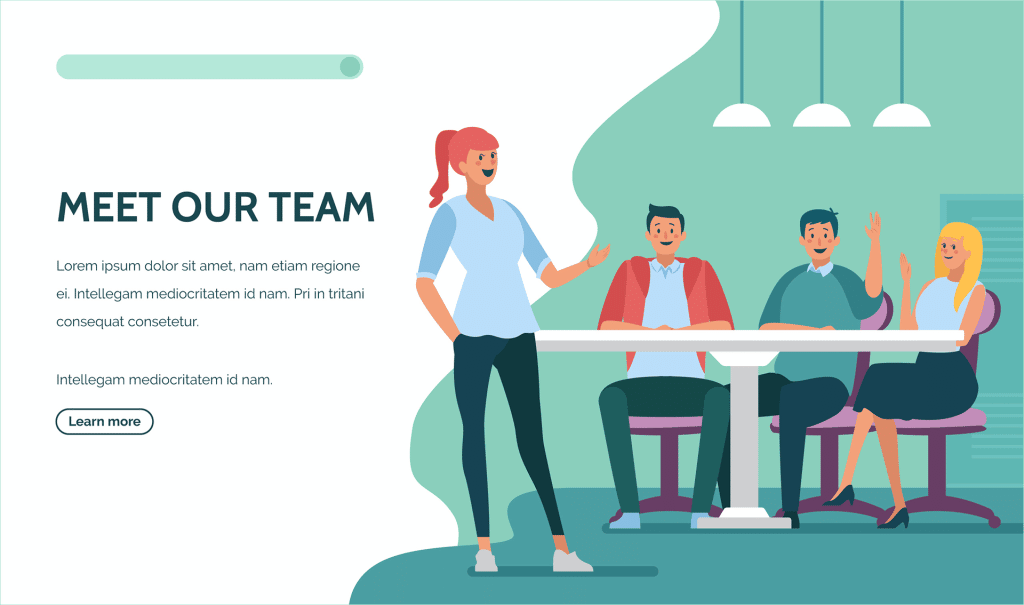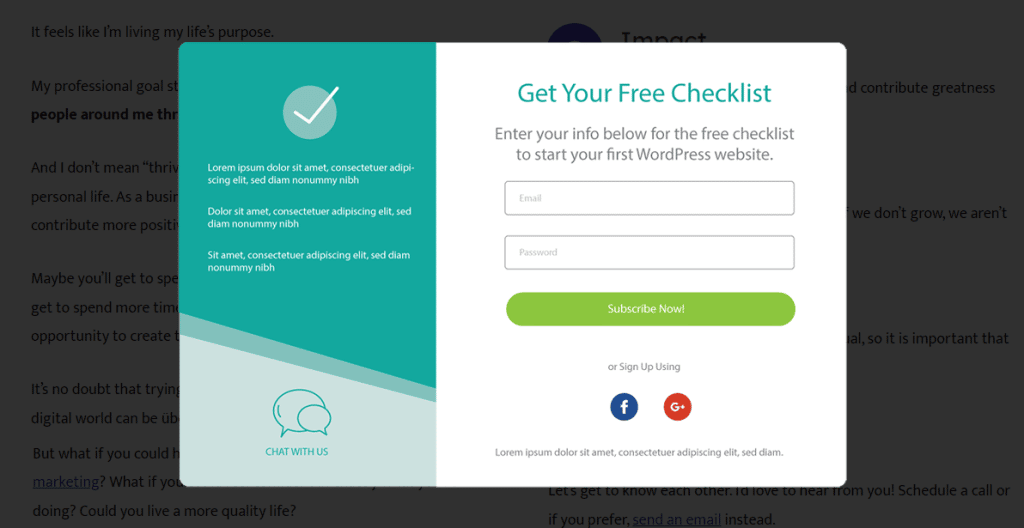If you’re planning on launching a website or re-evaluating an existing one, it’s important to make sure that it has all of the features necessary for success. But with the process of website development becoming more and more complex, it can be difficult to keep track of everything that needs to be included. This is where a website features checklist comes in handy.
Simply, a website features checklist is a list of all the essential components that should be included in your site. It acts as a guide to make sure that you don’t forget anything important and can help streamline the development process by providing a clear overview of what needs to be done.
While the specific features that need to be included in your website will vary depending on your specific industry and audience, there are some general features that all websites should have. Here’s a comprehensive website features checklist to help get you started. Before you launch your site or make any major changes to it, be sure to go through it to make sure that everything is in order.
1. Company Name
Yes, your domain name will likely include your company name, but it’s also important to include your company name in other places on your website. Most notably, your site should have a visible and clickable link to your company’s home page in the header or navigation bar.
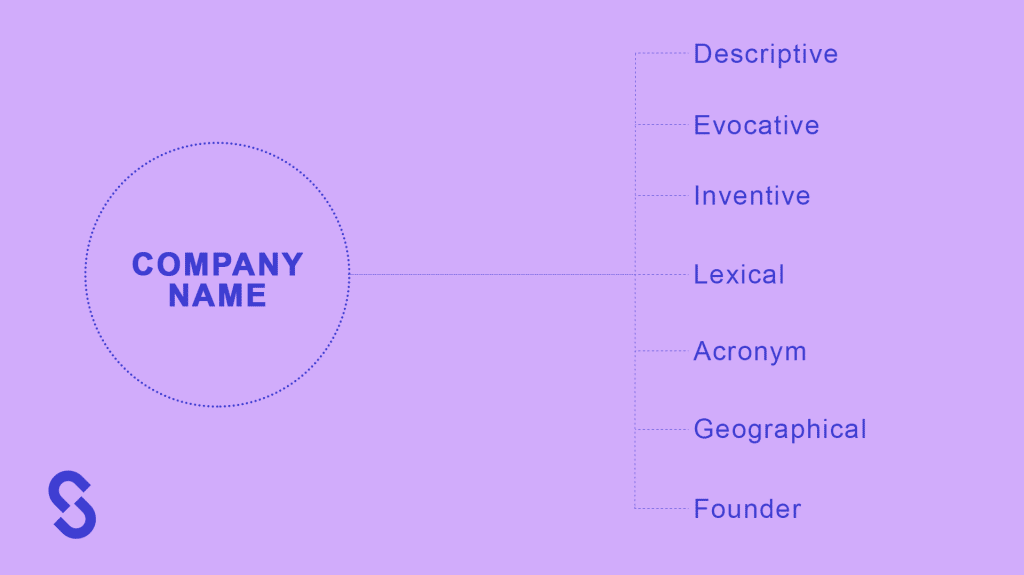
This not only makes it easy for visitors to find more information about your company but it also helps with search engine optimization (SEO) by giving your site additional keyword-rich links.
Pro Tip: Users shouldn’t have to hunt around to figure out who you are or what you do – make sure your company name and logo are prominently displayed on every page of your site.
2. Logo
Speaking of logos, every website should have one. A logo is an important part of your company’s branding, and it helps to create a recognizable and memorable identity for your business. If you don’t have a logo already, now’s the time to create one. Some people won’t even remember your company name, but they’ll remember your logo.
Pro Tip: Make sure your logo is high-quality and clearly visible on every page of your website. It should be large enough to be seen easily but not so large that it dominates the page.
3. Tagline
In addition to your company name and logo, every website should also have a tagline. A tagline is a brief, catchy phrase that sums up what your business is all about. It’s often used in conjunction with your company name or logo, and it can be an important part of your branding and identity. It’s also super helpful for first-time visitors to your site who may not know much about your business.
Pro Tip: Keep your tagline short – no more than a few words. And make sure it’s easy to understand and read – avoid using industry jargon or complicated language.
4. Domain Name
The first step in creating a website is to register a domain name. This is the address that people will use to access your site, and it’s important to choose a name that’s both easy to remember and relevant to your business.
If you’re having trouble finding a good domain name, try using a tool like Domainr to generate ideas, and then use a tool like GoDaddy to check availability and register your chosen name. Without a domain name, your website will simply be a collection of files sitting on a server somewhere – it won’t be accessible to anyone except for you.
5. Website Hosting
Following that, you need a place to host your website. Website hosting is a service that provides the server space and bandwidth needed to run a website. When choosing a website host, be sure to select one that’s reliable, offers good customer support, and has plans that fit your budget. Some popular website hosts include Bluehost, WP Engine, and SiteGround.
6. CMS
A CMS, or content management system, is a platform that allows you to create, edit, and manage your website’s content. A CMS makes it easy to add and update content on your website without having to edit code or hire a developer. WordPress is the most popular CMS, and it powers millions of websites around the world. With WordPress, you can easily add a blog, pages, media, and more to your website.
7. Navigation Bar
Along with a search bar, every website should also have a navigation bar. The navigation bar is typically located at the top of the page, and it contains links to the different pages and sections of your site. This allows visitors to easily navigate your site and find the information they’re looking for without getting lost.
8. Search Bar
One of the most annoying things about browsing the internet is trying to find something specific on a website that doesn’t have a search bar.
If your site has a lot of content, it’s essential to include a search bar so that visitors can easily find what they’re looking for. Not only does this make your site more user-friendly, but it also helps with SEO by making your site more searchable.
Pro Tip: Make sure the search bar is prominently displayed and easy to find. And test it out yourself to make sure it works properly!
9. CTAs (Calls-to-Action)
Why do you have a website? If you’re like most businesses, it’s probably to generate leads or sales. And in order to do that, you need to have compelling calls-to-action (CTAs) on your site. CTAs are essentially buttons or links that encourage visitors to take a specific action, such as signing up for your newsletter or buying a product.
Pro Tip: Make sure your CTAs are clear and concise and that they stand out from the rest of your content. And don’t go overboard – too many CTAs can be overwhelming and turn visitors off.
10. Social Proof
If you want visitors to take action on your site, it helps to have social proof. Social proof is essentially any type of proof that others have taken the same action. This could be testimonials from satisfied customers, reviews from third-party sites, or even social media buttons that show how many people have liked or shared your content.
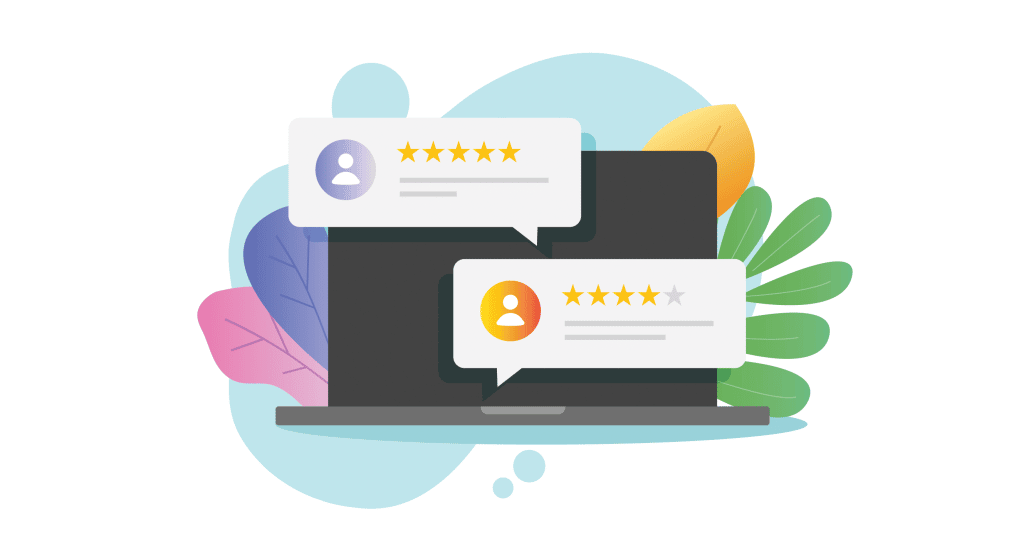
11. Images
From header images to product photos, images are an important part of any website. They help to break up the text, and they can also be used to convey a message or emotion. But it’s important to use high-quality images that are relevant to your content. Blurry or low-quality images will only make your site look unprofessional.
12. Internal Links
Internal links are links that go from one page on your website to another page on your website. They’re important for two main reasons: they help visitors navigate your site, and they help with SEO by giving your site additional keyword-rich links. On your website, you should use internal links to direct visitors to other relevant pages on your site.
For example, if you have a blog post about the benefits of yoga, you could link to a page about yoga classes that you offer.
13. Live Chat
In today’s era, 82% of customers expect an instant response to their queries. And one way to provide that is with live chat. Live chat allows visitors to contact you in real-time and get their questions answered quickly and easily. This can help reduce the number of customer service inquiries you receive, and it can also help increase sales and conversions.
14. Footer Tabs and Options
The bottom of your website – the footer – is often an underrated and underutilized space. But it’s actually a great place to include additional information, such as your contact information, social media links, and even CTAs. Some websites also include a sitemap in their footer, which can be helpful for visitors who are trying to navigate a large site.
15. Social Media Links
Speaking of social media links, it’s important to include them on your website. This allows visitors to connect with you on social media, and it can also help with SEO by increasing the number of links to your site. Make sure the social media icons are prominently displayed and easy to find – an ideal location is in the header or footer of your site.
16. Contact Information
Along with social media links, you should also include your contact information on your website. This could be your email address, phone number, business hours, or even a contact form. It’s important to make this information easy to find, preferably in the header or footer of your site.
And if you have a physical location, be sure to include your address as well. Better yet, include a map so visitors can easily find you.
Pro Tip: A dedicated contact page with all of your contact information is also a good idea. This gives visitors everything they need in one place, and it helps with SEO by giving your site another keyword-rich page.
17. Biography/About Us Page
If you’re running a business website, it’s important to include an “About Us” page. This is where you can tell visitors the story of your business, and it’s also a great opportunity to build trust and credibility. Include information about your history, your team, your values, and your mission. And be sure to use high-quality images to bring your story to life.
18. Teams Page
If you have a large team, it might be helpful to include a dedicated “Teams” page on your website. This is where you can introduce visitors to your team members, and it’s also a great opportunity to show off your company culture, especially if you’ll be using the website to recruit new employees.
Include photos and bios for each team member, and be sure to include their contact information as well. You can also use this page to highlight your company’s values and culture.
19. Services Page
If you offer any services, it’s important to include a dedicated “Services” page on your website. This is where you can list the services you offer, as well as provide more information about each one. Including pricing information on your Services page can also be helpful for visitors who are trying to budget for your services.
Pro Tip: If you offer multiple services, consider creating individual pages for each one. This will give you an opportunity to include more information, and it can also help with SEO since each page will be an opportunity to target additional keywords.
20. FAQ Page
An FAQ page (Frequently Asked Questions) can be a helpful addition to any website. This is where you can answer common questions about your business, products, or services. Not only does this provide valuable information for visitors, but it can also help reduce the number of customer service inquiries you receive.
Pro Tip: When creating your FAQ page, be sure to use keyword-rich questions and answers. This will help with SEO, and it can also help visitors find the information they’re looking for more easily.
21. Lead Magnet
If you’re looking to grow your email list through your website, you’ll need to offer a lead magnet. This is an incentive that visitors can receive in exchange for their email addresses. It could be a free eBook, white paper, or even just a coupon code.
The key is to offer something that’s valuable and relevant to your audience. Otherwise, not many people will be interested in giving up their email addresses.
Pro Tip: Be sure to include a strong call-to-action on your lead magnet so visitors know what they need to do to get it. And don’t forget to deliver on your promise! If you’re offering a free eBook, make sure it’s actually free and easy for visitors to download.
22. Media/Credibility Banners
If you’ve been featured in the news or have any industry accolades, be sure to showcase them on your website. This helps build trust and credibility with visitors, which can ultimately lead to more sales and conversions.
One way to showcase your media mentions and awards is to add banners to your website. These can be placed in the header, footer, or sidebars of your site. Alternatively, you could add the credibility banner to your homepage or create a dedicated “Media” or “Credentials” page, where you link to all of your press mentions and awards.
23. Blog
If you’re not already blogging, now’s the time to start. A blog is a great way to add fresh content to your website on a regular basis, and it’s also an opportunity to target additional keywords and drive traffic to your site. Not to mention, a blog is a great way to build relationships with your customers and create a more personal connection with your brand.
When setting up your blog, be sure to choose a blogging platform that’s easy to use and customizable. You’ll also want to make sure the platform you choose integrates well with your website. And finally, be sure to choose a platform that allows you to easily share your content on social media.
24. Blog Search Function
Similar to a website search function, a blog search function allows visitors to search your blog posts for specific topics. This can be a helpful addition to any website, but it’s especially useful if you have a large blog with hundreds of posts. A blog search function can be added to your website using a plugin or by editing your site’s code.
25. SEO Optimization Tool
If you want your website to be found online, you need to optimize it for search engines. This process is known as SEO, or search engine optimization. There are many factors that go into SEO, but some of the most important include using keyword-rich titles and descriptions, adding alt text to images, and creating informative and keyword-rich blog posts.

There are a number of SEO optimization tools available, both free and paid. These tools can help you track your website’s performance in search engines and make improvements accordingly. Some popular SEO tools include Google Search Console, RankMath, Yoast SEO, Ahrefs, and SEMrush.
26. SSL Certificate
An SSL certificate is a digital certificate that encrypts information sent between your website and visitors’ browsers. This helps to protect sensitive information, like credit card numbers and passwords, from being intercepted by hackers. You can recognize a website with an SSL certificate by the https:// in the URL and the green padlock icon in the browser’s address bar.
If you’re running an eCommerce website, an SSL certificate is essential. Many payment processors, like PayPal and Stripe, require that websites have an SSL certificate before they can process payments.
27. Test and Audit the Site For User Experience
When you’re launching a website, it’s important to test everything to ensure that it’s working properly. This includes testing all forms, links, images, and other elements on the site. You should also audit your website for user experience (UX). This means making sure that your website is easy to use and navigate and that it provides a positive experience for visitors.
Some of the elements you should check include:
- Compatibility of website pages across browsers
- Compatibility of website pages across devices
- Correct placement of images, videos, and audio files
- Internal links are working properly
- Social media icons are linkable and lead to the correct accounts
- Instances of your company logo are linked to the homepage
- Premium content is accessible, working properly, and stored in the correct places/databases
In general, it’s a good habit to regularly test and audit your website to ensure that everything is working as it should. This will help you catch any potential problems and fix them before they cause any major issues.
28. Website Backup
Backing up your website is important in case anything ever happens to your site. If your website is hacked or you accidentally delete something, a backup will help you restore your website to its previous state. You can back up your website manually or use a WordPress plugin like BackupBuddy or WP DB Backup.
29. Site Analytics
Naturally, you’ll want to keep track of how your website is performing. Site analytics can help you track your website’s traffic, pageviews, and other statistics. Google Analytics is the most popular site analytics tool, and it’s free to use. With Google Analytics, you can see how people are finding your website, what pages they’re visiting, and how long they’re staying on your site.

30. Site Speed Optimization
Last but not least, you need to make sure your website loads quickly. Site speed is important for both users and search engines. A slow website can frustrate visitors and cause them to leave before they even see your content. Additionally, Google has stated that site speed is a ranking factor in its search results.
There are a number of ways to optimize your website for speed, including using a caching plugin, optimizing images(using tools like ImageOptim or ShortPixel), and using a content delivery network. On top of that, be sure to choose a fast web host and use a lightweight WordPress theme to further speed up your site.
Ready to Launch Your Website?
So, how many of these website features do you have on your site? If you’re missing a few, now is the time to add them. These website features can help you create a better user experience, improve your website’s SEO, and more.
Of course, adding all of these website features is just one part of launching a successful website, but it’s an important part. Once you’ve got all of these features in place, you can move on to other areas, like creating compelling content and promoting your site.
If you need help with the process, our team at ShiftWeb is here to assist. We specialize in WordPress websites and can help you with everything from choosing the right hosting plan to designing a custom theme. Contact us today to learn more about our services.