While it seems enough to just start a social media page and interact with customers, having a great website is essential if you want your small business to truly take off. A well-designed website will help build credibility and trust with potential customers, give them an easy way to view your products or services and provide information about your brand.
You may be thinking that your business isn’t there yet–but we think you’ll change your mind when you know that 81% of shoppers research a business online before making a purchase, with 55% searching for online reviews and 47% searching for the business’ website. They don’t differentiate between big and small businesses.
Everyone needs an online presence, and we’re here to help you get started!
1. Make It Easy to Find
What’s worse than not having a website? Having one that no one can find. Before you start designing your website, you need to decide on a domain name. A domain name is the website address people type into their browser to access your site. It should either match your company name or describe your business in some way.

Avoid long and complicated domain names, as they can be hard to remember and are more difficult for search engines to recognize. Not to mention, people are more likely to mistype a longer domain name, leading them somewhere else.
2. Don’t Go Cheap With Web Hosting
Next, you don’t want to skimp on hosting. While it may be tempting to save money and go with a cheap host, this can lead to slow loading times and limited bandwidth. Simply, a website host is the company providing the server space for you to store your website.
When selecting a host, make sure it offers fast loading times and unlimited bandwidth. It’s also important that they provide good customer service in case you need help troubleshooting any issues. You also want to pay attention to security, as a website hack can destroy your business’s reputation. A good example is GoDaddy, which is a well-known host with security features like SSL encryption.
3. Decide: DIY or Hire a Professional?
When it comes to the development and design of your website, you can either opt for one of the many DIY website builders or hire a professional. The advantage of using a website builder is that it’s easy to use with little technical knowledge required. Plus, they usually come with basic templates and drag-and-drop features so you can quickly get your website up and running.
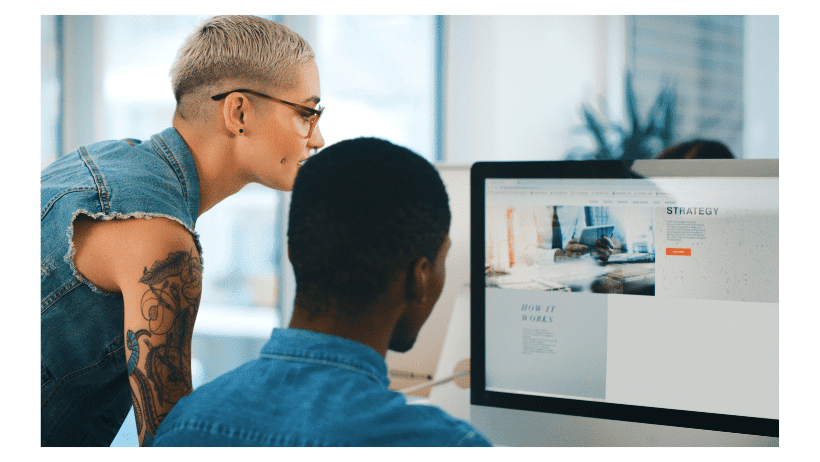
However, if you’re looking for a website that stands out from the competition and gives users an easy-to-navigate experience, then hiring a professional may be the way to go. Professional web developers can ensure your site is up-to-date with the latest technologies and security protocols. Plus, they understand how search engines work, so they can help you optimize your website for better rankings.
4. Choose a Responsive Design
As more and more people are using their smartphones to access websites (60.9% of website traffic comes from mobile devices), it’s important you have a website with a responsive design. A responsive website is one that automatically adjusts and optimizes itself for any device size or orientation. This means your website can look great on desktops, tablets, and mobile devices.

To choose the right responsive design, look for themes that have basic customization features, are optimized for search engines, and come with features you need to add a blog or an eCommerce store if need be.
5. Write Customer-Oriented Copy
If your website is perfectly designed, but the copy isn’t up to par, you won’t get the conversions you’re looking for. Writing customer-oriented copy means crafting content that speaks to your target audience and engages them with your brand.
To nail the copywriting part, you need to think about what your customers are looking for. What would make them stay on your site longer? What words do they use when searching for a solution? What information would be helpful to them?
Putting yourself in their shoes can help you create a copy that resonates with them and persuades them to take action.
6. Avoid Clutter
Your website should be organized and clutter-free. This means removing any elements that aren’t necessary for the user experience, like flashy animations or large images. Focus on creating a minimalistic design with an intuitive layout to make it easier for visitors to find what they need.
You also want to make sure your pages aren’t overcrowded with copy. Stick to one message per page and convey it in a concise way. Otherwise, users will get overwhelmed and leave your website. And even if you have lots of information to share, you can still make it look pleasing by using visuals like images and videos, making it scannable by using headers and bullet points, and breaking it up into different pages.
7. Don’t Get Too Fancy
It can be tempting to use fonts that you love, but it’s important to focus on legibility. This means avoiding ornate fonts that are hard to read or small fonts as they can be difficult to scan. Stick to simple font combinations and use size variations for headings and body copy.
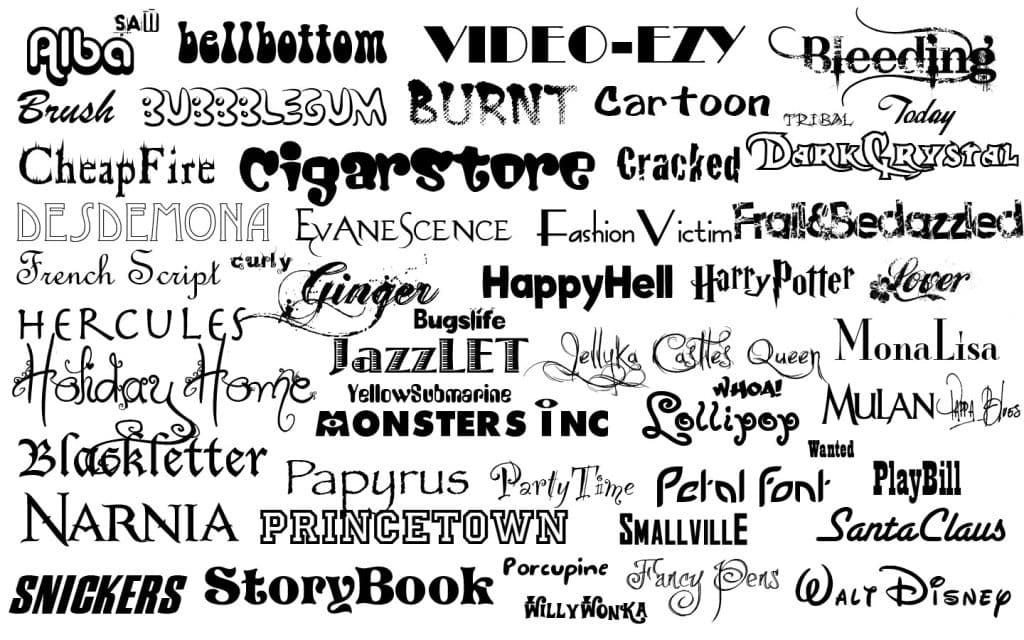
The same applies to colors. Your website should have a color scheme that’s easy on the eyes. Too much contrast can be jarring and make it difficult to read, so opt for subtle shades that work well together.
Finally, avoid using fancy animations or pop-ups, as they can be distracting and interfere with your visitors’ user experience. Simple transitions are enough to make your website look more dynamic. The goal should be to keep your website clean and simple.
8. Make the Navigation Easy
Nothing turns visitors away faster than a confusing website with no clear way to get around. Your website should have an easy-to-navigate menu so users can quickly find what they’re looking for. This means having clear labels and well-thought-out categories. It also means placing the most important links in prominent places, like the top navigation bar or sidebars.
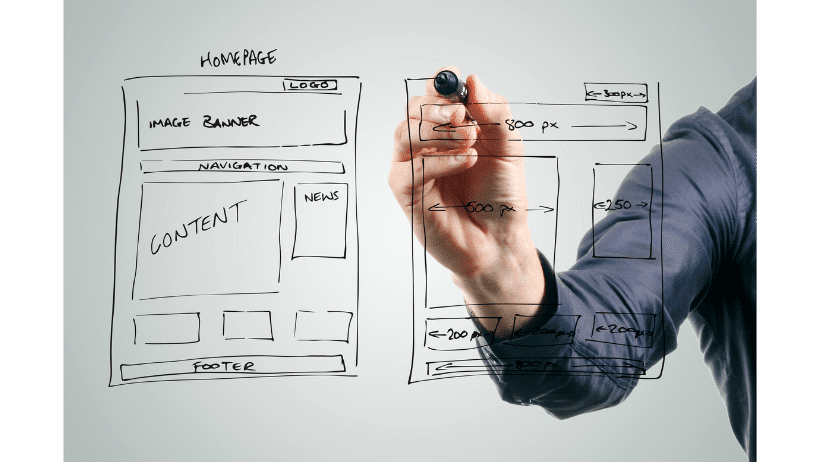
In addition to good navigation, you also want a clear structure and hierarchy that makes sense for your visitors. A good rule of thumb is to keep the most important information at the top and have secondary pages link from there. This is also helpful for SEO, as search engine spiders crawl from the top down.
9. Keep Speed in Mind
No one likes a slow website, so make sure yours is loading quickly. Remember that a one-second delay in page loading makes page views drop by 11%, so you need to make sure your website is fast and responsive. There are multiple ways to speed up a website, like optimizing images, minifying code, and removing unnecessary elements.

You can also look into using a content delivery network (CDN), which is a set of distributed servers that deliver webpages to visitors based on their location. This distributes the load on your server and helps speed up page loading times.
10. Don’t Forget Your CTAs
With so much to keep in mind, it’s easy to forget about the call-to-actions (CTAs). CTAs are essential for any website as they tell visitors what action to take next. Whether you want them to sign up for an email list or buy a product, your CTA should be clearly visible and easy to find. On top of that, each CTA should be unique and tailored to the specific page.
11. Optimize for SEO
When people search for something online, they usually go to the first few results on Google. That means if you want to reach more people with your website, you need to optimize it for search engines.
While this can seem overwhelming, there are simple steps you can take to get started. Focus on regularly creating content that provides value and uses relevant keywords (you can find these using a tool like Google Keyword Planner) through your blog. Similarly, make sure your website is mobile-friendly and has proper structure, navigation, and meta tags that tell search engines what your site is about. These are just a few examples of how you can optimize for SEO.
Ready to Implement?
Creating a website that’s both attractive and functional is no easy task. It requires a lot of planning, attention to detail, and testing. Hopefully, this list will help guide you in the right direction as you create your next website.
Remember: The most important part of any website is the user experience. If you focus on meeting their needs, the rest will follow.
Now get out there and start creating! Your users are counting on you. But if you need help, feel free to reach out to our team at ShiftWeb. We’ll help you create a website that’s optimized for both users and search engines!


