If you search for WordPress on Google, you will notice two websites ranking #1 and #2. If you’re new to WordPress, you might be confused as to which one you should use.
Since WordPress.org and WordPress.com both have the same name, it is easy to think that they are the same. This confusion often leads people to choose the wrong platform for their website needs.
WordPress.com and WordPress.org are closely related to each other and both allow you to create websites. But, they are completely different platforms. Therefore, for the success of your online business, it is important to understand the difference between the two. It will help you pick the best option for your situation.
This detailed article will help you understand both platforms and the key differences between the two.
Let’s get started!
WordPress.com vs. WordPress.org – Comparison
Let us start by introducing the two platforms and the pros and cons of each. The differences should help you make the right decision.
WordPress.org

WordPress.org is one of the best website platforms on the internet that you might have heard about from web design experts.
It is an open-source website software and is available for free with no restrictions. To create your website on the platform and make it visible to the public, you require web hosting and a domain name. That’s the reason why it’s referred to as self-hosted WordPress.
WordPress.org provides a range of different features. The user has total control over the website. It’s not referred to as the ‘best website builder’ for no reason! You’re free to customize it as you wish.
Pros
- The WordPress.org software is open-source and completely free for anyone to download.
- You do not have to be tech-savvy to create your website using WordPress.org. It is very user-friendly.
- WorPress.org allows you full control. The website will never be deleted from the platform. You get to decide what to publish and how to use it (unless you are not into something illegal).
- You can choose to create a basic website on WordPress.org. In addition, you can add the available free, paid, or customized WordPress plugins and apps according to your needs.
- WordPress.org allows you to personalize your website. You’re at liberty to add one of the many free or premium themes available to enhance the site’s appearance. You can even create custom designs and modify the entire website as you wish.
- WordPress.org allows you to make money by running ads without having to share the earnings with anyone.
- The websites you create integrate with Google Analytics, allowing you to track the performance of your website.
- You can create your online store and sell physical or digital products. It also allows you to accept payments through credit cards and ship products directly from your platform.
- You are free to create attractive membership sites where you can sell courses and content. Additionally, you can build a flourishing online community around your brand.
Cons
- Just like other website builders, you will also require web hosting to host your website. In simpler terms, web hosting is an online platform that stores your web information. For a start, the cost of web hosting can be anywhere from $3-$10. As your business grows and attracts more traffic, the cost increases. However, you will probably be earning enough to cover the cost by then.
- You will have to download and install WordPress from the web. But, the 1-click installation process is extremely easy to perform even without prior design skills.
- You need to update your website from time to time. Simply, click the update button on the WordPress site, and it’s done!
- You need to back up the website data regularly. Lucky for you, there are multiple backup plugins available that allow you to set up automatic backups.
Cost of WordPress.org Website
The cost of the website to build on WordPress.org will vary depending on what you want to build – blog, eCommerce store, portfolio website, affiliate websites, etc. Additional features such as premium templates and plugins will push the cost upwards.
For a beginner, you can easily build a basic website and get it up and running for as low as $46. It is for this reason why so many people choose WordPress.org to create their websites.
WordPress.com
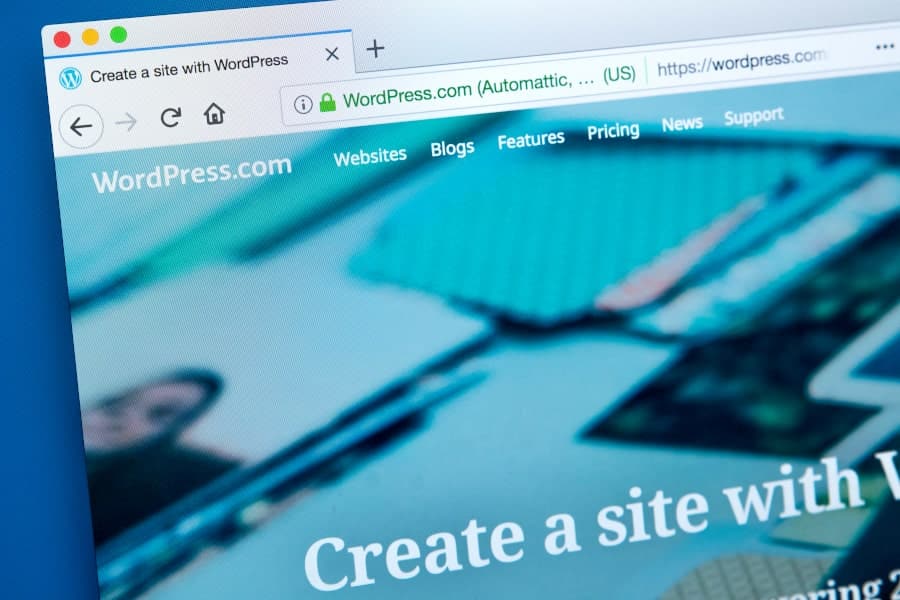
WordPress is a for-profit hosting service offered by a company called Automattic. This company is owned and run by one of the WordPress co-founder Matt Mullenweg. Since both platforms also have the same founder, people often confuse the two.
WordPress.com offers a much simpler way of creating your website. It offers additional maintenance and security services at a fee. It is one of the implementations of the open-source, WordPress.org website builder software. Instead of downloading and installing WordPress.org on your web hosting, you can register for a WordPress.com account and get started. Now, this is much easier.
Pros
- WordPress.com offers a hand-off approach to website creation. This is a great choice for those looking to focus more on the content and launch several websites together.
- You can create a basic website with WordPress.com for free. But, to remove advertisements and for additional storage space, you will have to opt for a premium plan.
- The support staff handles all backups, updates, and other technical features on your behalf.
Cons
- As mentioned earlier, your users will see ads on your free plan website. You will not earn any revenue from them. To prevent the ads from popping up, you will have to upgrade to a paid plan.
- You’re not allowed to put advertisements on your website. It limits you from earning through your website. With WordAds, you can monetize your high-traffic website, but you will need to share what you earn with them.
- Free plan users cannot upload any plugins on their websites. But they do get pre-activated built-in Jetpack. Business plan users get a few selected compatible plugins for $300 per year. VIP program users can install a vast variety of plugins, but they cost about $5000 a month.
- Users have limited options when it comes to custom themes. All the free plan users can choose from a limited number of free themes and personalization options. However, Premium and Business plans are allowed to pick premium themes and even utilize custom CSS as per their preference.
- You cannot check your stats on Google Analytics. You are limited to using the WordPress.com tracking system. Google Analytics can only be installed by Business plan users.
- All free WordPress.com websites will carry a WordPress.com subdomain such as https://yourwebsite.wordpress.com. You can also upgrade to get a custom subdomain name for your website, for example, https://yourwebsite.com.
- The company has the right to delete your website anytime if they find that it violates its terms of service.
- Your website will display a ‘powered by WordPress.com’ link. This display can only be removed when you upgrade to a Business plan.
- WordPress.com does not support eCommerce websites or allow payment integration. However, you can purchase their eCommerce plan that allows payment integration options.
- It’s not possible to build membership websites using WordPress.com.
There are limited features on the WordPress.com platform. You can use the basic plans, such as the free, personal, and premium plans. To unlock the advanced features and customize your website fully, you will have to purchase their expensive Business or VIP plans, which not be feasible for everyone.
Cost of WordPress.com Website
WordPress.com hosting services offers six pricing plans –
- Free – Extremely Limited Features
- Personal – $48 Per Year
- Premium – $96 Per Year
- Business – $300 Per Year
- eCommerce – $540 Per Year
- VIP – Starting at $5000 Per Month
The prices are available on the website. Make sure you confirm the plan and price before you launch your website on the platform. You can install your preferred themes and plugins at additional costs.
WordPress.com vs. WordPress.org – Frequently Asked Questions (FAQs)
Here are the answers to some of the most common questions we get asked about WordPress.com vs. WordPress.org –
How do I decide between WordPress.com vs. WordPress.org?
If you are a blogger and do not wish to monetize your website in the near future, WordPress.com would be a great option for you.
If you own a business or are a professional blogger who wants to monetize your website, then it is recommended you use WordPress.org. The platform gives you the flexibility and the freedom to grow and make money from your website.
Even though you get multiple advanced features when choosing the WordPress.com Business plan (for $300 per year for every website you create), you can get more value for your money with the WordPress.org website. It will only cost you $46 per year.
WordPress.org is the best website-building platform. It is the platform that benefits everyone – small business owners, hobby enthusiasts, or professional bloggers. WordPress.org is your go-to platform.
Can I Monetize My Free WordPress.com Site?
You cannot run ads on your free WordPress.com website. But, if your website gets high traffic, you can join the WordAds program, but you will have to share your earnings with WordPress.com.
You’ll have limited options when it comes to monetizing your WordPress.com website. You are allowed to put affiliate links on your website. Unfortunately, that is all you can do.
On the other hand, when you choose to create your website using WordPress.org, you will have total control over the content management system. This will allow you to monetize your website without any problem.
Which one should you pick for an eCommerce website – WordPress.com or WordPress.org?
WordPress.org is the easiest platform you can use to create an eCommerce website. The platform allows you to choose from a pool of plugins to add to your websites. Such plugins are membership, Elementor, Learning Management System, lead generation, Yoast, and others.
WordPress.com also has an eCommerce plan that starts at a yearly fee of $540. Now, this might be on the higher end, if you are working on a tight budget. It will still be limited in the number of features that you can add to your website. As a tip to using WordPress.com, you have to adhere to the terms of service. Otherwise, your website will be terminated.
How Can I Build a WordPress.org Website?
To create your self-hosted website on WordPress.org, you will need a subdomain name and hosting.
The domain name will be your website’s address, while web hosting will be the location where your website’s files will be stored safely on the web.
Once you have these, you can use step-by-step instructions on WordPress.org to create your site. You can add more features and content to the website as you grow to expand your online presence.
I accidentally built my site with WordPress.com. Can I Move to WordPress.org?
Most people end up creating their website on WordPress.com instead of WordPress.org since they are unable to differentiate between the two. However, after realizing the limitations on the platform, they want to switch their website to WordPress.org.
Well, the good news is that it is fairly easy to switch your website from WordPress.com to WordPress.org. Just follow the step-by-step instructions on the internet and enjoy all the advantages that the new platform offers.
WordPress.com vs. WordPress.org – The Verdict
For the most important question – which one should you use to launch your WordPress website?
In general, most people are better off using WordPress.org. But, there are people who still benefit from WordPress.com.
WordPress.com is very similar to renting an apartment. You will have limited control over what you can do with the apartment and what you cannot. You can even be kicked out if you do not follow the rules of the owner.
WordPress.org, on the other hand, is like owning an apartment. You will have complete control over what you can do, and no one can put any restriction on the changes you decide to make.
Pick the platform that works best for your website needs and budget, and ensure your site is set up for success.
Let’s recap everything we discussed earlier using a comparison table.

Wrapping Up
Hopefully, this article explains the difference between the two popular platforms – WordPress.com and WordPress.org. You’re now in a better position to decide which of the two serves your needs best when designing your website or blog.

